
php editor Zimo will analyze for you the problem that Win11 printing always stops responding. When printing using the Win11 system, sometimes printing always stops responding, causing trouble to users. This problem may be caused by printer driver incompatibility, print queue accumulation, etc. In this article, we will provide you with solutions to help you resolve this issue so that you can print smoothly. Whether you are using Win11 system in a home or office environment, this article will provide you with useful solutions.
Win11 printing always stops responding problem analysis
1. First, press the [Win In the right-click menu item, select [Settings].

#2. In the Windows Settings window, click [Bluetooth and other devices] on the left sidebar, and click [Printers and Scanners (Preferences, Troubleshooting)] on the right.
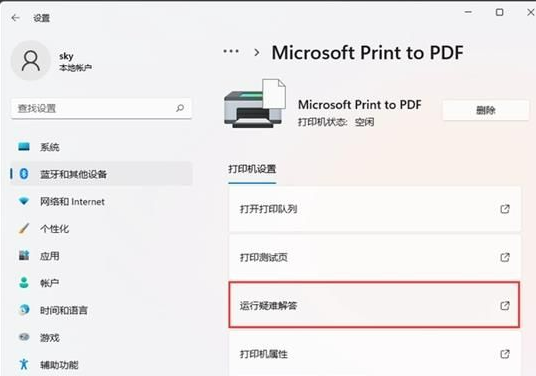
3. The current path is: Bluetooth and other devices - printers and scanners, find and click [Printer that cannot print].
4. Under printer settings, click [Run Troubleshooter].
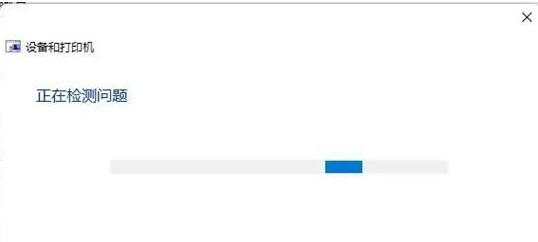
#5. Windows will detect the problem. If a problem is detected, just follow the prompts to resolve it.
The above is the detailed content of What should I do if Win11 printing always stops responding? Win11 printing always stops responding problem analysis. For more information, please follow other related articles on the PHP Chinese website!
 There is no WLAN option in win11
There is no WLAN option in win11
 How to skip online activation in win11
How to skip online activation in win11
 Win11 skips the tutorial to log in to Microsoft account
Win11 skips the tutorial to log in to Microsoft account
 How to open win11 control panel
How to open win11 control panel
 Introduction to win11 screenshot shortcut keys
Introduction to win11 screenshot shortcut keys
 Windows 11 my computer transfer to the desktop tutorial
Windows 11 my computer transfer to the desktop tutorial
 Solution to the problem of downloading software and installing it in win11
Solution to the problem of downloading software and installing it in win11
 How to skip network connection during win11 installation
How to skip network connection during win11 installation




