
Recently, some users have reported that they encountered a problem in Windows 11: the Security Center prompts that the application cannot be popped up. This problem may affect users' ability to use the operating system normally. In order to help everyone solve this problem, PHP editor Xiaoxin has compiled some solutions, hoping to be helpful to everyone. In the following article, we will introduce in detail the steps and precautions to solve this problem, so that you can easily solve the problem of the security center unable to pop up the application.
Win11 Security Center prompts that the application cannot be popped up. Solution
1. Right-click the bottom start menu and open "Windows Terminal (Administrator)".

2. Enter "Set-ExecutionPolicy Unrestricted" and press Enter to run. A graphic prompt will pop up. Enter "A" and press Enter.
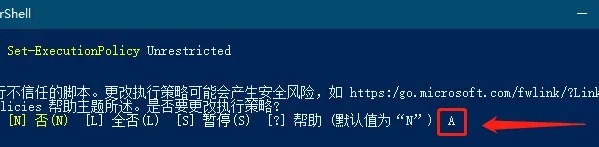
3. Then enter "Get-AppXPackage -AllUsers | Foreach {Add-AppxPackage -DisableDevelopmentMode -Register "$($_.InstallLocation)AppXManifest.xml"}"
4. After pressing Enter to run, a large red box as shown in the icon may appear. Don't worry about it and continue the operation.
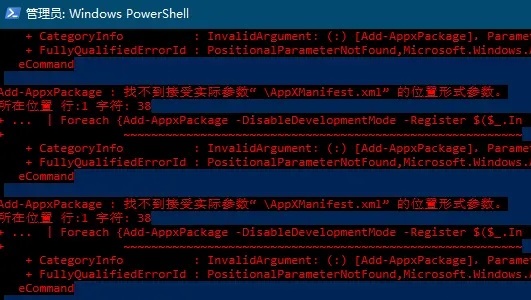
5. Finally, enter "Get-AppxPackage Microsoft.SecHealthUI -AllUsers | Reset-AppxPackage" and press Enter to run to enter the security center normally.
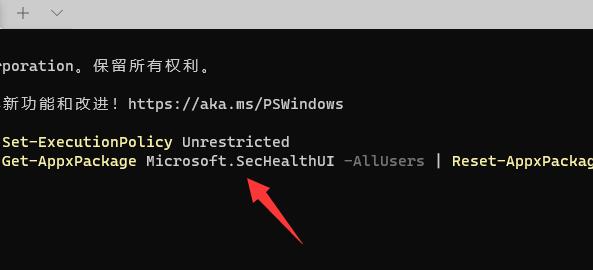
The above is the detailed content of How to solve the problem that Win11 Security Center prompts that the application cannot be popped up?. For more information, please follow other related articles on the PHP Chinese website!
 There is no WLAN option in win11
There is no WLAN option in win11
 How to skip online activation in win11
How to skip online activation in win11
 Win11 skips the tutorial to log in to Microsoft account
Win11 skips the tutorial to log in to Microsoft account
 How to open win11 control panel
How to open win11 control panel
 Introduction to win11 screenshot shortcut keys
Introduction to win11 screenshot shortcut keys
 Windows 11 my computer transfer to the desktop tutorial
Windows 11 my computer transfer to the desktop tutorial
 Solution to the problem of downloading software and installing it in win11
Solution to the problem of downloading software and installing it in win11
 How to skip network connection during win11 installation
How to skip network connection during win11 installation




