
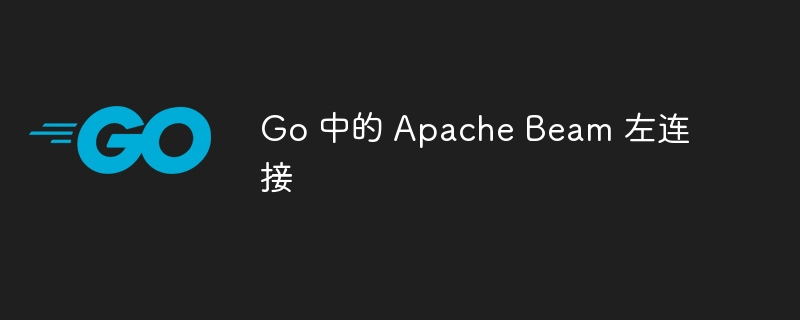
php editor Xiaoxin is here to introduce to you the Apache Beam left connection in the Go language. Apache Beam is a distributed data processing framework that provides a common programming model for executing batch and stream processing tasks on different distributed data processing engines. The left join is a common data processing operation. It can associate two data sets according to a certain key and return all the records in the left data set and the matching records in the right data set. This article will introduce in detail how to use Apache Beam to perform left join operations in Go language.
Is there a simple way to use go to perform a left join of 2 pcollections? I found that sql connection is only available in java.
package main
import (
"context"
"flag"
"github.com/apache/beam/sdks/v2/go/pkg/beam"
"github.com/apache/beam/sdks/v2/go/pkg/beam/log"
"github.com/apache/beam/sdks/v2/go/pkg/beam/x/beamx"
)
type customer struct {
CustID int
FName string
}
type order struct {
OrderID int
Amount int
Cust_ID int
}
func main() {
flag.Parse()
beam.Init()
ctx := context.Background()
p := beam.NewPipeline()
s := p.Root()
var custList = []customer{
{1, "Bob"},
{2, "Adam"},
{3, "John"},
{4, "Ben"},
{5, "Jose"},
{6, "Bryan"},
{7, "Kim"},
{8, "Tim"},
}
var orderList = []order{
{123, 100, 1},
{125, 30, 3},
{128, 50, 7},
}
custPCol := beam.CreateList(s, custList)
orderPCol := beam.CreateList(s, orderList)
// Left Join custPcol with orderPCol
// Expected Result
// CustID | FName |OrderID| Amount
// 1 | Bob | 123 | 100
// 2 | Adam | |
// 3 | John | 125 | 100
// 4 | Ben | |
// 5 | Jose | |
// 6 | Bryan | |
// 7 | Kim | 125 | 100
// 8 | Tim | |
if err := beamx.Run(ctx, p); err != nil {
log.Exitf(ctx, "Failed to execute job: %v", err)
}
}I want to join these 2 pcollections and perform further operations. I saw the documentation for cogroupbykey but I can't convert it into a format that normal sql join can do.
Any suggestions on this?
Try this
type resulttype struct {
custid int
fname string
orderid int
amount int
}
result := beam.pardo(s, func(c customer, iterorder func(*order) bool) resulttype {
var o order
for iterorder(&o) {
if c.custid == o.cust_id {
return resulttype{
custid: c.custid,
fname: c.fname,
orderid: o.orderid,
amount: o.amount,
}
}
}
return resulttype{
custid: c.custid,
fname: c.fname,
}
}, custpcol, beam.sideinput{input: orderpcol})Or if you want to use cogroupbykey...
custWithKeyPCol := beam.ParDo(s, func(c customer) (int, customer) {
return c.CustID, c
}, custPCol)
orderWithKeyPCol := beam.ParDo(s, func(o order) (int, order) {
return o.Cust_ID, o
}, orderPCol)
resultPCol := beam.CoGroupByKey(s, custWithKeyPCol, orderWithKeyPCol)
beam.ParDo0(s, func(CustID int, custIter func(*customer) bool, orderIter func(*order) bool) {
c, o := customer{}, order{}
for custIter(&c) {
if ok := orderIter(&o); ok {
fmt.Println(CustID, c.FName, o.OrderID, o.Amount)
}
fmt.Println(CustID, c.FName)
}
}, resultPCol)The above is the detailed content of Apache Beam left join in Go. For more information, please follow other related articles on the PHP Chinese website!
 Usage of Type keyword in Go
Usage of Type keyword in Go
 How to implement linked list in go
How to implement linked list in go
 What are the Go language programming software?
What are the Go language programming software?
 How to learn go language from 0 basics
How to learn go language from 0 basics
 What are the methods to implement operator overloading in Go language?
What are the methods to implement operator overloading in Go language?
 What are the operators in Go language?
What are the operators in Go language?
 Garbled characters starting with ^quxjg$c
Garbled characters starting with ^quxjg$c
 What does MLM coin mean? How long does it usually take to crash?
What does MLM coin mean? How long does it usually take to crash?




