
php editor Baicao brings you the answer. When using Win11 system, some users may encounter the problem of flickering input experience. This flickering phenomenon will make users feel uncomfortable and affect normal use. Fortunately, there's no complicated way to turn off this flicker and improve your typing experience. Next, we will introduce some simple steps to help you solve this problem and make your Win11 system input experience smoother and more comfortable.
How to turn off the win11 system input experience that keeps flickering?
1. Right-click the Start menu and open "Task Manager".
2. Find the three processes of "CTF Loader", "Microsoft IME" and "Service Host: Text input management service" in sequence, right-click and "End Task".
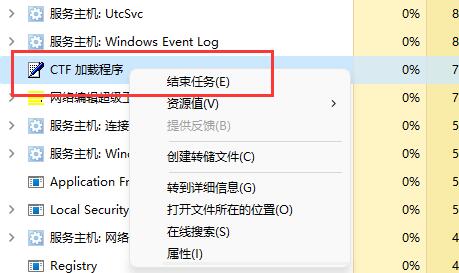
#3. Open the start menu, search for and open "Services" at the top.
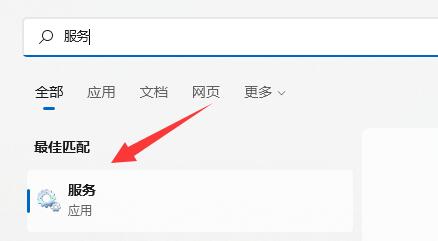
4. Find "Text input management service", right-click and "stop" it.
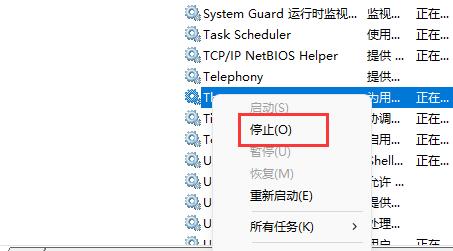
5. Right-click this computer and open "Manage".
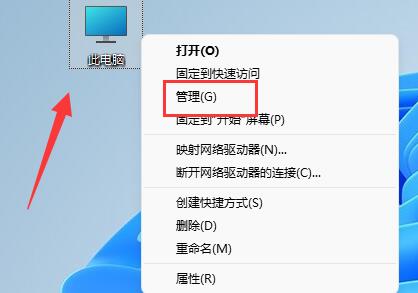
#6. Expand the "Windows" option in "Microsoft" under "Task Scheduler".
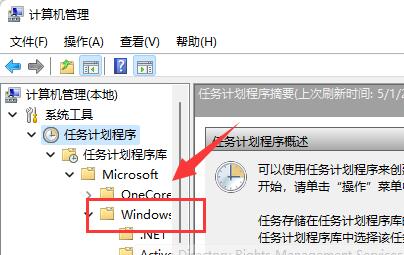
#7. Find "TextServicesFramework" on the left, right-click the task in it and "disable" it.
8. After the disabling is completed, restart the computer to permanently close the input experience dialog box.
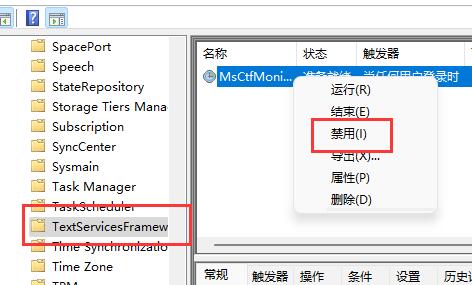
The above is the detailed content of How to turn off the input experience of win11 system that keeps flickering?. For more information, please follow other related articles on the PHP Chinese website!
 There is no WLAN option in win11
There is no WLAN option in win11
 How to skip online activation in win11
How to skip online activation in win11
 Win11 skips the tutorial to log in to Microsoft account
Win11 skips the tutorial to log in to Microsoft account
 How to open win11 control panel
How to open win11 control panel
 Introduction to win11 screenshot shortcut keys
Introduction to win11 screenshot shortcut keys
 Windows 11 my computer transfer to the desktop tutorial
Windows 11 my computer transfer to the desktop tutorial
 Solution to the problem of downloading software and installing it in win11
Solution to the problem of downloading software and installing it in win11
 How to skip network connection during win11 installation
How to skip network connection during win11 installation




