
php editor Youzi will answer the question of filling in the default gateway of win10 for you. In the Windows 10 operating system, it is very important to fill in the default gateway, which is one of the key settings for connecting your computer to the network. A default gateway is a network device used to send packets from one network to another. In Windows 10, typically, if you are using a router to connect to the Internet, you can set the default gateway to the router's IP address. This ensures that your computer can properly communicate with other devices and access the Internet.
How to fill in and parse the default gateway in win10
1. Open the control panel (control), and then switch the viewing mode to small icons.
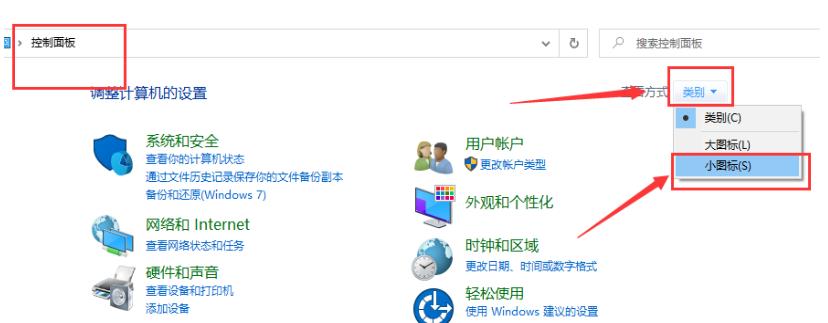
#2. All control panel items, under Adjust Computer Settings, find and click Network and Sharing Center.
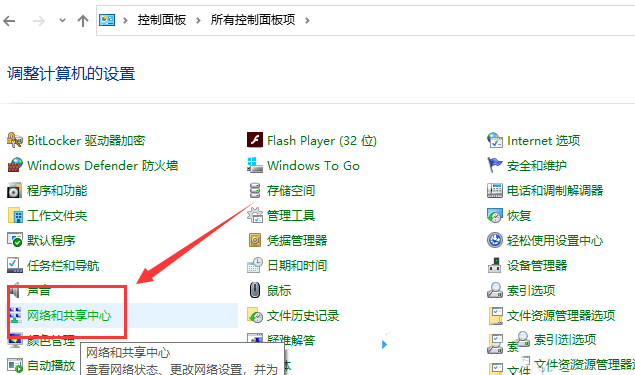
#3. On the left, click Change Adapter Settings.

4. In the network connection window, select the Ethernet network, then right-click and select Properties in the menu item that opens.
5. Find and double-click to open Internet Protocol Version 4 (TCP/IPv4).
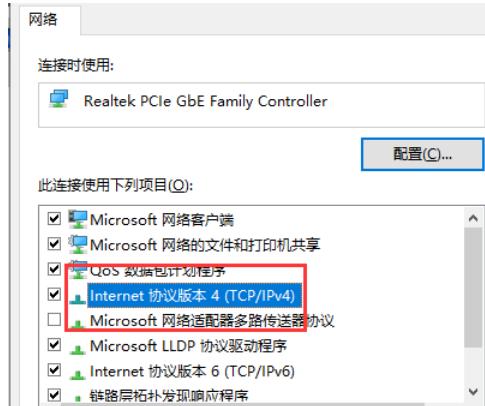
6. In the Internet Protocol Version 4 (TCP/IPv4) properties window, you can manually fill in the subnet mask of the IP address, default gateway, DNS server and other information.
7. Open Run (Win R), enter the cmd command to open the command prompt window. Enter "ping default gateway ip -t". If the information shows that data is successfully received, the default gateway configuration is successful.
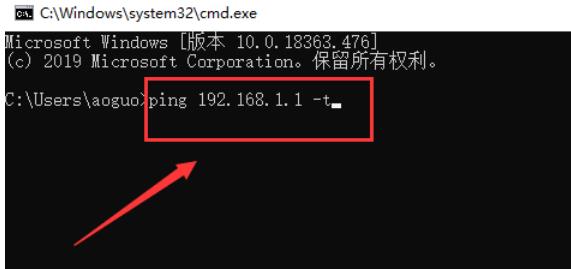
The above is the detailed content of How to fill in the default gateway in win10? How to fill in and resolve the default gateway in win10. For more information, please follow other related articles on the PHP Chinese website!
 win10 bluetooth switch is missing
win10 bluetooth switch is missing
 Why do all the icons in the lower right corner of win10 show up?
Why do all the icons in the lower right corner of win10 show up?
 The difference between win10 sleep and hibernation
The difference between win10 sleep and hibernation
 Win10 pauses updates
Win10 pauses updates
 What to do if the Bluetooth switch is missing in Windows 10
What to do if the Bluetooth switch is missing in Windows 10
 win10 connect to shared printer
win10 connect to shared printer
 Clean up junk in win10
Clean up junk in win10
 How to share printer in win10
How to share printer in win10




