
php editor Xigua will introduce you to the method to solve the problem of missing compatibility options in Win10 system. Win10 system is one of the most widely used operating systems at present, but sometimes you may encounter compatibility issues during use. Some users may find that they cannot find the compatibility option in the Win10 system and cannot set the compatibility mode. In this case, we can take some simple methods to solve the problem, restore compatibility options, and ensure that software and applications run normally on the Win10 system. The following are several methods to solve the problem of missing compatibility options in Win10 system for your reference.
Win10 system compatibility option is missing Solution
1. First, click the start button, enter "Run", and click the searched Run application.
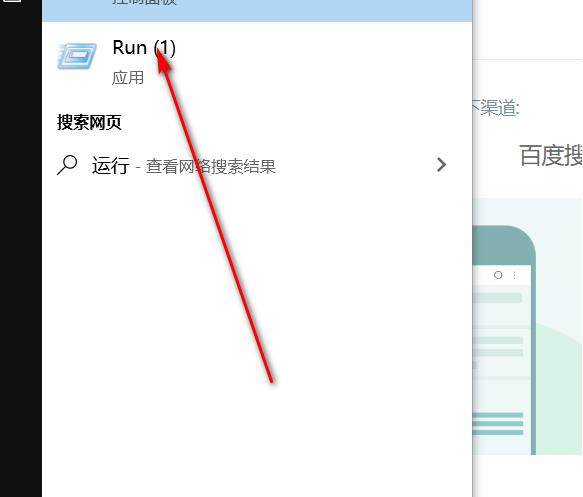
#2. Enter "gpedit.msc" in the subsequently opened interface and press Enter.
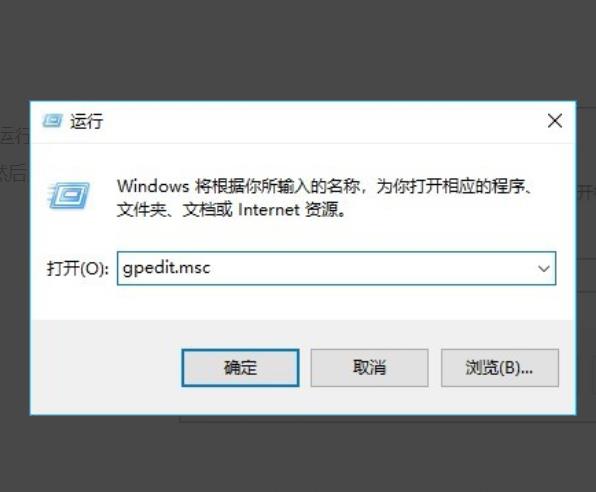
#3. Click Application Compatibility on the left on the page you enter.
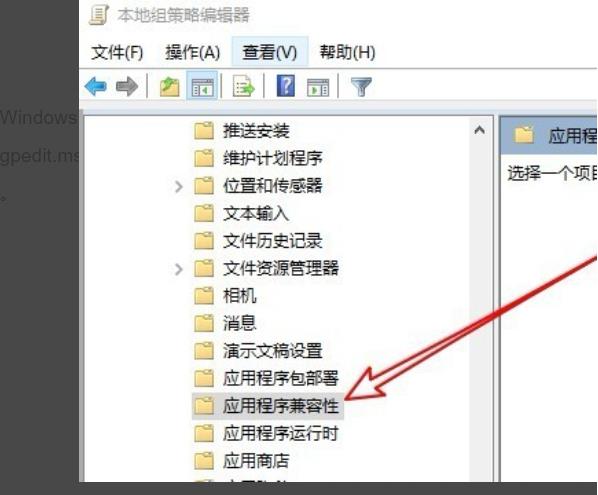
#4. Right-click the [Delete Program Compatibility Property Page] button.
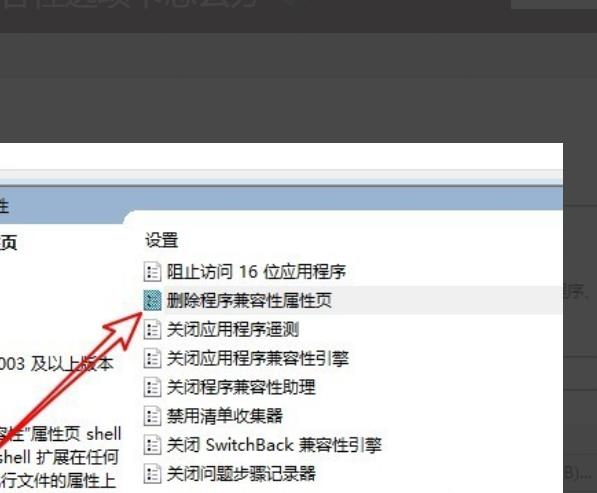
#5. In the interface that pops up automatically, change the option to disabled.
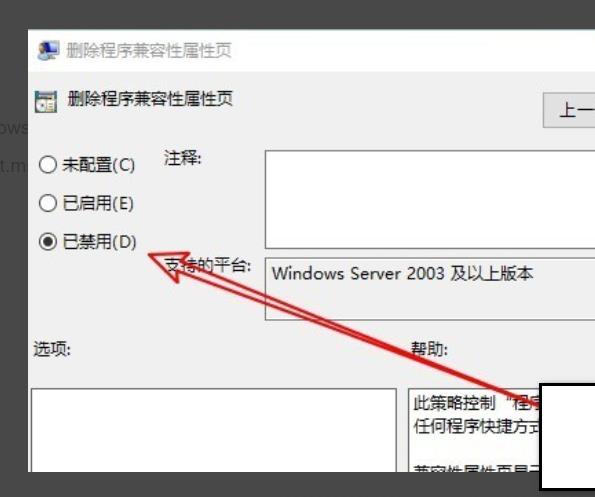
The above is the detailed content of What should I do if there is no compatibility option in win10? Solution to the missing compatibility option in win10 system. For more information, please follow other related articles on the PHP Chinese website!
 win10 bluetooth switch is missing
win10 bluetooth switch is missing Why do all the icons in the lower right corner of win10 show up?
Why do all the icons in the lower right corner of win10 show up? The difference between win10 sleep and hibernation
The difference between win10 sleep and hibernation Win10 pauses updates
Win10 pauses updates What to do if the Bluetooth switch is missing in Windows 10
What to do if the Bluetooth switch is missing in Windows 10 win10 connect to shared printer
win10 connect to shared printer Clean up junk in win10
Clean up junk in win10 How to share printer in win10
How to share printer in win10



