
php Xiaobian Youzi introduces you to the use of CorelDRAW eraser tool and tutorials. CorelDRAW Eraser Tool is a powerful drawing tool that can be used to erase unwanted parts of an image. Use the Eraser tool to easily remove impurities, imperfections, or errors from your images and make precise edits. This article will introduce in detail how to use the eraser tool correctly, as well as some practical tips and precautions, so that you can be more flexible and efficient in image editing and design work. Whether you are a beginner or an experienced designer, you can get useful information and guidance from this article to improve your design skills and efficiency. Follow us to explore the secrets of the CorelDRAW eraser tool!
1. To erase the object, use the shortcut key [X] in the page status to directly use

2. Adjust the thickness. You can adjust the size of the eraser in the property bar above, or you can quickly adjust it by pressing [↑↓] on the keyboard.
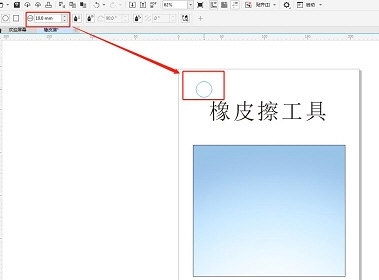
3. Adjust the eraser Eraser shape, you can also adjust the eraser tip shape in the property bar above, there are two types: square and round
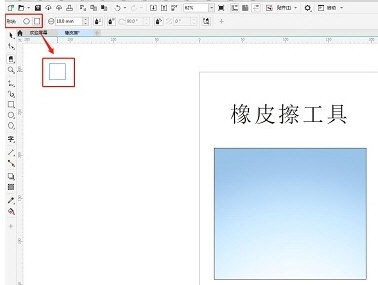
4. Smooth erase traces, in the property bar Select [Reduce Nodes] to overturn the flat and smooth trajectory effect
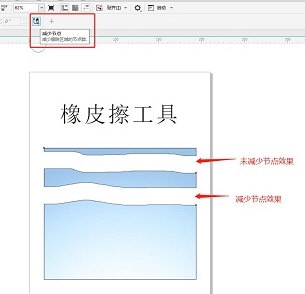
5. Erase the trajectory in a straight line. Press [Ctrl] when using the eraser tool to erase. Remove horizontal or smooth traces
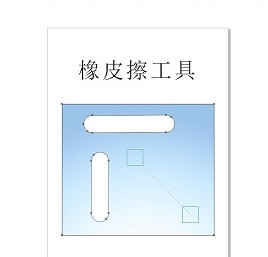
6. Select the object to erase. When two graphics overlap, you can click to select one of the images to erase, so that It will not interfere with another image
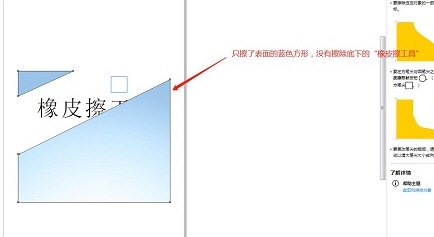
The above is the detailed content of CorelDRAW Eraser Tool Introduction and Usage Tutorial. For more information, please follow other related articles on the PHP Chinese website!




