
php editor Xinyi will introduce to you how to delete a location in Microsoft Weather. Microsoft Weather is a powerful weather application that helps users get accurate weather forecast information. However, sometimes we may add some unnecessary places, and then we need to delete these places. Here are the details on how to delete a place in Microsoft Weather.
In the Microsoft weather interface, click on the upper left corner to enter the My Location interface, select the city to be deleted, and slide to the left.

2. After sliding, the delete key will be displayed. Click delete to delete the location
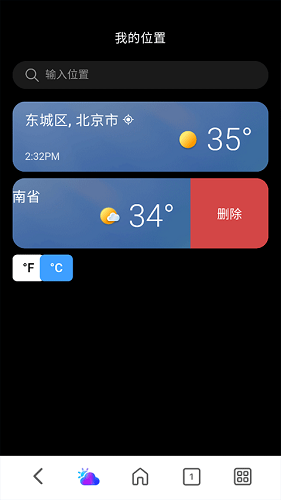
The above is the detailed content of How to delete a location in Microsoft Weather: Operation method introduction. For more information, please follow other related articles on the PHP Chinese website!




