
php Xiaobian Yuzai will introduce to you how to open the task manager of Win11. Win11’s Task Manager is a powerful tool that can help you monitor and manage running applications and processes. To open Task Manager, you can use the shortcut Ctrl Shift Esc, or right-click on the taskbar and select "Task Manager." In Task Manager, you can view running applications, processes, performance metrics, and other advanced features. Task Manager is a very practical tool in Win11, which can help you better manage and optimize system operation.
1. Shortcut key (Ctrl Shift ESC)
This is a method often used by the editor, that is, pressing the shortcut key Ctrl Shift ESC in the Win11 interface can easily open the Win11 task management device. These three shortcut keys are located on the left side of the keyboard, which is very convenient, and can even be operated with one hand once you are familiar with it.
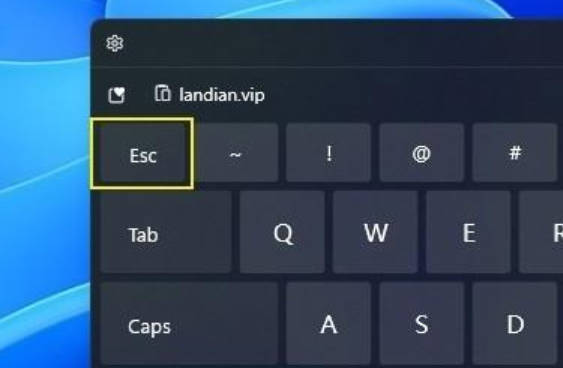
#2. Right-click start menu
Although the right-click on the taskbar has been cancelled, Win11 still retains the right-click function of the start button. Just like the Win10 system, when we right-click the start icon with the mouse, we can see a simplified version function list. Most of the commands here are related to the system, and "Task Manager" is also among them.
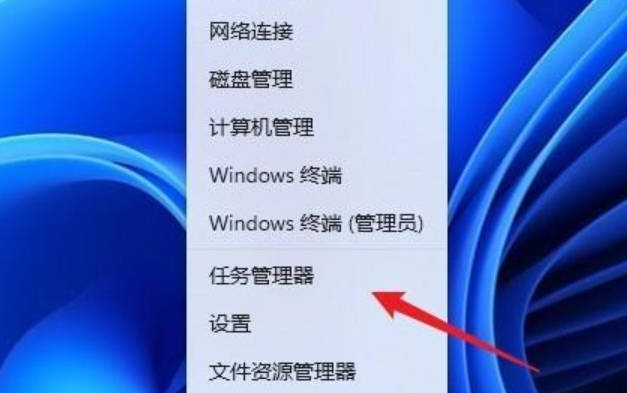
3. Lock interface
In addition to the regular interface, the task manager can also be launched in the lock interface called up by the three keys Ctrl Alt Del. However, when this interface is working, it will generally cover all current screens, and its practicality is average. The editor does not recommend it specifically.

4. Command line startup
The last one is command line startup, that is, most Windows commands are composed of independent small programs. , Task Manager is no exception. There are two methods for specific implementation: one is to press the shortcut key Win R, and then enter the command "tasmgr". The other is to open the start menu (Win key) and enter the command "taskmgr".
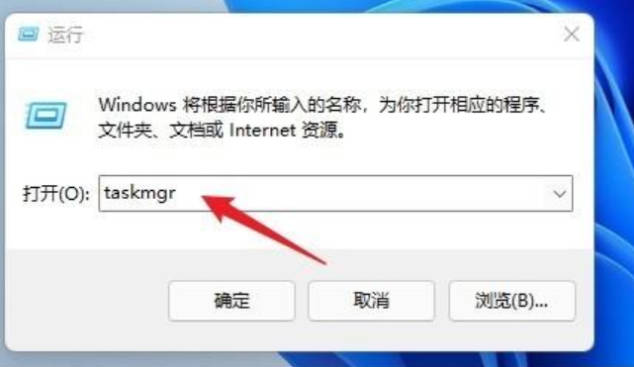
The above is the detailed content of Briefly describe how to open the win11 task manager. For more information, please follow other related articles on the PHP Chinese website!
 win10 bluetooth switch is missing
win10 bluetooth switch is missing
 Why do all the icons in the lower right corner of win10 show up?
Why do all the icons in the lower right corner of win10 show up?
 The difference between win10 sleep and hibernation
The difference between win10 sleep and hibernation
 Win10 pauses updates
Win10 pauses updates
 What to do if the Bluetooth switch is missing in Windows 10
What to do if the Bluetooth switch is missing in Windows 10
 win10 connect to shared printer
win10 connect to shared printer
 Clean up junk in win10
Clean up junk in win10
 How to share printer in win10
How to share printer in win10




