
When php editor Xinyi uses the Win10 system, he sometimes encounters the problem that the printer displays normally in the device list, but cannot print normally. This situation may bring great inconvenience to our work and life. So, if we encounter this situation, how should we solve it? Next, I will introduce some solutions to you in detail, hoping to help friends who encounter this problem.
Win10 printer appears in the device but is not the printer problem analysis
Method 1: Print spooler is not started
1. First, right-click "This Computer" and select "Manage" options.

#2. Then click the "Service" option on the page.
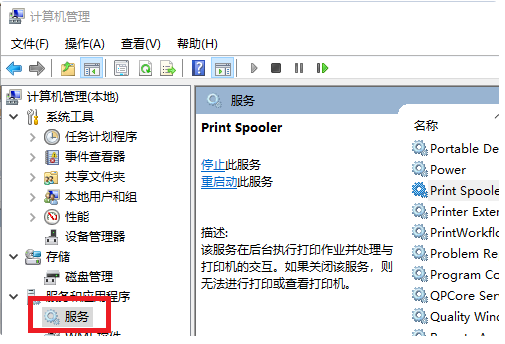
#3. Then click the “print spooler” option on the page.
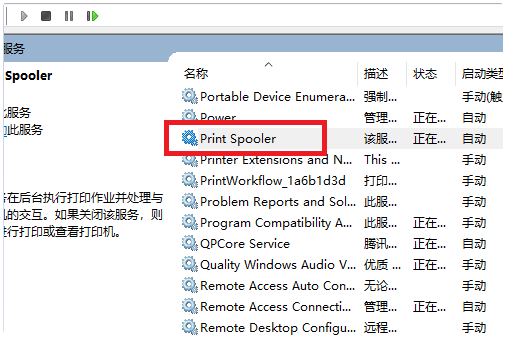
#4. Finally, in this interface, set the startup type to the "Automatic" option.
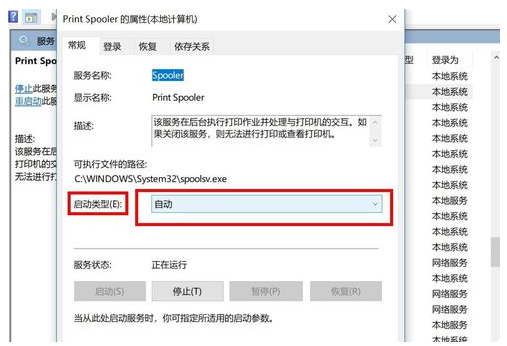
Method 2: Printer driver problem

Method 3:
1. First press win Open R and run, then enter services.msc and press Enter.

#2. Then in the service interface, find the option in the picture.
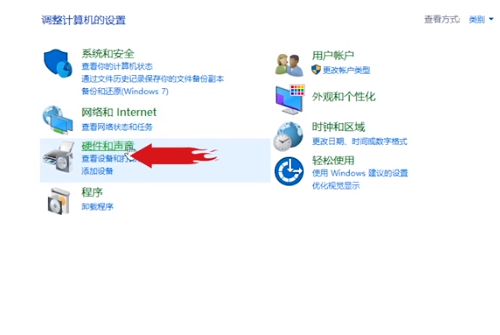
#3. Then in the window that opens, change the startup type to Automatic and click OK.
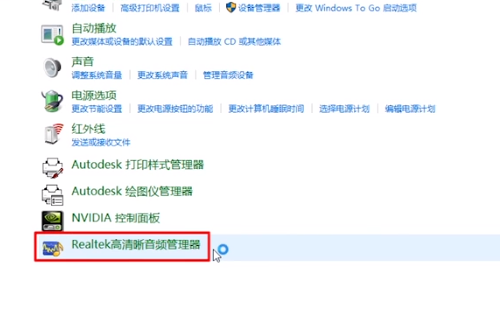
#4. Search for the printer device again.
5. If you still cannot find the printer after performing the above operations, you can download FlashPaper.
6. After the installation is successful, you need to open the device and printer interface, click Add Printer to add a virtual printer, and finally select the port as Flashpaper2printerport and set the printer name to macromedia flashpaper.
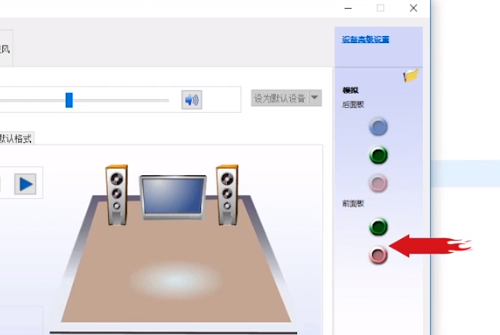
The above is the detailed content of What should I do if the Win10 printer appears in the device but is not the printer?. For more information, please follow other related articles on the PHP Chinese website!
 win10 bluetooth switch is missing
win10 bluetooth switch is missing Why do all the icons in the lower right corner of win10 show up?
Why do all the icons in the lower right corner of win10 show up? The difference between win10 sleep and hibernation
The difference between win10 sleep and hibernation Win10 pauses updates
Win10 pauses updates What to do if the Bluetooth switch is missing in Windows 10
What to do if the Bluetooth switch is missing in Windows 10 win10 connect to shared printer
win10 connect to shared printer Clean up junk in win10
Clean up junk in win10 How to share printer in win10
How to share printer in win10



