
php editor Xinyi today introduces you to a common question: What should I do if the right-click menu of win10 becomes a long blank bar? When using win10 system, sometimes the right-click menu turns into a long blank bar, which brings inconvenience to our use. Don’t worry, there is a solution to this problem. Next, I will introduce in detail how to solve the problem of the right-click menu of win10 becoming a long blank bar, so that our system can return to normal and improve usage efficiency.
Solution to the problem that the right-click menu of win10 system becomes a long blank bar
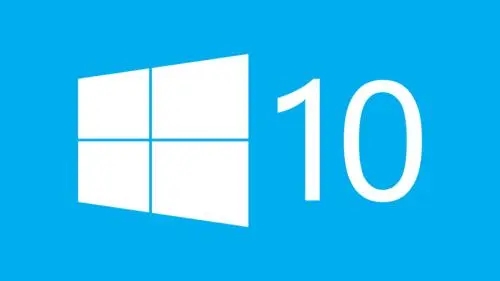
1. Open a folder at will.
2. Click the "View" menu, and then check "Hidden Items".
3. Press the shortcut key Win R at the same time, enter %localappdata% in the opened run window, and press Enter.
4. In the opened folder, find Iconcache.db and delete it.
5. Right-click the mouse on the taskbar and click "Task Manager" in the pop-up menu.
6. Find "Windows Explorer" in the Task Manager, right-click the mouse and select "Restart" to rebuild the icon cache.
The above is the detailed content of What should I do if the right-click menu of Windows 10 becomes a long blank bar?. For more information, please follow other related articles on the PHP Chinese website!
 win10 bluetooth switch is missing
win10 bluetooth switch is missing Why do all the icons in the lower right corner of win10 show up?
Why do all the icons in the lower right corner of win10 show up? The difference between win10 sleep and hibernation
The difference between win10 sleep and hibernation Win10 pauses updates
Win10 pauses updates What to do if the Bluetooth switch is missing in Windows 10
What to do if the Bluetooth switch is missing in Windows 10 win10 connect to shared printer
win10 connect to shared printer Clean up junk in win10
Clean up junk in win10 How to share printer in win10
How to share printer in win10



