
php editor Strawberry encountered a problem when using the Win10 operating system: Although the IP address was automatically obtained, it was unable to access the Internet. What to do in this situation? In this article, we will provide you with solutions to help you solve this problem. Whether you are a beginner or an experienced user, you can easily implement these methods to regain a smooth online experience. Next, let’s take a look at the specific solutions!
Win10 automatically obtains the IP address and cannot connect to the Internet problem analysis
1. The first step is to open the start button on the computer, then find and open the control panel option in the menu list.
2. In the second step, after entering the control panel page, we click to open the Network and Sharing Center option on the page.
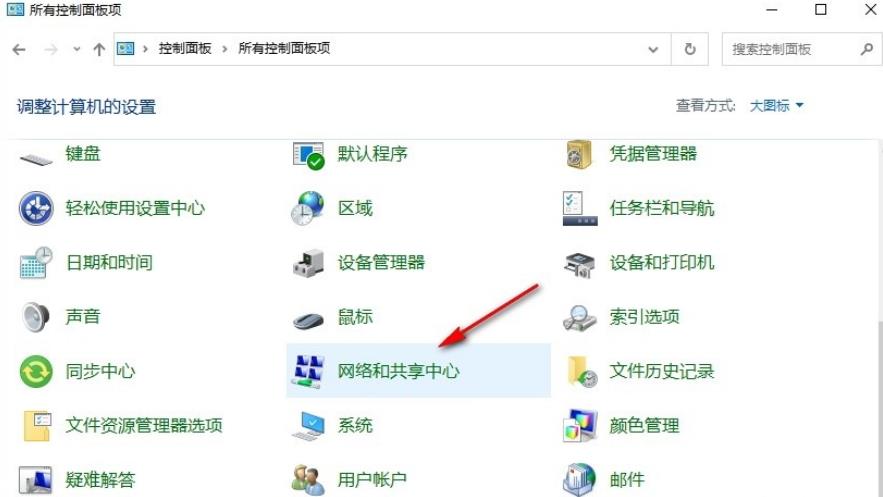
3. Step 3. After entering the Network and Sharing Center page, we open the "Change Adapter Settings" option in the left list.
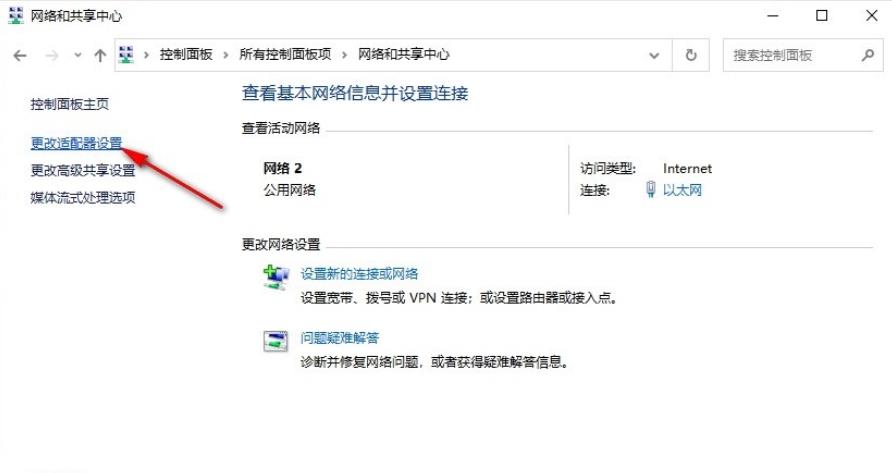
4. Step 4, then we right-click the network we are currently connected to on the network connection page, and then click the Properties option in the menu list.

5. Step 5. After entering the network properties page, we first click on "Internet Protocol Version 4 (TCP/IPv4)" and then click on the properties option.
6. Step 6. Finally, in the "Internet Protocol Version 4 (TCP/IPv4) Properties" page, we click the "Obtain IP address automatically" option and "Obtain DNS server address automatically" option, and then click Just confirm your options.
The above is the detailed content of What should I do if Win10 automatically obtains an IP address and still cannot access the Internet?. For more information, please follow other related articles on the PHP Chinese website!
 win10 bluetooth switch is missing
win10 bluetooth switch is missing
 Why do all the icons in the lower right corner of win10 show up?
Why do all the icons in the lower right corner of win10 show up?
 The difference between win10 sleep and hibernation
The difference between win10 sleep and hibernation
 Win10 pauses updates
Win10 pauses updates
 What to do if the Bluetooth switch is missing in Windows 10
What to do if the Bluetooth switch is missing in Windows 10
 win10 connect to shared printer
win10 connect to shared printer
 Clean up junk in win10
Clean up junk in win10
 How to share printer in win10
How to share printer in win10




