
php editor Strawberry will introduce to you how to set the animation effect of pictures one by one in WPS slideshow. WPS Slideshow is a powerful presentation creation tool that can make slideshows more lively and interesting by adding animation effects. To achieve the effect of pictures appearing one by one, we can use the animation setting function provided by WPS slideshow to set up. Next, let’s learn about the specific steps!
First we insert pictures into the PPT page according to the normal method. Then adjust the position.
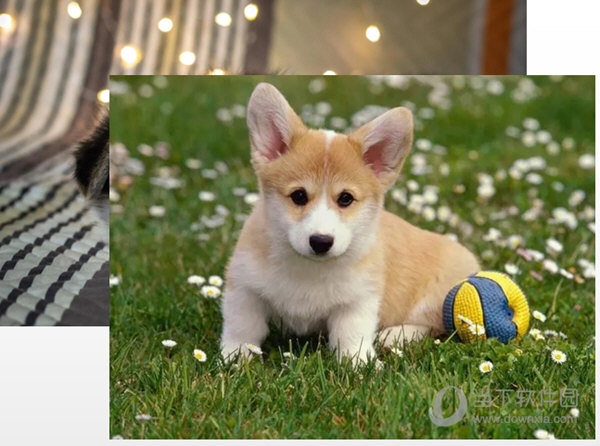
#Then we select one of the pictures and click "Animation Pane" in "Animation" in the menu bar above.

Then add an effect you want in the animation pane, and then pay attention to the setting of [Start] to [When clicked]. This setting can make the picture appears for manual control.

After we set the animation of a picture, click [Animation Brush] on the menu above, and then click on other pictures to add the same animation effect to the picture.

In this way, the pictures will come out one by one by clicking your mouse during the slide show.
The above is the detailed content of How to make pictures come out one by one in WPS slideshow? Learn about animation settings. For more information, please follow other related articles on the PHP Chinese website!




