
php When using Windows 11, the editor of Apple sometimes encounters the problem that files saved on the desktop cannot be seen until they are refreshed. This may cause inconvenience to our work and use. Fortunately, there are several solutions to this problem. Next, I will introduce you to some effective methods to solve this problem to help you easily solve the problem of desktop file refresh delay.
How to solve the problem that files saved on the desktop cannot be seen until they are refreshed in win11?
1. Press the [Win
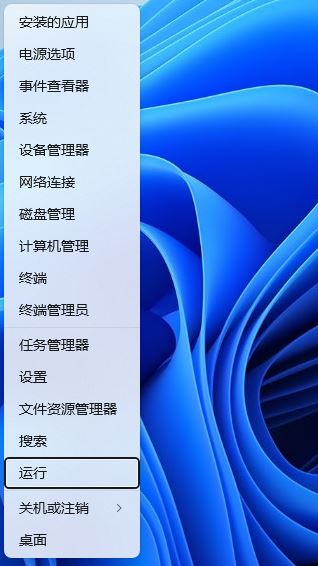
#2. Run the window, enter the [regedit] command, and press [OK or Enter] to open the registry editor.
3. Expand the registry editor window to the following path: HKEY_LOCAL_MACHINE\SYSTEM\CurrentControlSet\Control.
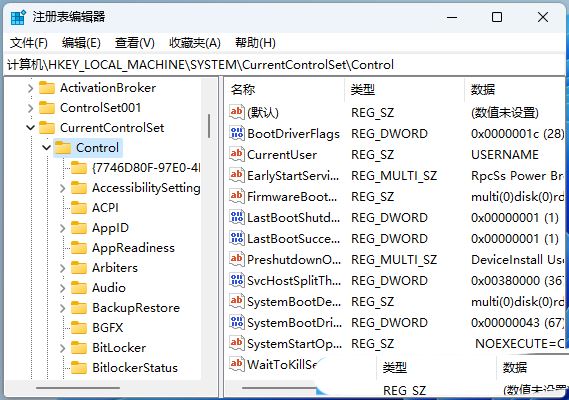
4. [Right-click] click [Control], and in the menu item that opens, select [New Item].
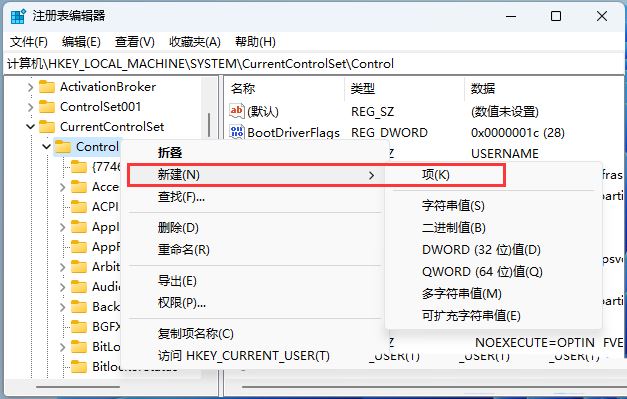
5. Name it [Update].
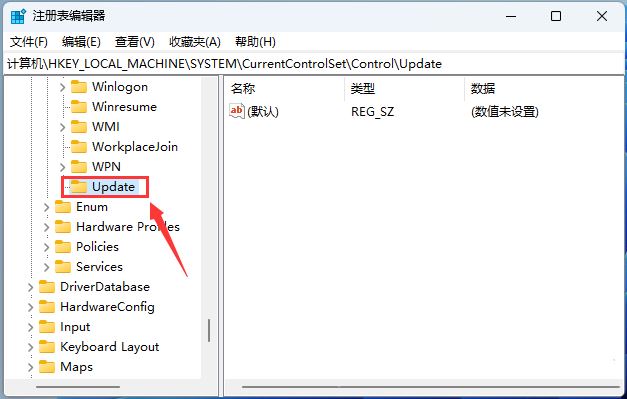
6. Then [right-click] and click [Update]. In the menu item that opens, select [New DWORD (32-bit) Value (D)].
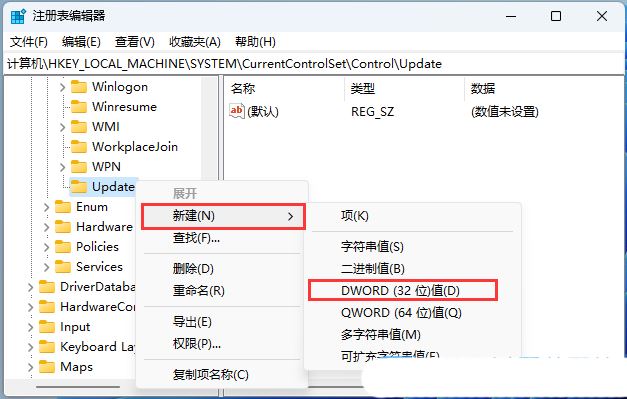
7. Create a new DWORD (32-bit) value (D) named [UpdateMode]. Double-click it to edit it and change it to [0].
Note: UpdateMode is to set whether to automatically refresh the window display. Its value is [1] for no, and [0] for yes.
Method 2:
1. Find [This PC] on the desktop and double-click to open it.
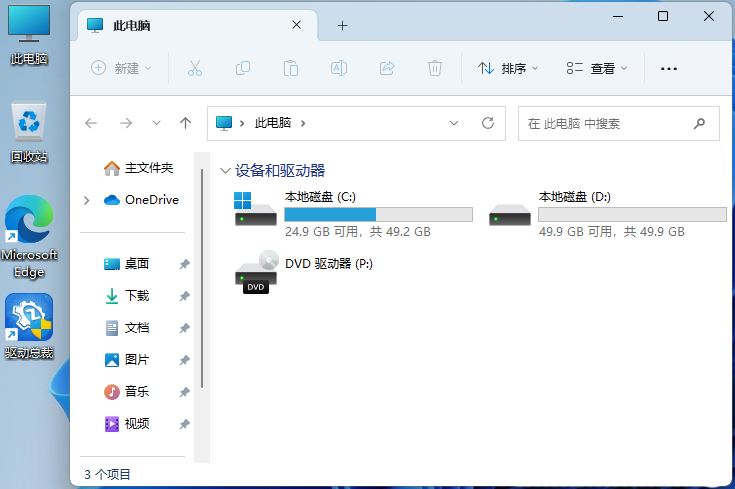
#2. Click the three dots in the upper right corner, and then select [Options] in the drop-down item that opens.
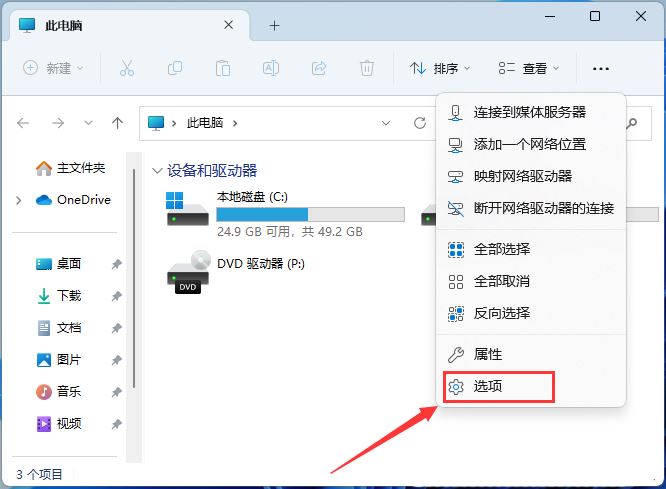
#3. In the folder options window, switch to the [View] tab, and then click [Reset Folder].
4. Folder view window, do you want to reset all folders of this type to the default view settings? Click [Yes].
The above is the detailed content of How to solve the problem that files saved on the desktop in Windows 11 cannot be seen until refreshed?. For more information, please follow other related articles on the PHP Chinese website!
 There is no WLAN option in win11
There is no WLAN option in win11
 How to skip online activation in win11
How to skip online activation in win11
 Win11 skips the tutorial to log in to Microsoft account
Win11 skips the tutorial to log in to Microsoft account
 How to open win11 control panel
How to open win11 control panel
 Introduction to win11 screenshot shortcut keys
Introduction to win11 screenshot shortcut keys
 Windows 11 my computer transfer to the desktop tutorial
Windows 11 my computer transfer to the desktop tutorial
 Solution to the problem of downloading software and installing it in win11
Solution to the problem of downloading software and installing it in win11
 How to skip network connection during win11 installation
How to skip network connection during win11 installation




