
php editor Xinyi will answer your question about opening software pop-up windows in win10. When using the win10 operating system, sometimes a pop-up window will appear when opening a software, causing trouble to users. There may be many reasons for this situation, such as software setting problems, system setting problems, or virus infection. There are many ways to solve this problem, which can be solved by changing software settings, adjusting system settings, or performing virus scans. Below we will introduce you to the specific solutions in detail so that you will no longer be troubled by pop-up windows when using win10.
Detailed explanation of the pop-up window problem when opening a software in win10
Method 1:
1. We open the "Start" icon in the lower left corner of the computer desktop, and then in the file list First open the "Windows System" folder, and then open the "Control Panel" option in the drop-down list.
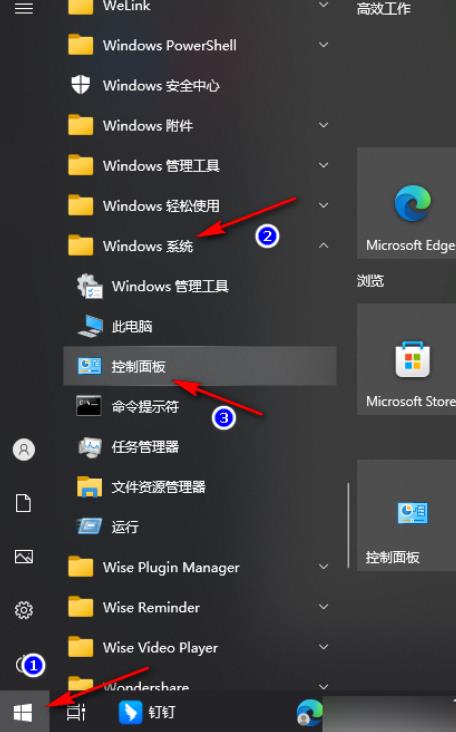
#2. After opening the control panel, we find the "Security and Maintenance" option on the control panel page and click to open this option.
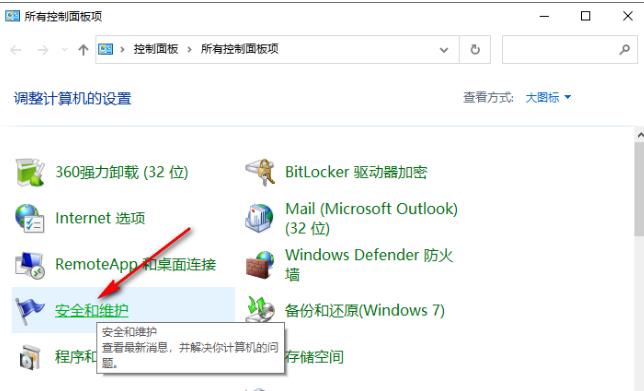
3. After entering the Security and Maintenance page, we click to open the "Change User Account Control Settings" option in the list on the left side of the page.

4. After entering the "Change User Account Control Settings" page, we can see that the current setting is "Notify me only when apps try to make changes to my computer". To change this setting, we need to drag the slider on the left downwards.
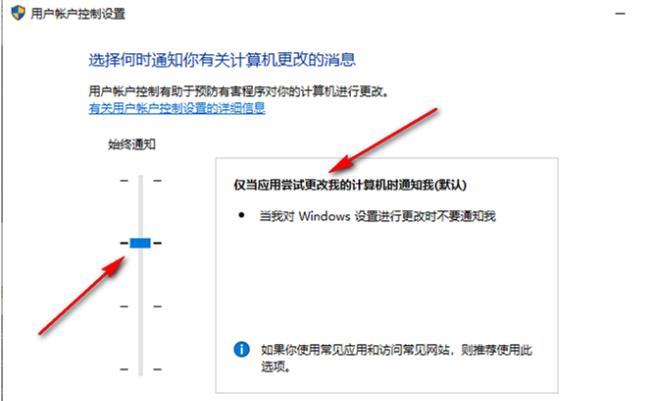
5. Drag the slider to the bottom, change the setting to "Never notify me when the following situations occur", and then click "OK" at the bottom of the page option.
Method 2:
1. Press WIN X or right-click the Start menu, and then open the old Control Panel.
2. Click the "System and Security" option.
3. Then click the "Security and Maintenance" option.
4. Now click the "Change Windows smartscreen filter settings" option on the left.
5. Set the smartscreen filter to "Do nothing (turn off Windows smartscreen filter)" and confirm to save the settings.
The above is the detailed content of What should I do if a pop-up window appears when opening a software in Win10? When opening a software in win10, a pop-up window will appear.. For more information, please follow other related articles on the PHP Chinese website!
 win10 bluetooth switch is missing
win10 bluetooth switch is missing
 Why do all the icons in the lower right corner of win10 show up?
Why do all the icons in the lower right corner of win10 show up?
 The difference between win10 sleep and hibernation
The difference between win10 sleep and hibernation
 Win10 pauses updates
Win10 pauses updates
 What to do if the Bluetooth switch is missing in Windows 10
What to do if the Bluetooth switch is missing in Windows 10
 win10 connect to shared printer
win10 connect to shared printer
 Clean up junk in win10
Clean up junk in win10
 How to share printer in win10
How to share printer in win10




