
PHP editor Zimo will introduce you to the tutorial on setting up Douyin store commission. In Douyin stores, commission is one of the important ways for sellers to earn income. Setting commissions can help sellers better control costs and profits and improve operating efficiency. The commission setting method is very simple, you only need to operate it in the Douyin store management backend. Below, we will introduce in detail how to set commissions in Douyin Store, and attach detailed tutorial steps so that you can easily master the skills of commission setting.
1. First, we click on [Promotion Management] in the left sidebar to enter [General Plan]
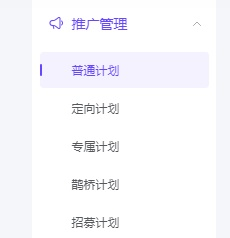
2. After the interface pops up, search and add the required Promoted products
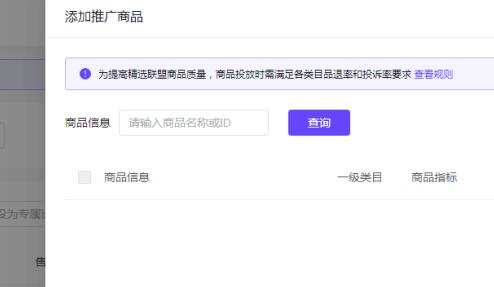
#3. Set the [Commission Rate] in the lower left corner. After the setting is completed, click [OK] on the right to complete the setting
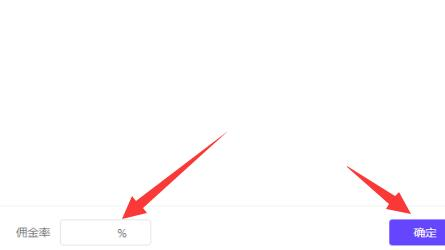
4. In addition, for experts, we can also enter [Marketing Tools] to set [Exclusive Price for Experts]

5. In which you can Set your own basic product rules

6. After the creation is completed, you can set different commission prices for some goods delivery experts

After the commission is set, you can find someone to promote your own products. This is an operation that kills two birds with one stone. The above is the method I brought to you on how to set commissions in Douyin stores. I hope it can help you.
The above is the detailed content of Where to set commission in Douyin store? Commission setting tutorial. For more information, please follow other related articles on the PHP Chinese website!
 Douyin cannot download and save videos
Douyin cannot download and save videos How to watch live broadcast playback records on Douyin
How to watch live broadcast playback records on Douyin Check friends' online status on TikTok
Check friends' online status on TikTok What's the matter with Douyin crashing?
What's the matter with Douyin crashing? Why can't I see visitors on my TikTok
Why can't I see visitors on my TikTok How many people can you raise on Douyin?
How many people can you raise on Douyin? How to get Douyin Xiaohuoren
How to get Douyin Xiaohuoren How to raise a little fireman on Douyin
How to raise a little fireman on Douyin



