
php editor Baicao is here to introduce how to change the network type of Windows 10 to a private network. In the process of using Windows 10, we may encounter situations where we need to change the network type from a public network to a private network, such as LAN sharing or building an internal server. However, due to changes in the interface design of Windows 10, some users may not know how to operate it. Below, we will answer this question in detail and help you change the network type easily.
How to change the network type to private network in win10
1. Click Network Settings
Select the WiFi logo below the taskbar, right-click and click [Network and Internet Settings] 】.
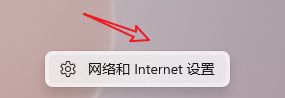
2. Click WLAN
and click [WLAN] on the page.

3. Switch network
Select [Network Type] in the properties of the connected network.
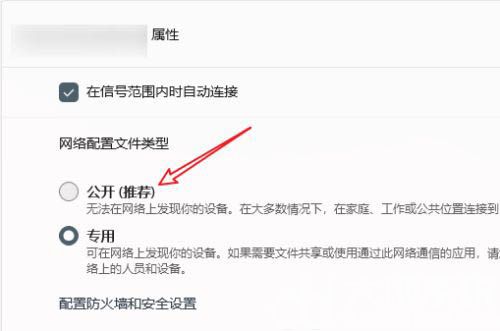
The above is the detailed content of How to change the network type to private network in win10?. For more information, please follow other related articles on the PHP Chinese website!
 win10 bluetooth switch is missing
win10 bluetooth switch is missing Why do all the icons in the lower right corner of win10 show up?
Why do all the icons in the lower right corner of win10 show up? The difference between win10 sleep and hibernation
The difference between win10 sleep and hibernation Win10 pauses updates
Win10 pauses updates What to do if the Bluetooth switch is missing in Windows 10
What to do if the Bluetooth switch is missing in Windows 10 win10 connect to shared printer
win10 connect to shared printer Clean up junk in win10
Clean up junk in win10 How to share printer in win10
How to share printer in win10



