
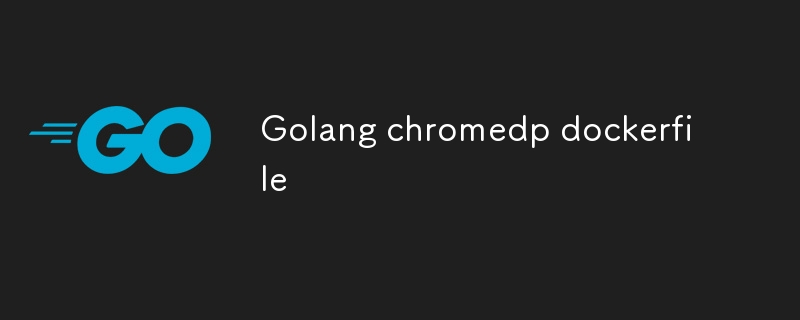
In modern software development, Docker has become an indispensable tool that helps developers quickly build, deploy and manage applications. As an efficient and concise programming language, Golang is also favored by developers. So, how to develop applications using Golang in Docker? This article will introduce how to write a Dockerfile for a Golang application and use the chromedp library to implement automated web testing. If you are interested in Golang, Docker and Web automated testing, you may wish to continue reading.
I have a golang code that uses chromedp to connect to the user's local chrome This is my code:
package main
import (
"context"
"fmt"
"log"
"os"
"time"
"github.com/chromedp/chromedp"
"github.com/gin-gonic/gin"
)
func main() {
api := gin.default()
api.get("api/jwt", func(c *gin.context) {
opts := append(chromedp.defaultexecallocatoroptions[:],
chromedp.flag("headless", false),
chromedp.flag("disable-gpu", true),
chromedp.flag("no-sandbox", true),
chromedp.flag("disable-dev-shm-usage", true),
chromedp.flag("disable-browser-side-navigation", true),
chromedp.flag("disable-infobars", true),
chromedp.flag("disable-extensions", true),
chromedp.flag("disable-notifications", true),
chromedp.flag("disable-default-apps", true),
chromedp.flag("disable-background-timer-throttling", true),
chromedp.flag("disable-backgrounding-occluded-windows", true),
chromedp.flag("disable-renderer-backgrounding", true),
)
allocctx, cancel := chromedp.newexecallocator(context.background(), opts...)
defer cancel()
ctx, cancel := chromedp.newcontext(allocctx)
defer cancel()
var localstoragedata string // declaração da variável localstoragedata
err := chromedp.run(ctx,
chromedp.navigate("https://csonlinetenant.b2clogin.com/csonlinetenant.onmicrosoft.com/oauth2/v2.0/authorize"),
chromedp.sleep(5*time.second),
chromedp.waitvisible(`#fgh`),
chromedp.sendkeys(`#fghfg`, "fghfgh"),
chromedp.sendkeys(`#xcvxcv`, "xcxcvcxv"),
chromedp.click(`#thgh`, chromedp.byid),
chromedp.sleep(5*time.second),
chromedp.click(`dfgd`, chromedp.byid),
chromedp.sleep(15*time.second),
chromedp.evaluateasdevtools(`localstorage.getitem('c')`, &localstoragedata),
)
if err != nil {
log.printf("error: %v", err)
return
}
fmt.println("bearer", localstoragedata)
// restante do código...
c.json(200, gin.h{
"success": localstoragedata,
})
})
listenaddr := os.getenv("listen")
if val, ok := os.lookupenv("functions_customhandler_port"); ok {
listenaddr = ":" + val
}
if listenaddr == "" {
listenaddr = ":8080"
}
api.run(listenaddr)
}So I made a dockerfile with what my client needs to use this application (I installed chrome and built my golang in the image)
docker file:
from golang:1.20 as build-stage
workdir /app
# instale as dependências do chrome
run wget -q -o - https://dl-ssl.google.com/linux/linux_signing_key.pub | apt-key add - \
&& echo "deb http://dl.google.com/linux/chrome/deb/ stable main" >> /etc/apt/sources.list.d/google.list
run apt-get update && apt-get -y install google-chrome-stable
run chrome &
copy go.mod go.sum ./
run go mod download
copy *.go ./
run cgo_enabled=0 goos=linux go build -o /dockergo
# run the tests in the container
from build-stage as run-test-stage
run go test -v ./...
# deploy the application binary into a lean image
from gcr.io/distroless/base-debian11 as build-release-stage
workdir /
copy --from=build-stage /dockergo /dockergo
expose 8080
user nonroot:nonroot
entrypoint ["/dockergo"]
Image built successfully and without headaches But when testing the docker image locally I get this error:
Error: exec: "google-chrome": executable file not found in $PATH
What does this error mean? My chrome is not running? How can I run it?
Chrome browser is only installed in build-stage. It is not available in the final image created by build-release-stage.
I try to install chrome using this dockerfile:
# deploy the application binary into a lean image
from gcr.io/distroless/base-debian11 as build-release-stage
run wget -q -o - https://dl-ssl.google.com/linux/linux_signing_key.pub | apt-key add - \
&& echo "deb http://dl.google.com/linux/chrome/deb/ stable main" >> /etc/apt/sources.list.d/google.list
run apt-get update && apt-get -y install google-chrome-stable
run chrome &but fails with the following message:
... step 2/4 : run wget -q -o - https://dl-ssl.google.com/linux/linux_signing_key.pub | apt-key add - && echo "deb http://dl.google.com/linux/chrome/deb/ stable main" >> /etc/apt/sources.list.d/google.list ---> running in 7596202a5684 failed to create shim task: oci runtime create failed: runc create failed: unable to start container process: exec: "/bin/sh": stat /bin/sh: no such file or directory: unknown
I think you have to choose another base image where you can easily install chrome. A better option is to use chromedp/headless-shell as the base image. This image contains chrome's headless shell, which is very small. The demo dockerfile below also shows first compiling the test binary and then running the tests in the chromedp/headless-shell image:
FROM golang:1.20.5-buster AS build-stage WORKDIR /app COPY go.mod go.sum ./ RUN go mod download COPY . . RUN CGO_ENABLED=0 go build -o dockergo # Build the test binary RUN CGO_ENABLED=0 go test -c -o dockergo.test # Run the tests in the container FROM chromedp/headless-shell:114.0.5735.199 AS run-test-stage WORKDIR /app # Copy other files that is needed to run the test (testdata?). COPY . . COPY --from=build-stage /app/dockergo.test ./dockergo.test RUN /app/dockergo.test -test.v # Deploy the application binary into a lean image FROM chromedp/headless-shell:114.0.5735.199 AS build-release-stage COPY --from=build-stage /app/dockergo /dockergo EXPOSE 8080 ENTRYPOINT ["/dockergo"]
The above is the detailed content of Golang chromedp dockerfile. For more information, please follow other related articles on the PHP Chinese website!




