
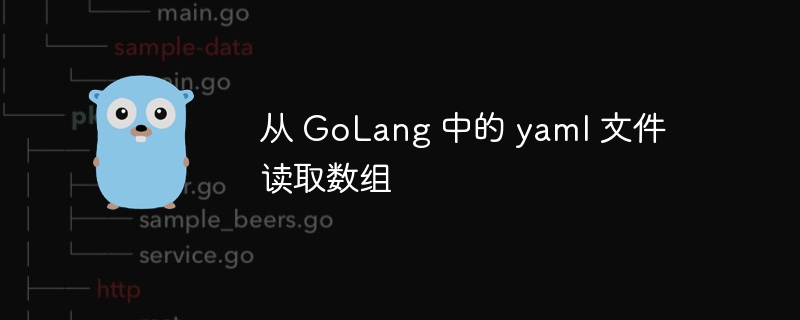
php editor Banana will introduce you to how to read arrays from yaml files in GoLang in this article. GoLang is a powerful programming language, and yaml files are a file format used to store structured data. By reading the array in the yaml file, we can easily obtain the data in it and perform subsequent processing. This article will explain in detail the steps to read a yaml file and provide sample code to help you understand better. Whether you are a beginner or an experienced developer, this article will provide you with practical tips and knowledge that you can easily apply to your projects. Let's get started right away!
I am trying to read a yaml file containing an array of objects
package config
import (
"gopkg.in/yaml.v3"
"log"
"os"
"path/filepath"
"runtime"
)
type documentationinfo struct {
docs []document `yaml:"document"`
}
type document struct {
title string `yaml:"title"`
filename string `yaml:"filename"`
}
func (c *documentationinfo) init() map[string]document {
_, b, _, _ := runtime.caller(0)
basepath := filepath.dir(b)
yamlfile, err := os.readfile(basepath + "/documentation.yaml")
if err != nil {
log.printf("yamlfile.get err #%v ", err)
}
err = yaml.unmarshal(yamlfile, c.docs)
if err != nil {
log.fatalf("unmarshal: %v", err)
}
docinfo := make(map[string]document)
for _, doc := range c.docs {
docinfo[doc.filename] = doc
}
return docinfo
}
func newdocumentconfig() *documentationinfo {
return &documentationinfo{}
}yaml file
documentationinfo:
document:
- {filename: "foo.md", title: "i am an foo title"}
- {filename: "test.md", title: "i am an test title"}
- {filename: "bar.md", title: "i am an bar title"}
- {filename: "nice.md", title: "i am an nice title"}mistake
2023/06/27 13:44:44 Unmarshal: yaml: unmarshal errors: line 1: cannot unmarshal !!map into []config.Document
I'm not sure if the problem is the yaml file syntax since it's similar to json, but the cross reference documentation looks correct.
Any suggestions would be greatly appreciated...
You have defined the outermost container as a map with the document key , which contains an array of documents:
type documentationinfo struct {
docs []document `yaml:"document"`
}But this is not the structure of the input data, it looks like this:
documentationinfo:
document:
- {filename: "foo.md", title: "i am an foo title"}
- {filename: "test.md", title: "i am an test title"}
- {filename: "bar.md", title: "i am an bar title"}
- {filename: "nice.md", title: "i am an nice title"}The outer element is a map containing the documentationinfo key (the value of which is a map with the document key). You need to redefine your type like this (I've converted it to package main so I can run it locally for testing):
package main
import (
"fmt"
"log"
"os"
"path/filepath"
"runtime"
"gopkg.in/yaml.v3"
)
type documentationinfofile struct {
documentationinfo documentationinfo `yaml:"documentationinfo"`
}
type documentationinfo struct {
docs []document `yaml:"document"`
}
type document struct {
title string `yaml:"title"`
filename string `yaml:"filename"`
}
func (docinfo *documentationinfofile) init() map[string]document {
_, b, _, _ := runtime.caller(0)
basepath := filepath.dir(b)
yamlfile, err := os.readfile(basepath + "/documentation.yaml")
if err != nil {
log.printf("yamlfile.get err #%v ", err)
}
err = yaml.unmarshal(yamlfile, docinfo)
if err != nil {
log.fatalf("unmarshal: %v", err)
}
docmap := make(map[string]document)
for _, doc := range docinfo.documentationinfo.docs {
docmap[doc.filename] = doc
}
return docmap
}
func newdocumentconfig() *documentationinfofile {
return &documentationinfofile{}
}
func main() {
d := newdocumentconfig()
docmap := d.init()
fmt.printf("%+v\n", docmap)
}Running the above code will produce:
65bcd85880 feeThe above is the detailed content of Reading array from yaml file in GoLang. For more information, please follow other related articles on the PHP Chinese website!




