
How to hide the homepage of Douban? Douban is a social chat software with many interest and hobby discussion communities. It has rich and diverse online social functions and can provide users with diversified online social services. You can get to know other users through your personal homepage in Douban. Of course, if you don’t want others to view your personal homepage, you can also choose to hide it. If you don’t know how to hide it, follow the editor to watch the tutorial on hiding your personal homepage on Douban. . 
php Xiaobian Yuzai is here to answer a common question for everyone: How to hide Douban’s homepage? Douban is a social platform, and sometimes we may not want everyone to see our homepage information. So, how to hide the homepage? The specific steps will be introduced in detail below.

#2. As shown in the picture, click on me in the lower right corner.

#3. As shown in the picture, click on the three small horizontal lines.
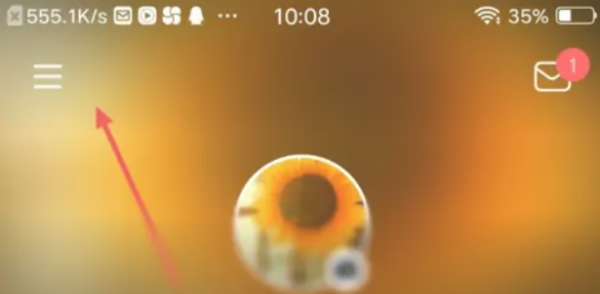
4. As shown in the picture, click Privacy.
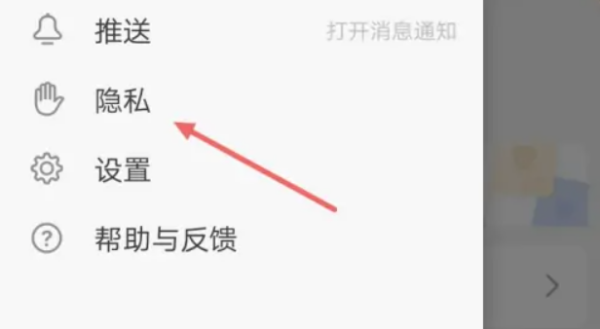
#5. As shown in the picture, click the gray button behind [Hide my homepage status half a year ago].
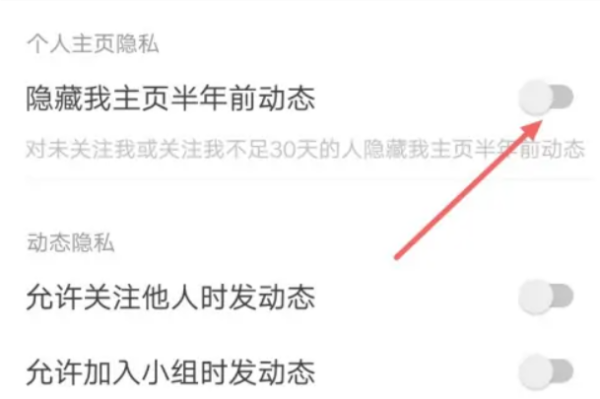
The above is the detailed content of How to hide the homepage on Douban. For more information, please follow other related articles on the PHP Chinese website!




