
php editor Xinyi will explain in detail the tutorial for flashing Xiaomi 2A from the stable version to the development version. Xiaomi Mi 2A is a mid-to-low-end model. Users can get more customized functions and optimized experience by flashing the development version. In this tutorial, we will guide you through the process step by step to ensure that you can successfully flash Xiaomi 2A from the stable version to the development version and enjoy more fun and personalized customization options. The following are the specific steps and precautions, let’s get started!
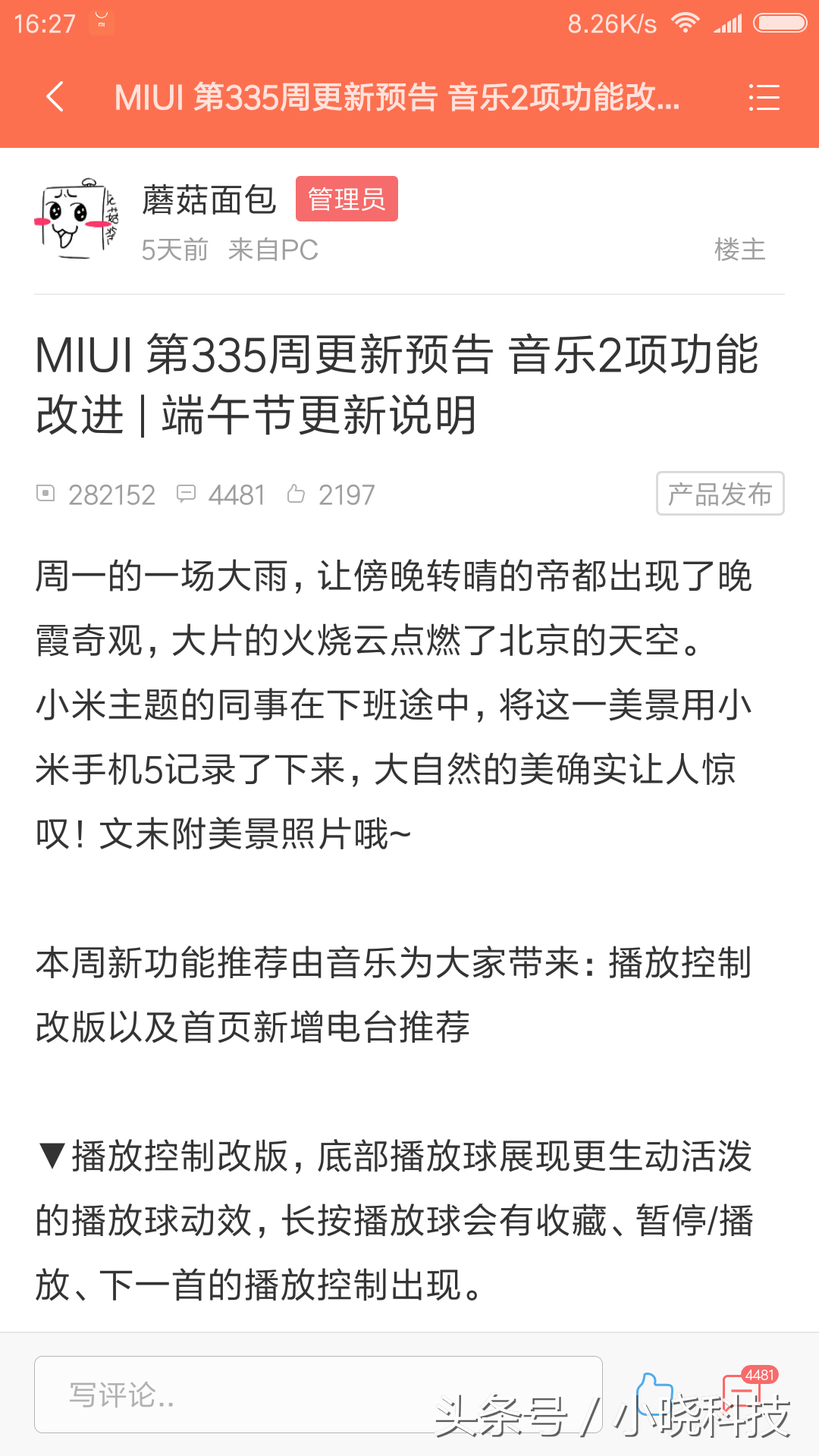
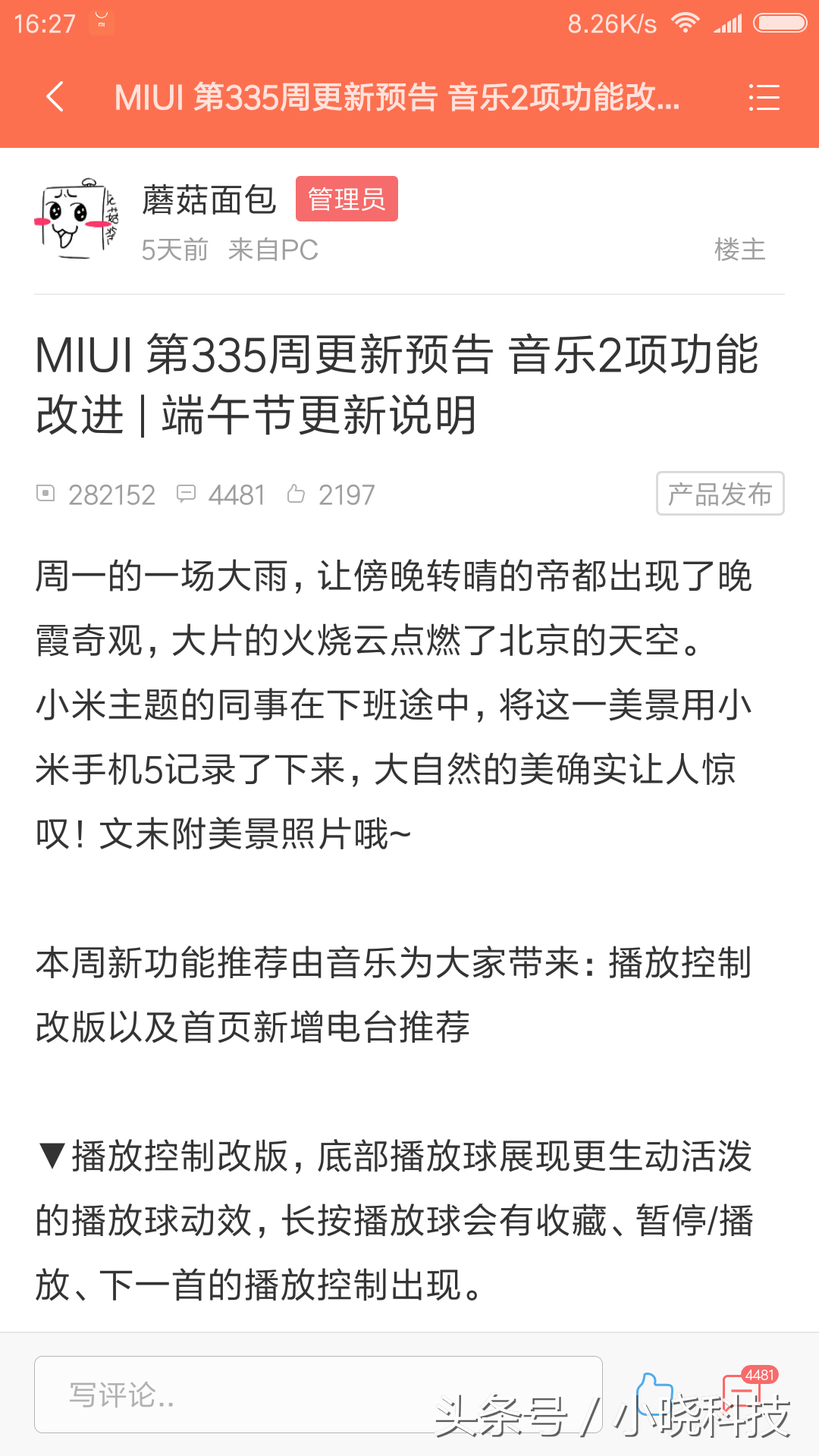
No need to unlock, wired or enter rec mode. Check for system updates first, and if any updates are available, upgrade to the latest stable version smoothly. Next, go to the MIUI forum to download the latest development version of the complete flash package for the corresponding model, and make sure it is downloaded correctly, otherwise the update cannot be completed.
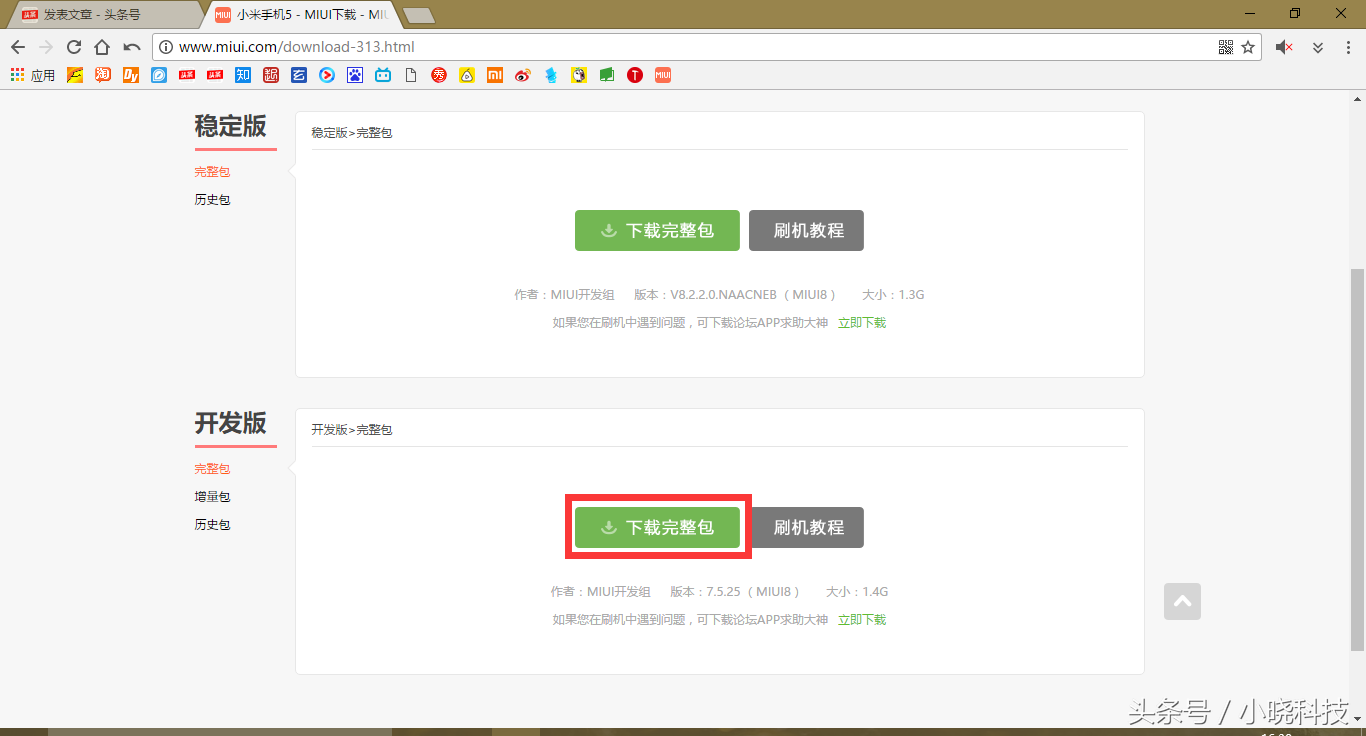
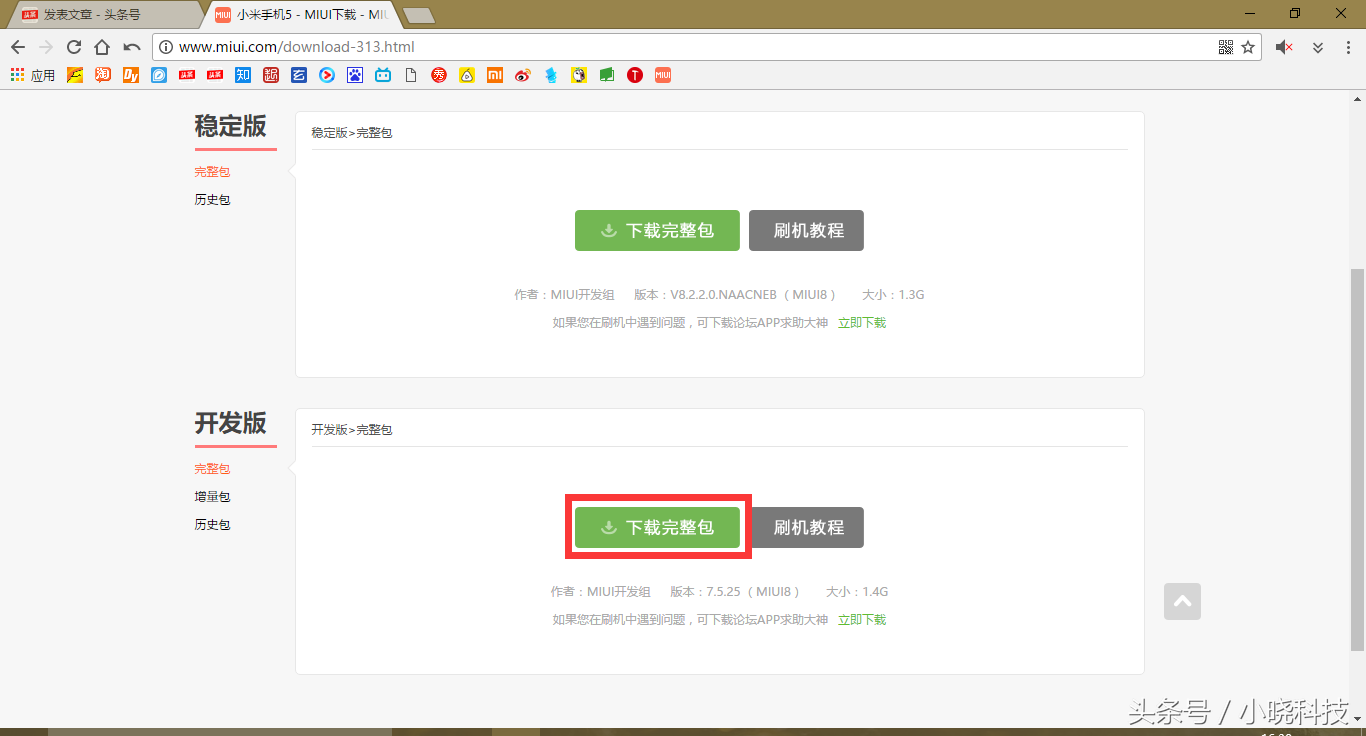
Import the flash package into the root directory of the phone. You can send it using QQ or import it using a data cable.
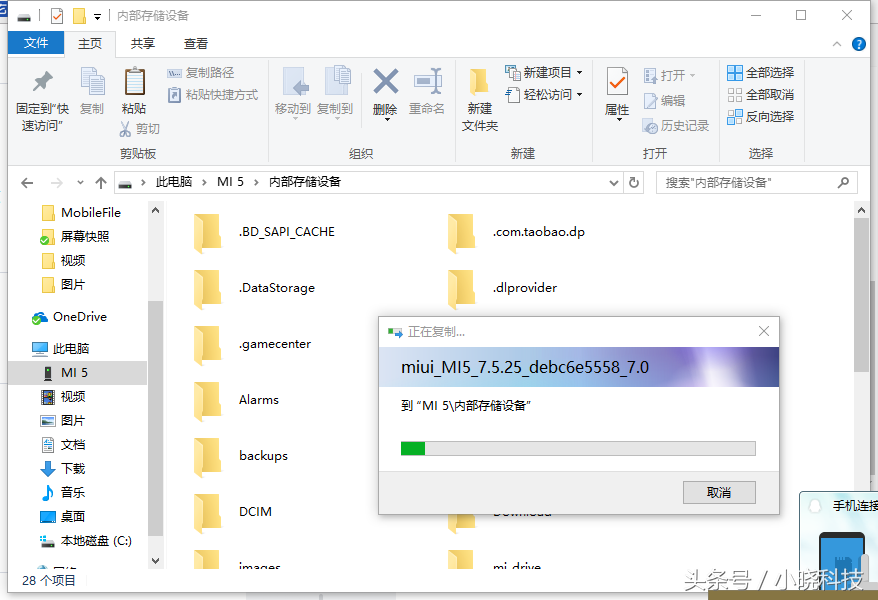
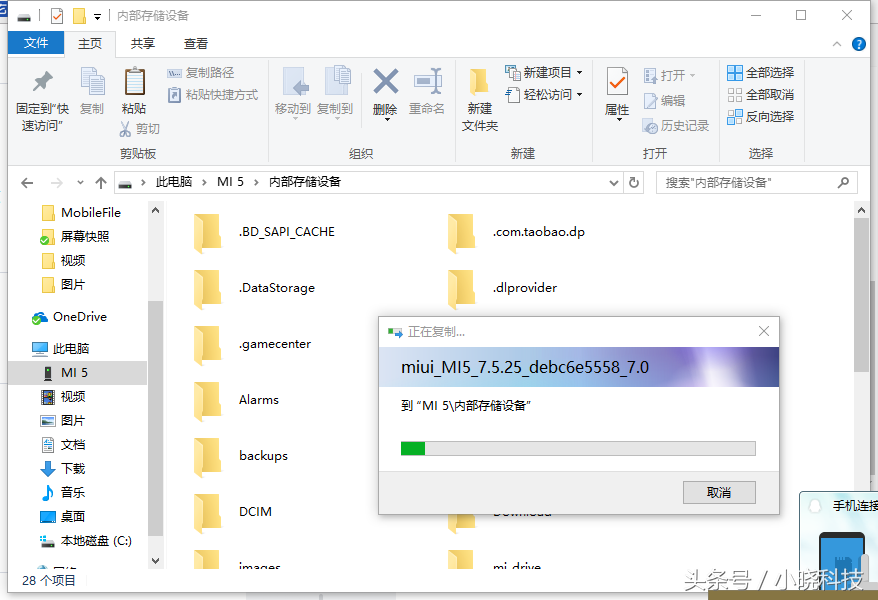
Then open [System Update], click the three dots in the upper right corner, click [Manually select the installation package], and then find and copy the previously imported flash package , select Confirm to start the update. Note: This process will clear all data, please back up your data beforehand!
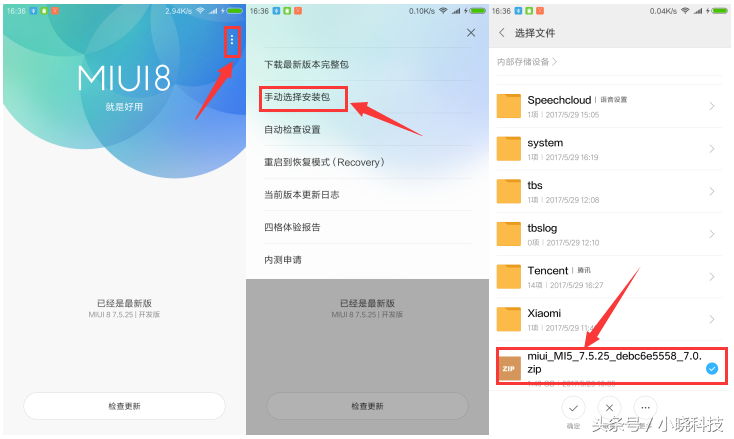
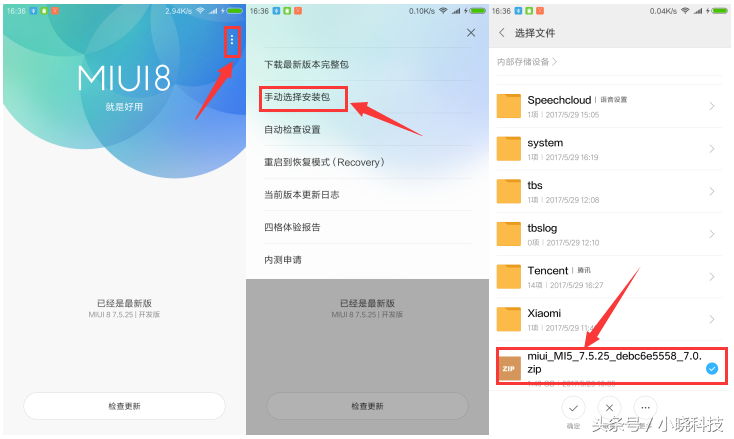
Li Shuyan has successfully updated to the development version through this method. If you want to use root privileges, you still need to unlock Fastboot to open it.


Okay, that’s it for today’s mobile phone tips, thank you everyone, if you like this article, please click to follow!
ok, the above is the content of the article I compiled for you. I hope it can help you to a certain extent. If you have read how to turn the stable version of Xiaomi 2a into a development version "Detailed explanation: MIUI changes from the stable version If you still don't understand this article "Tutorial on Flashing to the Development Version", you can read it a few more times!
The above is the detailed content of How to turn the stable version of Xiaomi 2a into a development version. Detailed explanation: MIUI tutorial from stable version to development version. For more information, please follow other related articles on the PHP Chinese website!




