
How to transfer money to others via Alipay? Alipay is a very convenient and easy-to-use mobile payment software. It has powerful mobile payment, online shopping, payment and other service functions, which can make our lives more convenient. In Alipay, if we need to transfer money to another person, we only need to know his Alipay account, and then we can transfer the money directly. If you don’t know the specific process, follow the editor to take a look at the transfer payment tutorial. . 
php editor Xinyi is here to answer a common question for everyone: How to transfer money from Alipay to others? Alipay, as a convenient mobile payment tool, provides great convenience to our daily lives. The transfer function is one of the important functions. Whether you're transferring money to a friend or a merchant, you can complete it in just a few simple steps. Let’s take a look at the specific steps below.

#2. On the transfer interface, click Go to Alipay.
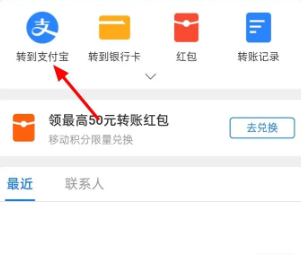
#3. Enter your Alipay account and click Next.
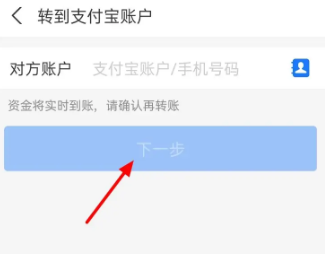
#4. Enter the amount and click Transfer.

#5. The option appears, click to confirm payment.

#6. Verify the fingerprint or password, and the transfer will be successful.
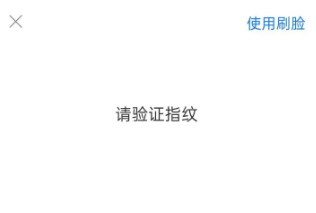
The above is the detailed content of How to transfer money to others via Alipay. For more information, please follow other related articles on the PHP Chinese website!




