
How to delete Alipay balance change details? Alipay is a mobile payment software used by many people, which can bring very convenient mobile payment services in our lives. Alipay will also record balance details based on changes in user balances, so that users can clearly know the specific movements of each money. However, some friends feel that this private information may be at risk of leakage, so Xiangjiang’s change details have been deleted. Then follow the editor to take a look at the tutorial on clearing Alipay balance change details.
How to delete Alipay balance change details? This is a problem that many Alipay users often encounter. In the process of using Alipay, the balance change details will record every transaction, including income and expenses, but sometimes we may want to delete certain sensitive or unnecessary transaction records. So, how can I delete the details of Alipay balance changes? In this article, PHP editor Banana will answer this question in detail and help you delete unnecessary detailed records easily. Come and learn with the editor!

2. Go to my page and click [Bill].

#3. Jump to the bill and long press the balance change details.

#4. In the pop-up option box, just click [Delete].
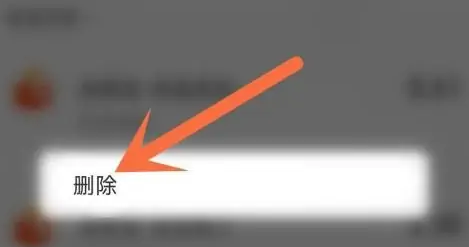
The above is the detailed content of How to delete Alipay balance change details. For more information, please follow other related articles on the PHP Chinese website!
 Virtual mobile phone number to receive verification code
Virtual mobile phone number to receive verification code How to solve an error in the script of the current page
How to solve an error in the script of the current page How to set both ends to be aligned in css
How to set both ends to be aligned in css What should I do if I can only send one private message on TikTok?
What should I do if I can only send one private message on TikTok? how to build a website
how to build a website Cancel power-on password in xp
Cancel power-on password in xp How to open jsp
How to open jsp What are the seven principles of PHP code specifications?
What are the seven principles of PHP code specifications?



