
php Xiaobian Yuzai will introduce in detail how to install applications on the memory card of Hongmeng system mobile phones. The use of memory cards is very common on mobile phones using Hongmeng system. Through the memory card, we can expand the storage space of the mobile phone and manage and use the applications and data in the mobile phone more conveniently. However, for some novice users, it may not be clear how to correctly use the memory card to install applications. Below, we will introduce in detail how to install applications on Hongmeng system mobile phone memory cards to help you make better use of mobile phone memory cards.
Most Hongmeng system mobile phones can use SD or NM memory cards. Under normal circumstances, the system can only use internal storage to install APP applications. The memory card can only store photos, videos and other files, and cannot solve the problem of internal storage. The problem of insufficient card capacity.
Research has found that the "developer mode" of Hongmeng system allows users to change the default storage location. By selecting the memory card, newly installed APP applications can be installed directly to the SD or NM memory card.
The specific steps are as follows:
1. Enter "About Phone" and click on the version number 5 times to enter the developer mode.
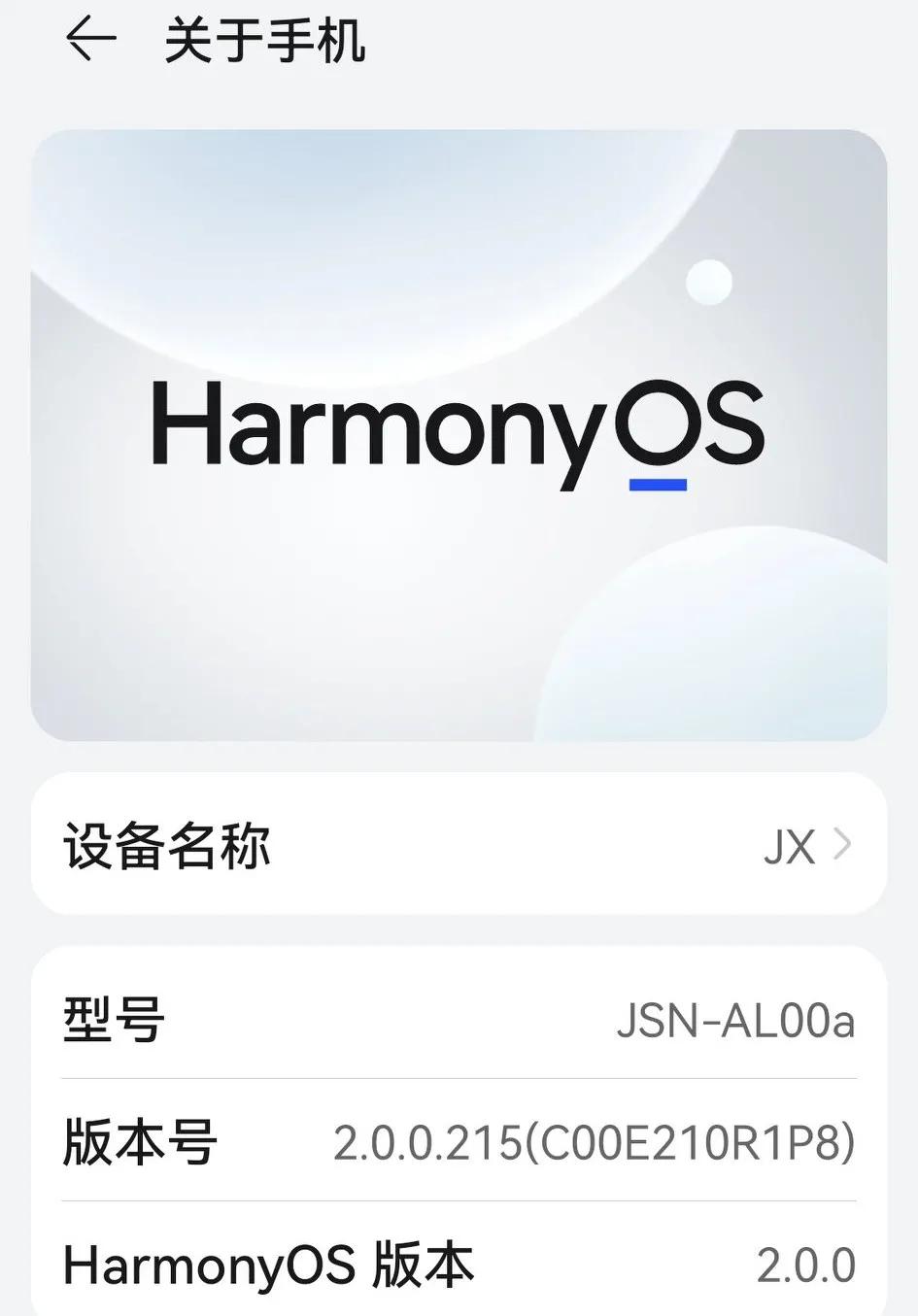
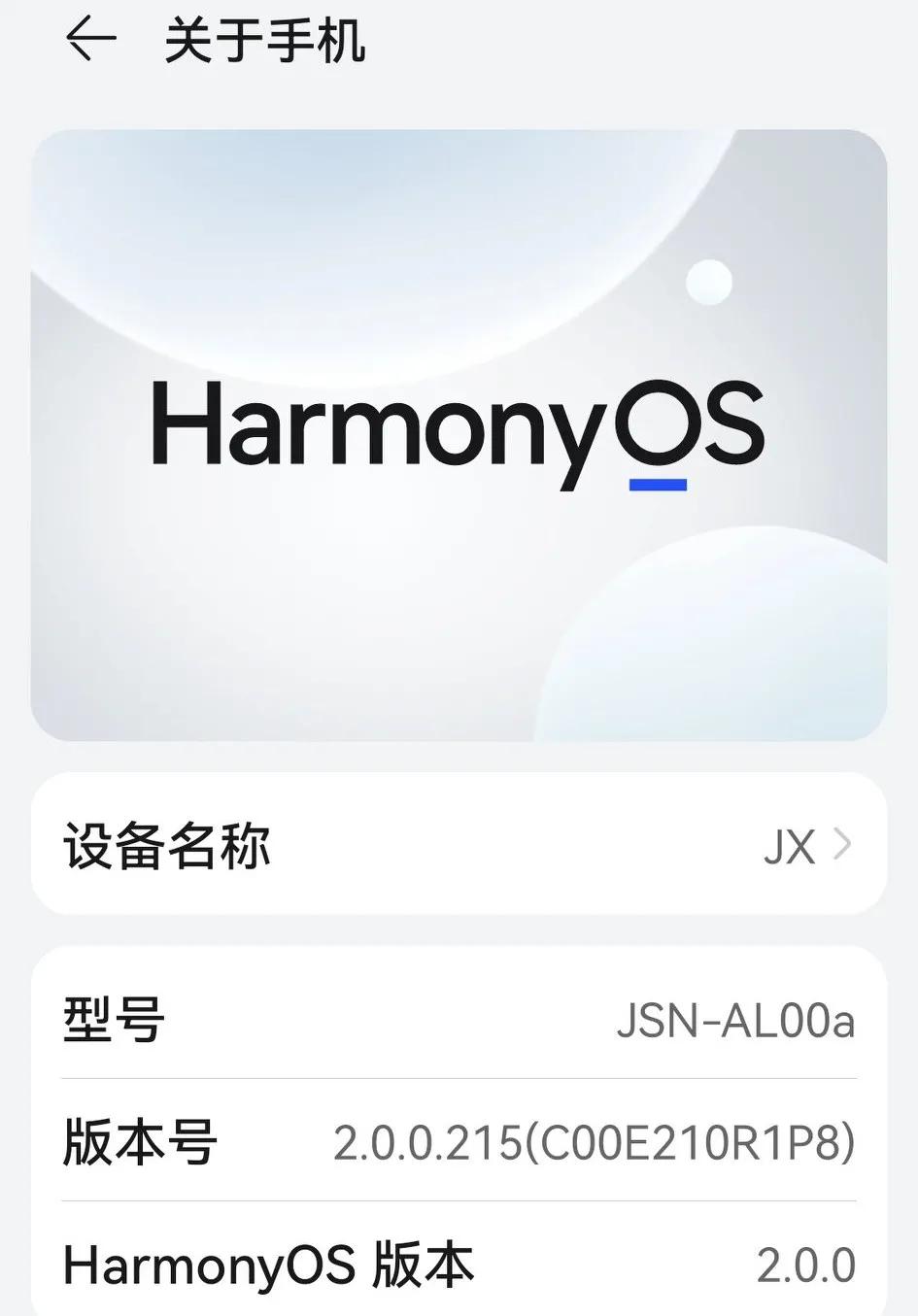
2. Enter "Developer Options" and turn on "Force allowing apps to write to external storage devices".


3. Enter "Storage" and select the memory card in "Default Storage Location".
After setting like this, the newly loaded APP application can be installed on the SD or NM memory card. The only drawback is that the applications on the internal memory card need to be deleted and then installed because the system does not have an APP application transfer function.
ok, this article is all over. I hope it can help you. I have carefully read the article "How to use mobile phone memory cards: Detailed introduction: How to install applications on mobile phone memory cards under Hongmeng system". I feel that I have gained a lot. Knowledge, please give me a thumbs up! Guaranteed to bring you lots of learning!
The above is the detailed content of How to use mobile phone memory card 'Detailed introduction: How to install applications on Hongmeng system mobile phone memory card'. For more information, please follow other related articles on the PHP Chinese website!
 Hongmeng system
Hongmeng system
 Which mobile phone models does Hongmeng OS 3.0 support?
Which mobile phone models does Hongmeng OS 3.0 support?
 The difference between Hongmeng system and Android system
The difference between Hongmeng system and Android system
 Is Huawei's Hongmeng OS Android?
Is Huawei's Hongmeng OS Android?
 Does Hongmeng OS count as Android?
Does Hongmeng OS count as Android?
 Is Hongmeng system easy to use?
Is Hongmeng system easy to use?
 Can data between Hongmeng system and Android system be interoperable?
Can data between Hongmeng system and Android system be interoperable?
 How to upgrade Hongmeng system on Honor mobile phone
How to upgrade Hongmeng system on Honor mobile phone




