
php editor Baicao is here to introduce to you a very practical translation tool-DeepL. DeepL is a powerful online translation tool that not only supports common text translation, but also can translate PDF documents. Through DeepL, users can quickly and accurately translate PDF documents into the target language without manual copying and pasting, which greatly improves translation efficiency. Next, we will learn how DeepL translates PDF documents and what to pay attention to when using it.

1. Open the Deepl website
2. Click the "File Translation" tab.
3. Click the "Select File" button and select the PDF document you want to translate.
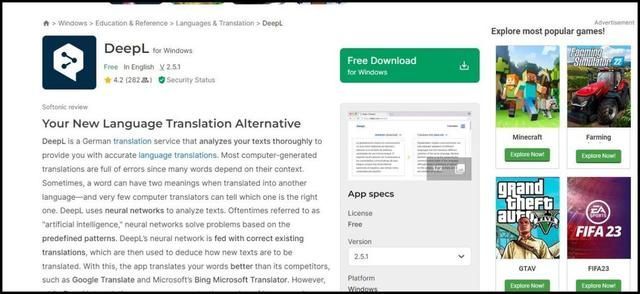
#4. Select the file language and translation language.
5. Click the "Translate" button.
6. Wait for the translation to complete and download the translated PDF document.
The above is the detailed content of How DeepL translates PDF documents. For more information, please follow other related articles on the PHP Chinese website!




