
php editor Youzi will introduce to you the latest 192.168.1.1 login page mobile entrance, and teach you how to enter the 192.168.1.1 router login interface. Nowadays, more and more people use mobile phones for network settings and management. It is very important to know how to easily log in to the router interface through mobile phones. In this article, we will explain the latest login steps in detail to help you quickly access and manage router settings. Whether you are a newbie or an experienced user, this article will provide you with helpful guidance and tips. Let’s explore together!
Some friends who don’t know much about computers bought a router and don’t even know how to enter the login interface of the router. Then they will definitely not be able to play the role of the router. Now I will teach you how to enter the login interface of the router.
To find the login address of the router, first we can look at the nameplate on the back of the router. Generally, when using a TP-Link brand router, the login address is 192.168.1.1 or tplogin.cn. Just enter these addresses into the browser's address bar to enter the login interface. Of course, not all routers have these login addresses. If it is not a TP-Link brand router, we can get the login address by looking at the parameter information on the back of the router. Taking the TP-Link router as an example, the "management page: tplogin.cn" as shown in the figure below is the login address we need. Other brands of routers can also refer to this method to obtain the login address. In short, the login address may be different depending on different brands and models of routers, but you can get the correct login address by looking at the nameplate or parameter information on the back of the router.




Secondly, for the new router, get After logging in, enter the router login address in the IE address bar to open the router login interface. At this time, we only need to enter the account admin password admin to enter the settings (it may also be that you only need to set your own new password to log in , as shown in the picture below), you can decide according to the situation!


Finally, the old router needs to be reset. After obtaining the login address, if you don’t know the login password, you can also reset it through the router. After pressing the button to perform the reset operation, perform settings. The usage of the reset button is as shown below: The "Reset" button on the router is the "router reset button". Press and hold this button for about 5 seconds, and all the display lights on the router will turn on. When it lights up, it means the reset is successful, just release the button at this time!
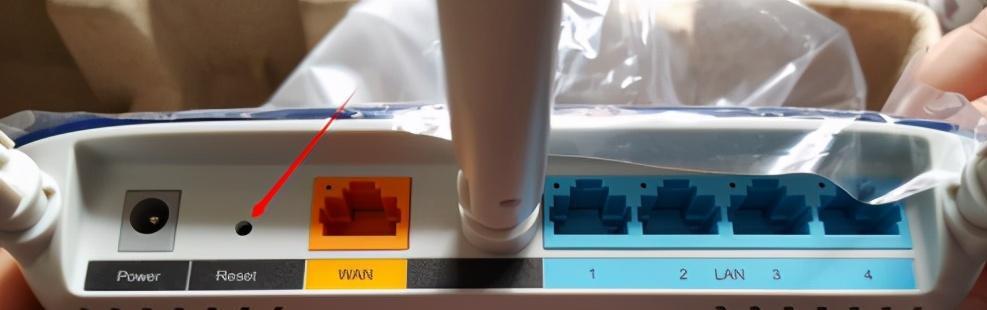
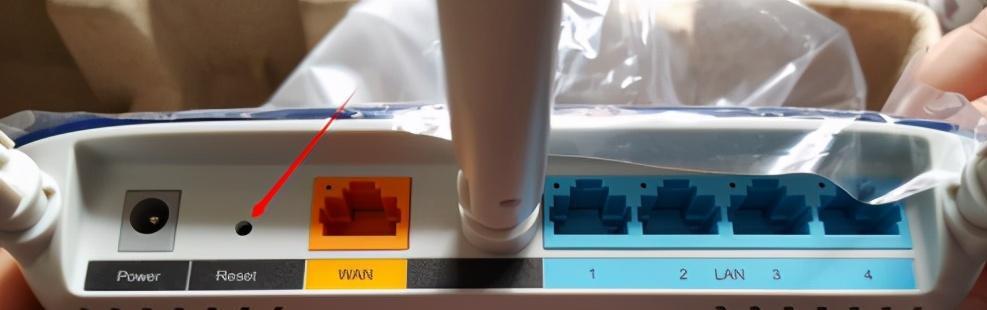
Sometimes the wireless router address is modified and the default address cannot be entered, then find the new address. The method is as follows:
How to check the IP address of the router
Open the Network and Sharing Center in the lower right corner of the system, as shown in the picture. Mine is a wireless routing connection, so click the wireless icon. In the pop-up dialog box, click Open Network and Sharing Center


Then on the page that opens, click to open the wireless network connection (if the network cable is connected, it is a local connection)
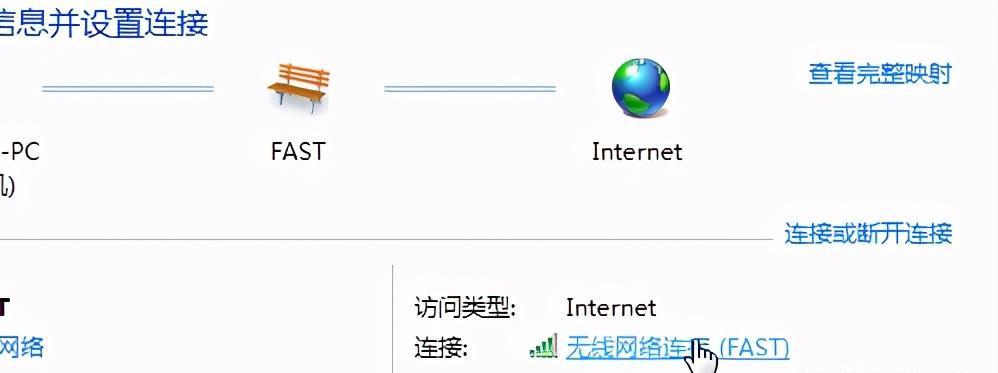
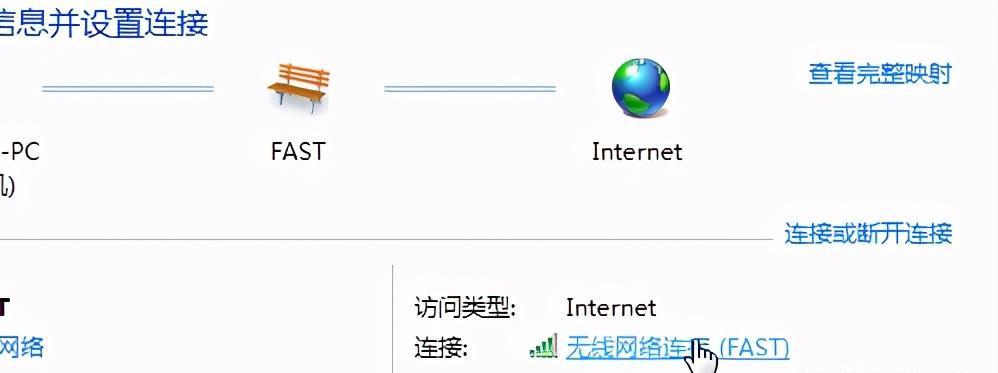
In the connection status, click on details, as shown in the figure
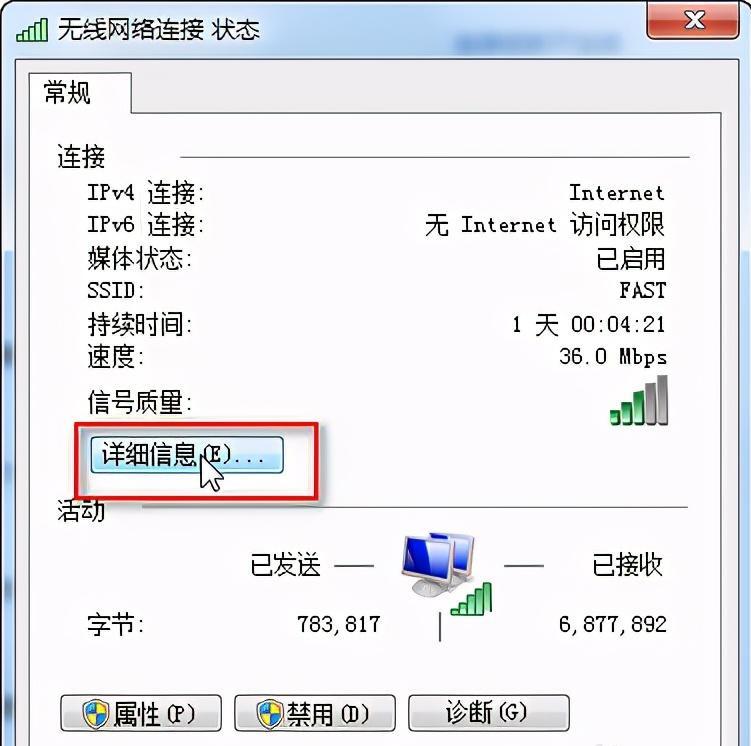
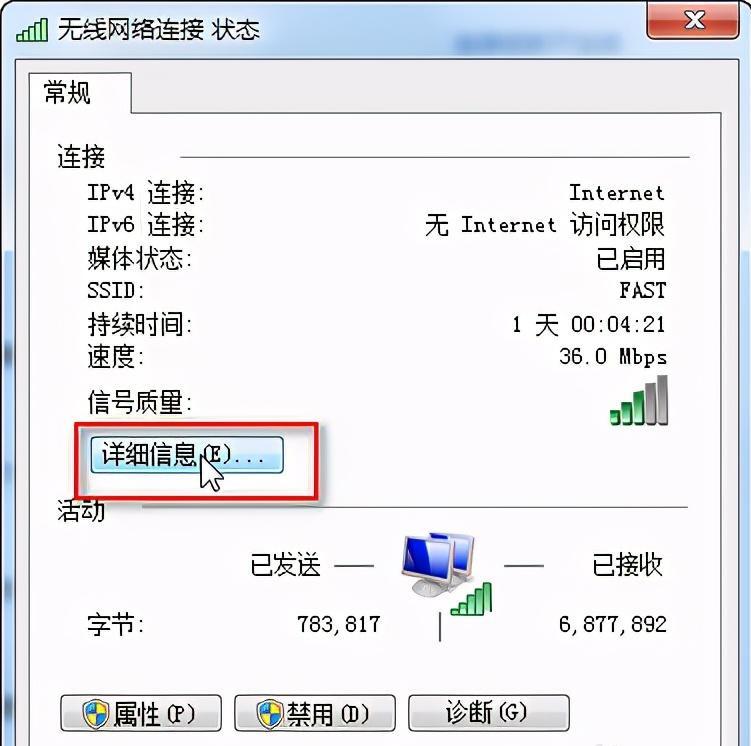
In the next dialog box that opens, you can see that the IPv4 corresponding to the figure is the IP address of the router
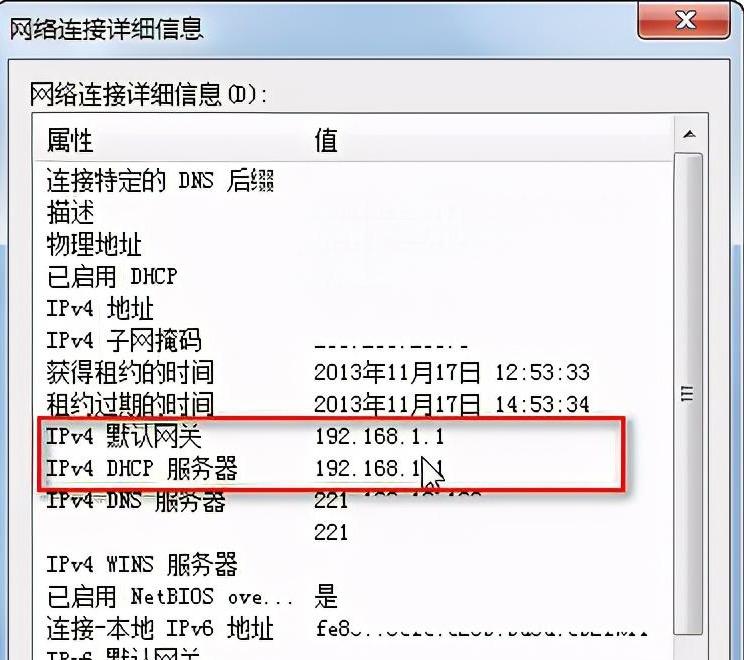
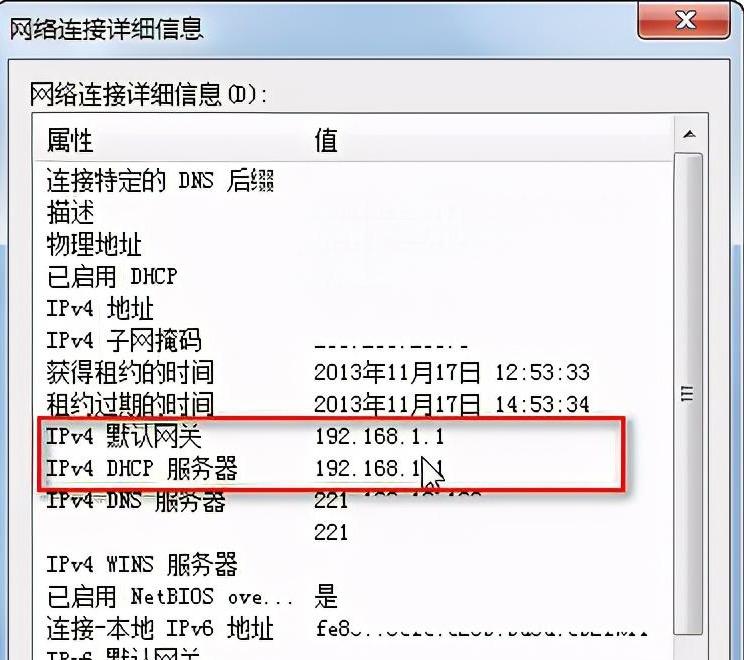
ok, the above is the content of the article I compiled for you. Overall, I hope this article can help you, read it carefully and finish 192.168. 1.1 Login page mobile portal "The latest steps to enter the 192.168.1.1 router login interface" article, if it is helpful to you, don't forget to like it! Roses given as gifts leave a lingering fragrance!
The above is the detailed content of 192.168.1.1 login page mobile portal 'Latest steps to enter the 192.168.1.1 router login interface'. For more information, please follow other related articles on the PHP Chinese website!
 How to restore videos that have been officially removed from Douyin
How to restore videos that have been officially removed from Douyin
 js method to generate random numbers
js method to generate random numbers
 How high will Ethereum go?
How high will Ethereum go?
 How to recover deleted files on computer
How to recover deleted files on computer
 How many years do you have to pay for medical insurance to enjoy lifelong medical insurance?
How many years do you have to pay for medical insurance to enjoy lifelong medical insurance?
 What to do if there is no cursor when clicking on the input box
What to do if there is no cursor when clicking on the input box
 What should I do if English letters appear when I turn on the computer and the computer cannot be turned on?
What should I do if English letters appear when I turn on the computer and the computer cannot be turned on?
 How to create virtual wifi in win7
How to create virtual wifi in win7




