
php editor Baicao provides you with the latest solution to Bluetooth headset connection problems. When your Bluetooth headset cannot be connected or cannot be found again after being unpaired, don’t worry, we have compiled some practical solutions for you. Whether it is for iOS or Android systems, we have provided you with detailed steps and precautions to help you quickly solve Bluetooth headset connection problems, so that you can enjoy high-quality music and phone calls. Whether you are using a new Bluetooth headset or encountering connection problems, this article will provide you with the latest solutions to make your Bluetooth headset connection smooth and stable.
1. To reconnect the unpaired headphones or speakers, you need to turn off both the phone (or computer) and headphones (or speakers), and then search again.
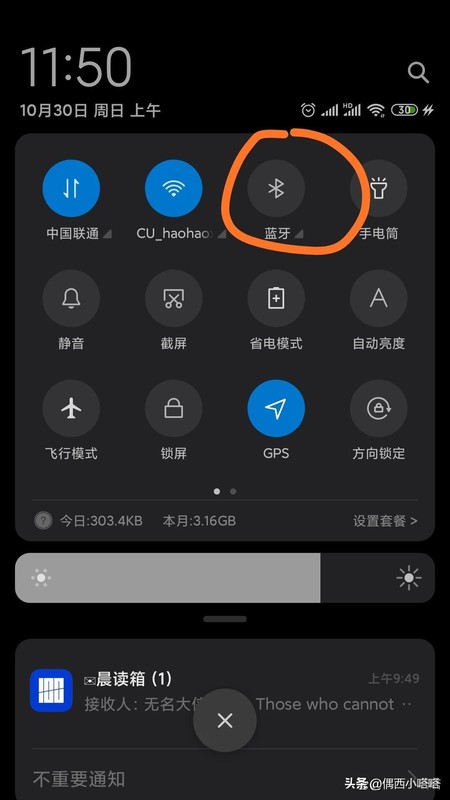
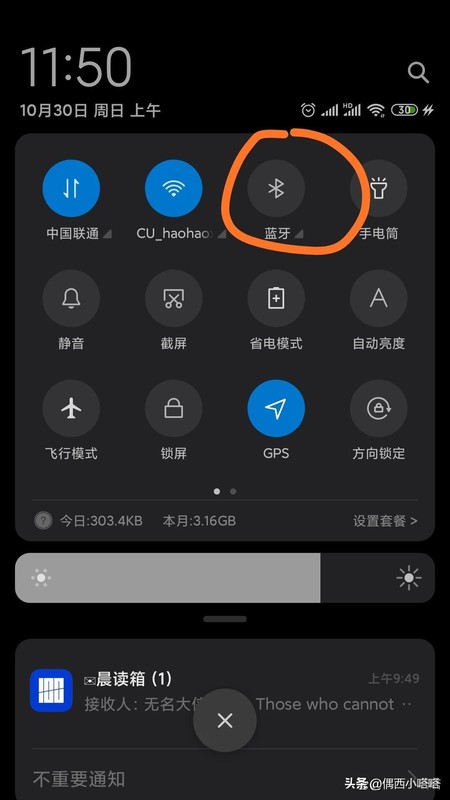
Click to turn off the Bluetooth module
2. Turn off the phone first and remember to turn off the Bluetooth headset or speaker as well.
3. Turn on the Bluetooth of your phone and click on the small triangle to enter the Bluetooth device list.


You can also enter the Bluetooth device list through other methods
4. After opening the Bluetooth module of your mobile phone or computer, the headset or Turn on the stereo and get closer. It will search automatically. For example, the picture below shows my Kugou headphones.
This headset can be inserted into a card to listen to music, so you don’t need to bring a mobile phone with you when running. It was prepared for my dream of running at night, and it is just a dream. The advantage is that it is cheap, and I can’t say that it is not easy to use because I didn’t run it. . .
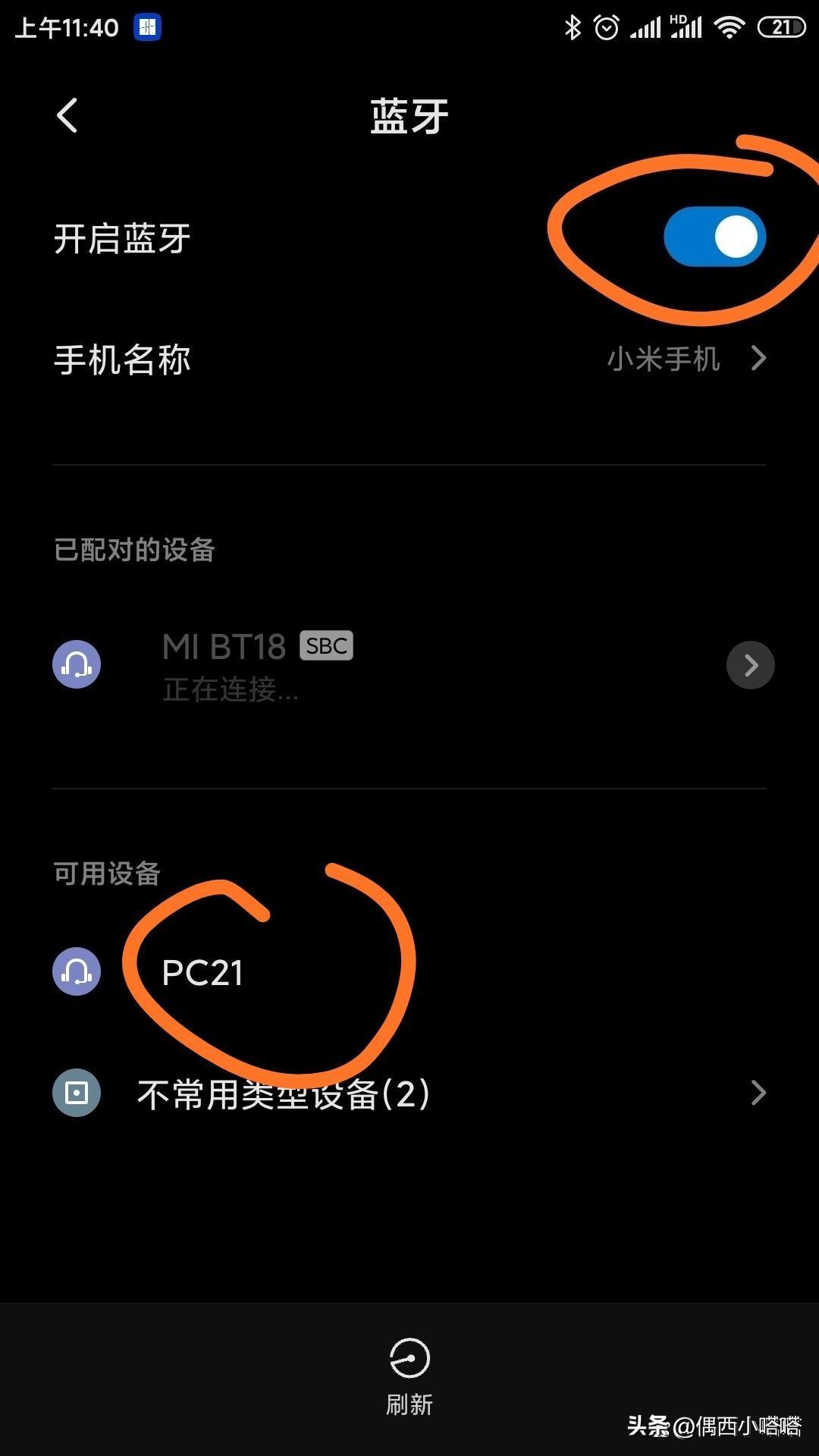
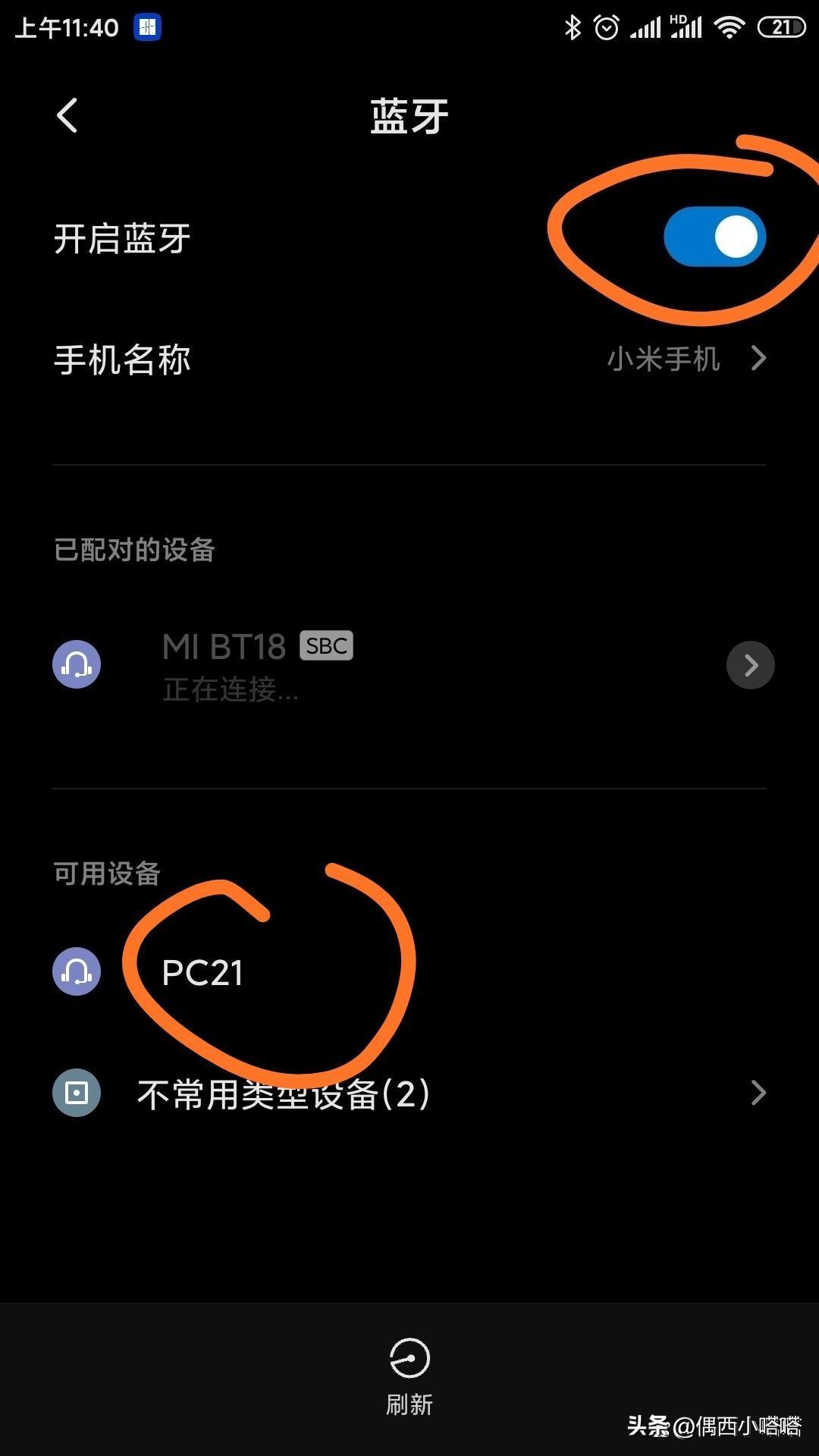
5. If your Bluetooth headset or speaker has not come out automatically, you can check the list of uncommon devices


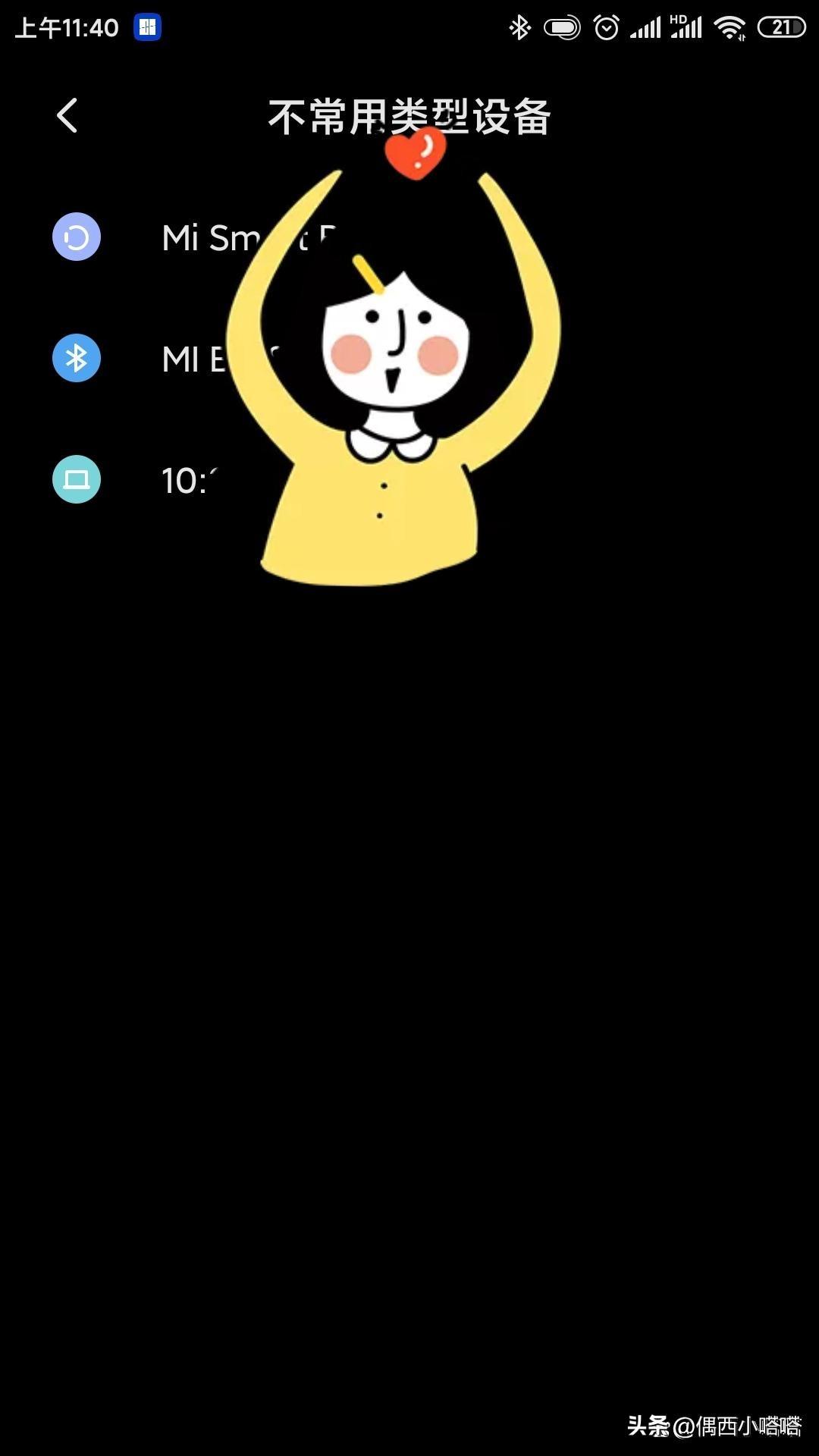
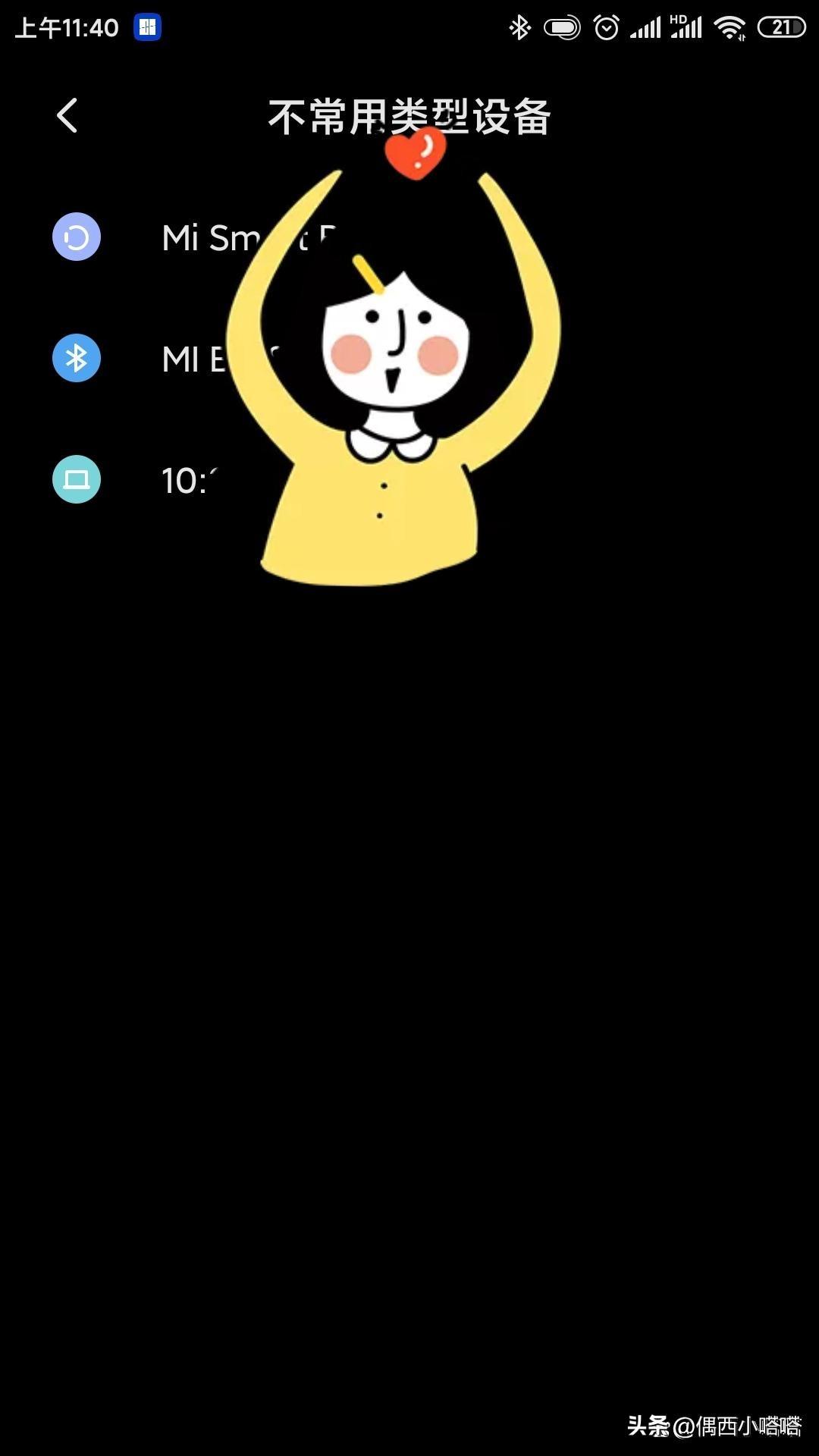
6. If there are no commonly used devices in the list, you can try again. Turn on and off the Bluetooth and device switches on your phone, turn on Proximity, refresh and search for devices again.
You can try a few more times.


6. Other matters needing attention.
A. If the above operations have not solved the connection problem, check again whether your headphones or speakers are connected to other devices? Some devices can only be connected to one at a time.
B. Find a device from a classmate or family member that has not been connected before, and try again. This can help you find out whether there is a problem with the speakers or headphones.
C. There is indeed a classroom in my school where the Bluetooth signal is extremely poor and often drops out. This may be caused by interference from some devices around. Of course, this is not the case often, because the Bluetooth signal is a short-range wireless connection.
This article ends here. I hope it will be of some help to you. What should I do if the Bluetooth headset cannot be connected? "The latest solution to the problem of not being able to search for Bluetooth headsets after unpairing." If you think this article is good , you can help and give me a like! Don’t forget to check out our learning website when you’re in a bad mood!
The above is the detailed content of What to do if the Bluetooth headset cannot be connected? The latest solution to the problem that the Bluetooth headset cannot be found after canceling pairing.. For more information, please follow other related articles on the PHP Chinese website!




