
php Editor Banana brings you the PlayerUnknown's Battlegrounds Steam download guide! As a battle royale game that is loved by players, the PC version of PlayerUnknown's Battlegrounds on Steam is highly anticipated. Here, we will introduce you in detail how to download the PC version of PUBG so that you can join this hot battle as soon as possible! Whether you are a newbie or an experienced player, this guide will provide you with useful information and advice. Let’s take a look!
"PlayerUnknown's Battlegrounds" (PUBG) is a game that has attracted many players to download it. At the beginning, players land on their favorite map unarmed and rely on their own skills to find resources and weapons while competing with other players. Compete and survive to the end. There are still many players who want to download this game, but don't know how to download it. Today, the author will briefly organize how to download "PlayerUnknown's Battlegrounds" on Steam.


step1: Open the steam mall
First open steam and log in to your account.


If you are unable to connect or load when opening steam, you need to use an acceleration tool. That is because of steam's The server is not in China. At this time, we only need to open Qiyou and enter "steam" in the search bar. After jumping to the steam interface, click the "One-click Acceleration" function in the lower left corner to optimize the steam network and successfully enter the steam store.




step2: Search for games to download
After logging in, click on the search bar Enter "PUBG" or "PLAYERUNKNOWN'S BATTLEGROUNDS" or "PlayerUnknown's Battlegrounds", then click the game icon to enter the game page, and finally follow the page prompts to download the game.
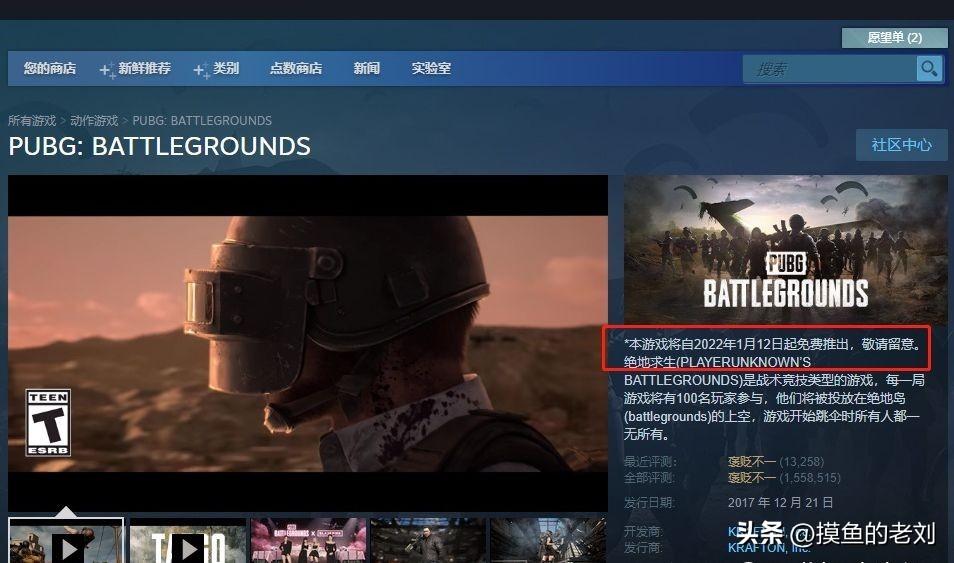
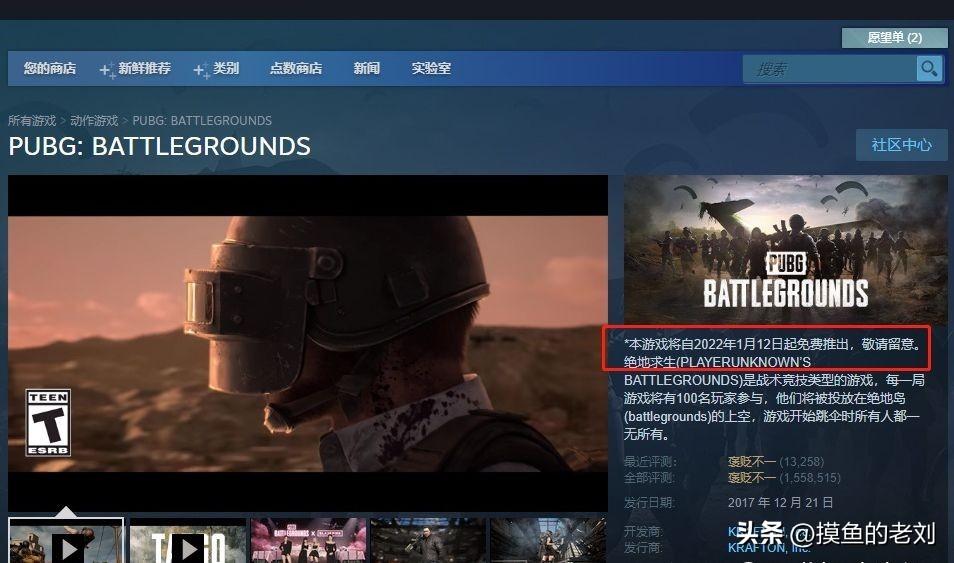
#step3: Install the game
After downloading the game package, install it step by step according to the instructions and you can play the game.
Special reminder: The game is relatively large and may take a long time to download. At this time, we can use network acceleration tools to optimize the network. Players can open Qiyou to increase download speed, search for "PlayerUnknown's Battlegrounds", click on the game icon, and select "One-click acceleration".
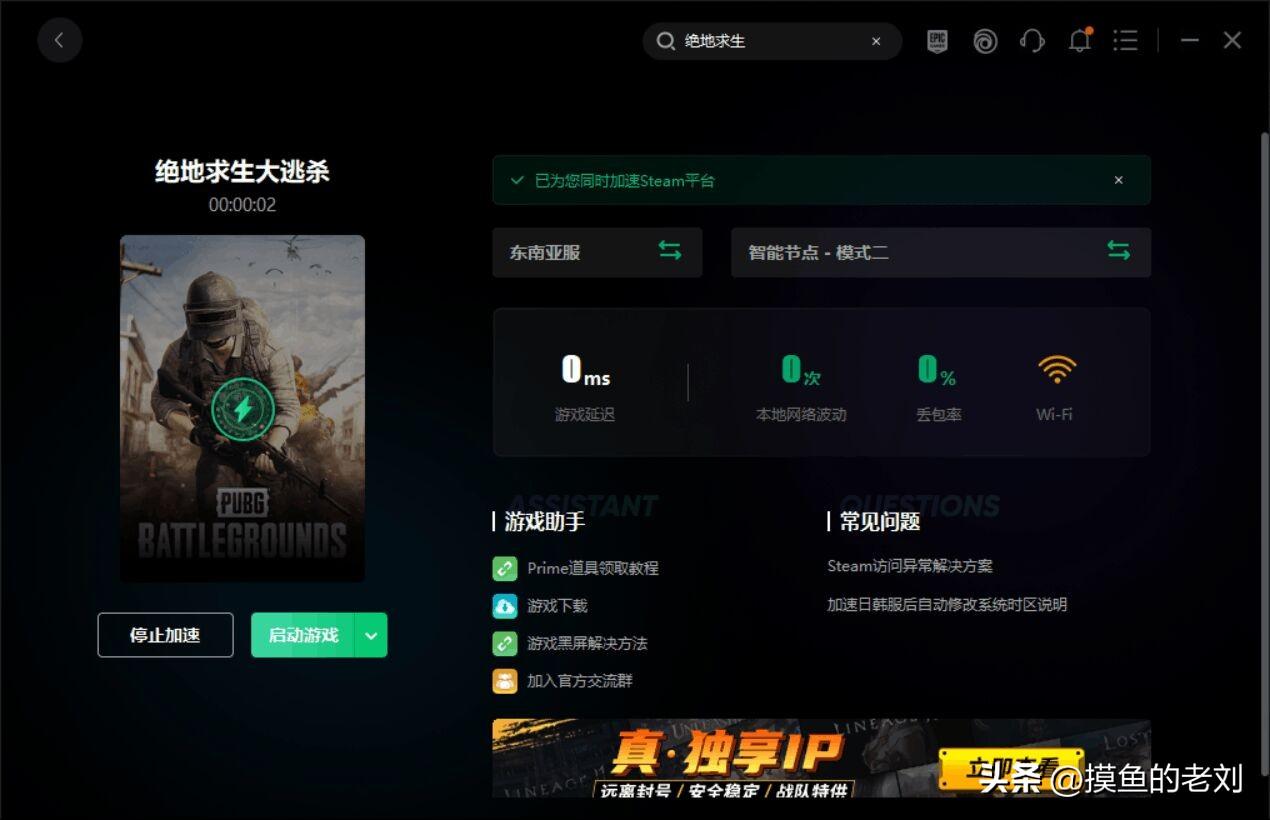
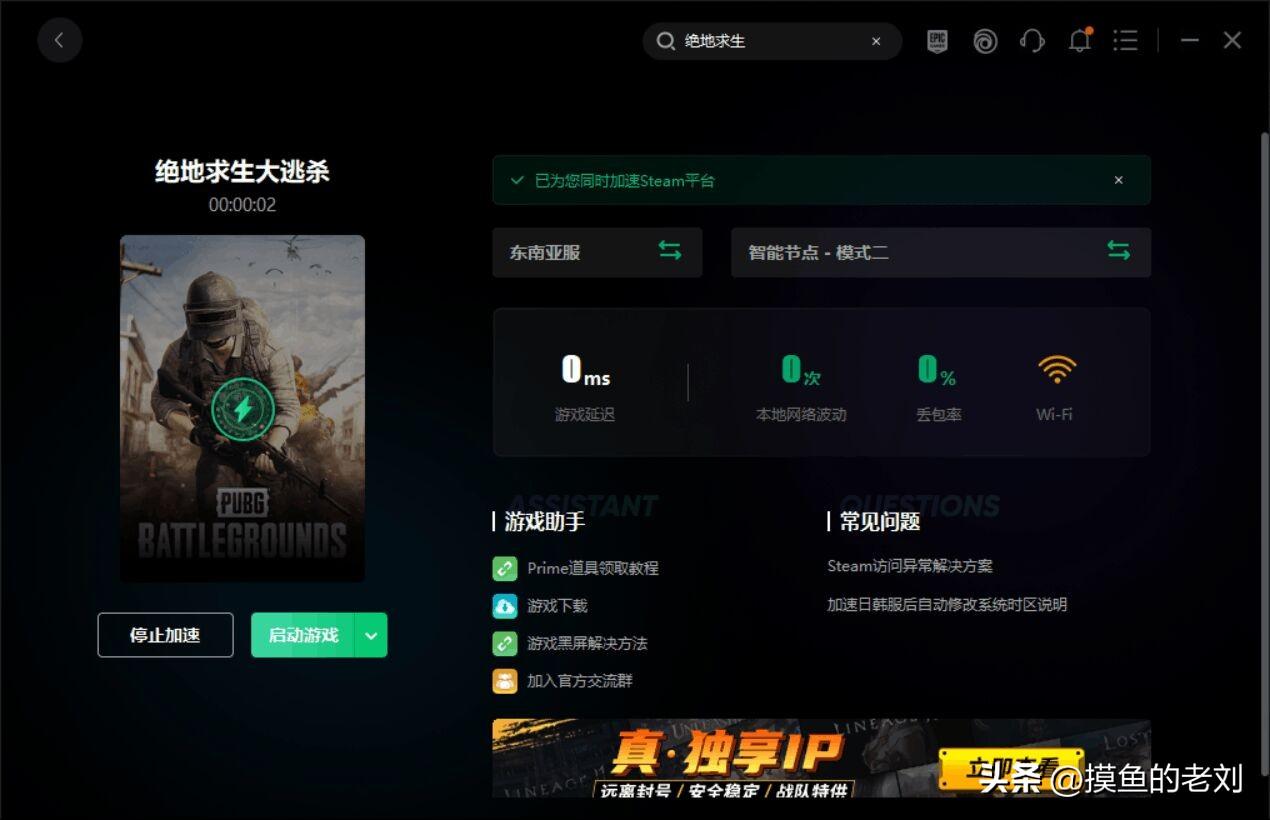
The above is the detailed content of How to download the PC version of Steam. Must-see: PlayerUnknown's Battlegrounds Steam Download Guide. For more information, please follow other related articles on the PHP Chinese website!




