
Apple renewal means that when using Apple App, Apple will deduct money from the user's account for renewal according to the automatic renewal rules set by the user. However, sometimes users may no longer need to use an App or do not want to continue paying, so how to cancel the renewal? PHP editor Youzi provides you with the latest method to turn off automatic renewal of Apple App, making it more convenient for you to use Apple devices. Next, we will introduce in detail how to cancel Apple renewal and help you solve related problems.
Many App payment membership and other projects usually have corresponding discounts for automatic renewal, so how to turn it off when it is no longer needed? Let’s teach you how to turn off automatic deductions.
1. Open Settings - Apple ID and find the subscription function;










##There is an automatic deduction option here. If you open it, you can see all the services that are automatically renewed through Alipay;


Then you can see all the services that are automatically renewed through Alipay. Select the services you don’t need and choose to turn off the services below.
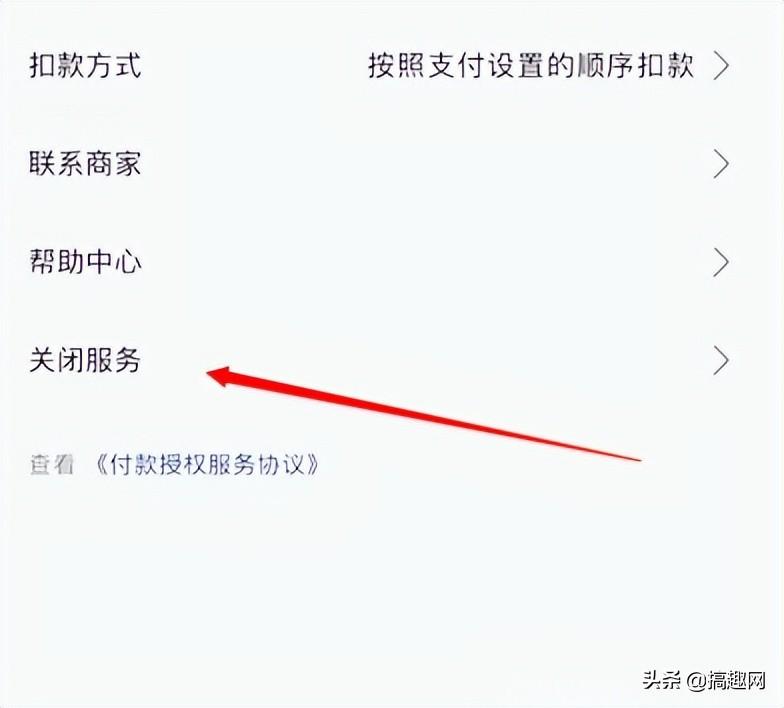
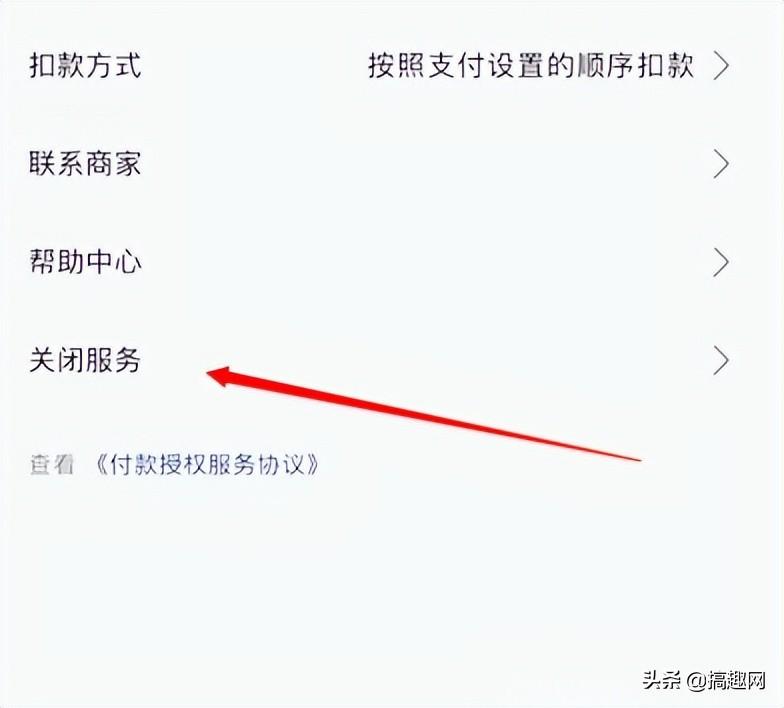
b. Next is WeChat. First open WeChat-Me-Pay, and open WeChat's payment settings in the upper right corner;


If you use it, there will be a message similar to For [Automatic Renewal and Repayment] settings like Alipay, just turn off the automatic renewal function after entering.


ok, this article ends here, I hope it can help everyone, read carefully how to renew Apple Cancel renewal "The latest method to turn off automatic renewal of Apple App" is helpful to you, please remember to give it a like!
The above is the detailed content of How to cancel Apple renewal. How to turn off automatic renewal of the latest Apple App.. For more information, please follow other related articles on the PHP Chinese website!




