
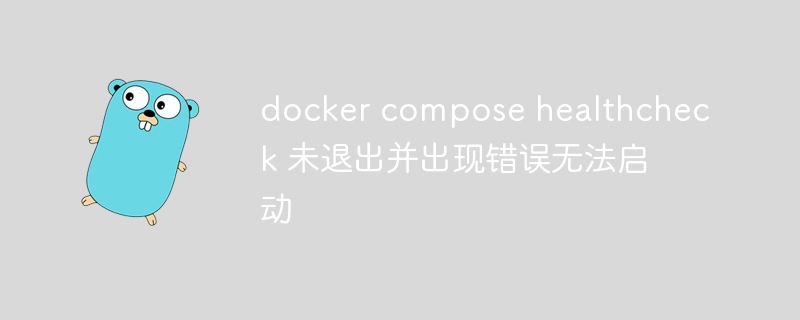
I have this compose file:
version: "3"
services:
app:
build: .
ports:
- 8080:8080
volumes:
- "./:/src"
healthcheck:
test: ["CMD-SHELL", "curl -f http://localhost:8080/fail-health-check || exit 1"]
interval: 5s
timeout: 5s
retries: 1
command: ["go", "run", "main.go"]Dockerfile:
FROM golang:1.21 as builder WORKDIR /src COPY go.mod go.sum ./ RUN go mod download
When I run docker compose, the application's health checks continue to run. I want the container to exit with the error Unable to start the container.
golang codemain.go
package main
import (
"fmt"
"log"
"github.com/labstack/echo/v4"
"github.com/labstack/echo/v4/middleware"
)
func main() {
r := echo.New()
r.Use(middleware.Logger())
fmt.Println("start http server on port 8080")
if err := r.Start(":8080"); err != nil {
log.Fatal(err)
}
}Here is the login application:
test_healthcheck_go_app-app-1 | {"time":"2023-11-14T04:08:42.450751594Z","id":"","remote_ip":"127.0.0.1","host":"localhost:8080","method":"GET","uri":"/fail-health-check","user_agent":"curl/7.88.1","status":404,"error":"code=404, message=Not Found","latency":26375,"latency_human":"26.375µs","bytes_in":0,"bytes_out":24}docker ps output
CONTAINER ID IMAGE COMMAND CREATED STATUS PORTS NAMES ff389f13ab1d test_healthcheck_go_app-app "go run main.go" 48 seconds ago Up 46 seconds (unhealthy) 0.0.0.0:8080->8080/tcp test_healthcheck_go_app-app-1
go run main.go) is running with PID 1, you need to stop the process to exit the container, and the process is protected. Understanding these two facts, you have several possibilities:
Install docker cli inside the container. Then map the docker socket into the container and run docker stop. Mapping sockets into containers has security implications - proceed with caution.
Run ps -afx | Wait for the command grep to | awk '{print $1}' | xargs Kill -9 (respect this answer), that is, special is in your healthcheck, it might look like curl -f http:// /localhost:8080/ failed health check || (ps -afx | grep go | awk '{ print $1}' | xargs Kill -9)
But in my opinion, what you really need is a container orchestration system, such as Kubernetes. This advice may or may not be a bit much. Depends on your project plan. Regardless, it will help you manage your running containers more robustly.
If you want to generate an error, it depends on the logging driver you use. Using the syslog driver, Docker containers write logs to /var/log/syslog. Therefore, you may want to echo "Error text" to /var/log/syslog before exiting.
The above is the detailed content of docker compose healthcheck did not exit and an error occurred and could not be started. For more information, please follow other related articles on the PHP Chinese website!




