
php editor Xinyi introduces to you a very convenient file transfer tool-Xiaomi Express. Xiaomi Quick Transfer is a feature built into Xiaomi phones that can quickly and stably transfer files to other devices. Using Xiaomi Quick Transfer is very simple. Just make sure that both the sender and the receiver have turned on the Xiaomi Quick Transfer function, and then bring the two devices close to each other to automatically establish a connection. The file transfer speed is fast and no additional network environment is required. Whether transferring photos, videos or other files, Xiaomi Quick Transfer can provide users with a fast and convenient transfer experience.

1. First open [Quick Transfer] on your phone;

2. Then click to open [File Management] 】;

3. Then click [Quick Transfer];

4. After clicking, select what you want to send [File];

5. Then select [a music song];

6. Find [Send 】Click the option;
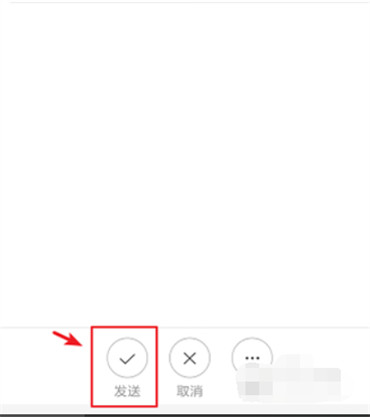
7. Finally enter the Xiaomi Quick Transfer page, and you can send it to others through Quick Transfer;
 ##
##
The above is the detailed content of How to use Xiaomi Mi Express. For more information, please follow other related articles on the PHP Chinese website!




