
With the latest iOS 17 upgrade, Apple Music gets the animated cover art feature, which adds a moving element to the cover image. This feature makes the Apple Music experience more intuitive. But what if Apple Music animated album cover art doesn’t work on your iPhone? For all this time, I have elaborated on some simple yet effective workarounds to fix this glitch.
Apple Music’s animated cover art feature is exclusive to iOS 17 or later, so make sure your device is updated to the latest iOS version. You can update your device by going to Settings → General → Software Update → Check for available updates and tap Update now.
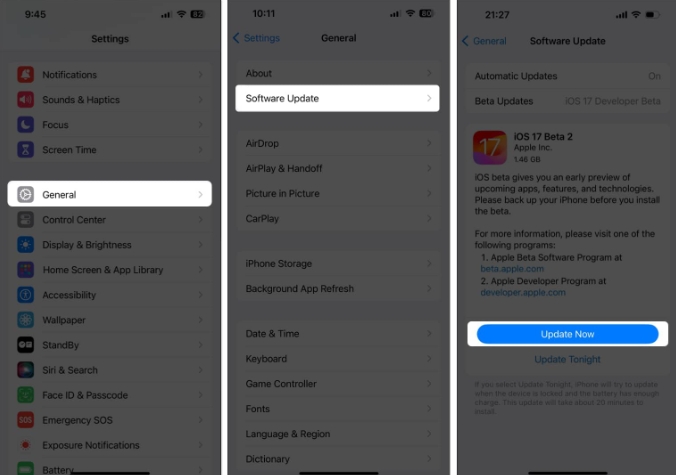
Also, if you are using iOS 17 Beta, it may have some glitches that prevent the animated cover art feature from working smoothly. So, turn it off:
Go to Settings → General → Software Update. Select Beta update → click Close.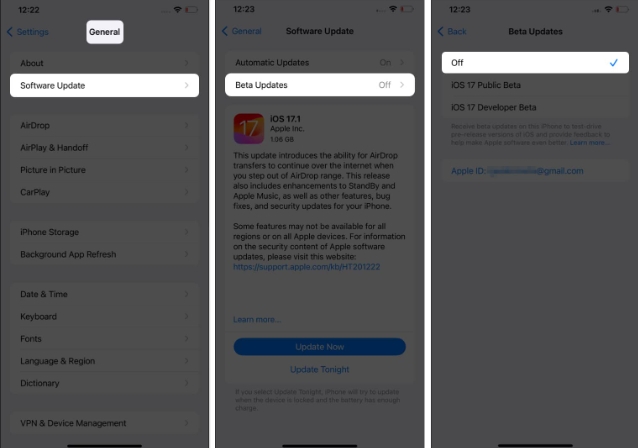
Now, restart your iPhone and check if the feature works!
The Apple Music animated cover art feature is enabled by default. However, if it doesn't work on your iPhone, check if album art is disabled in Settings. If yes, then enable it:
Go to Settings app → Select "Music". Click Animation Art → Select On.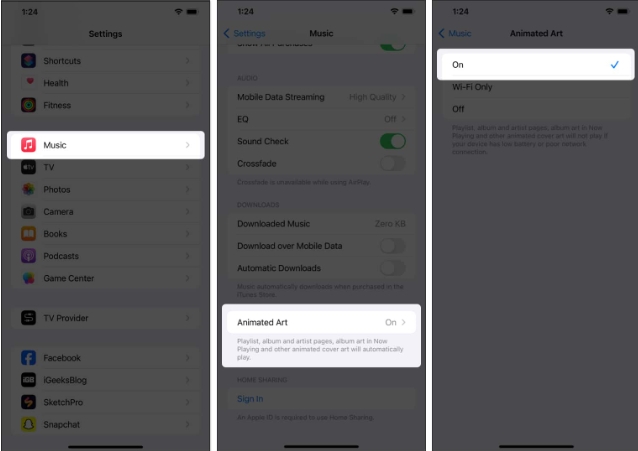
No matter how obvious it sounds, your network connection is crucial for Apple Music animated covers to display. Before you rack your brains trying potential fixes, you must make sure your Wi-Fi network or cellular data is stable and working properly.
If you're having trouble with cellular data, try these simple fixes in our troubleshooting guide.
Also, check if you have low data mode enabled, which limits cellular data usage.
If you feel that Apple Music has been performing poorly on your iPhone recently, causing you to lose animated cover art, please force quit and reopen Start the application. Restarting may resolve any in-app glitches.
Swipe up from the bottom of the home screen and hold. Swipe up on the Apple Music window.When finished, reopen the Apple Music app. Now, jump to any song that is compatible with animated cover art and check if it works. You can also try deleting the Apple Music app and reinstalling it to resolve any potential issues.
Apple Music’s animated cover art feature is in its infancy and only works with selected music, singles, or albums on the app. So before looking for solutions to fix the cover art not showing issue, make sure your favorite tracks are in the exclusive list.
Currently, Apple is providing animated cover art support for top albums such as Beyonce's "Lemonade", Taylor Swift's "Folklore", The Weeknd's "Blinding Lights" and more.
The Reduce Motion feature is very convenient for iPhone users who are sensitive to animations, effects, and transitions within apps. However, if enabled, it intentionally prevents animated cover art from working in Apple Music. To fix this issue, you can simply turn off Reduce Actions on your iPhone.
Go to the Settings app. Click Accessibility → Select Sports. Turn off "Reduce Movement".Tip: Enable AutoPlay animated images so your iPhone automatically starts showing moving cover art on Apple Music.
When it can’t be charged, low power mode will definitely let your iPhone run for a few more hours. Sometimes, however, it may prevent certain app features (such as animated cover art in Apple Music) from working. So try disabling Low Power Mode on your device.
Launch Settings → Navigate to Battery. Turn off low power mode.The Increase Contrast accessibility feature increases the contrast of background and foreground colors to make graphics more visible. This may interfere with Apple Music's animation art. So, try disabling it.
Go to the Settings app. Select Accessibility → Click Display & text size. Turn off "Increase Contrast".The Background App Refresh feature ensures that your iPhone continues to be updated with all the latest updates in the background.
If disabled, it may prevent Apple Music animated cover art from running on your iPhone. FYI, enabling this feature may cause more battery drain than normal. So, if you agree to this, follow the steps below to enable background app refresh on iPhone.
Summarize…
The above is the detailed content of iOS17 apple music dynamic cover does not move? 9 ways to fix it!. For more information, please follow other related articles on the PHP Chinese website!
 How to set up Douyin to prevent everyone from viewing the work
How to set up Douyin to prevent everyone from viewing the work
 How to solve the problem that Win10 folder cannot be deleted
How to solve the problem that Win10 folder cannot be deleted
 How to use countif function
How to use countif function
 Ethereum browser blockchain query
Ethereum browser blockchain query
 Absolute reference input method
Absolute reference input method
 What's the matter with Douyin crashing?
What's the matter with Douyin crashing?
 What is collaborative office
What is collaborative office
 How to generate random numbers in js
How to generate random numbers in js




