
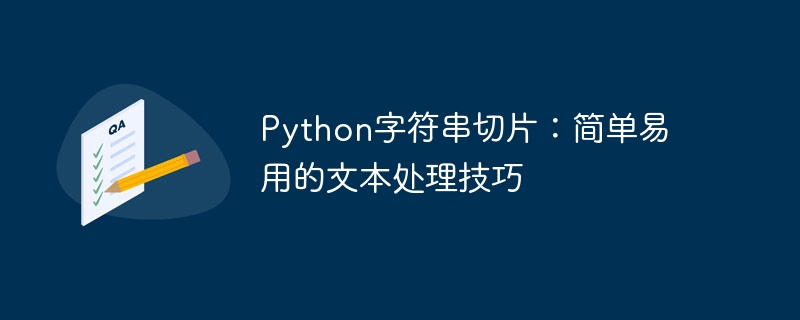
Python string slicing: simple and easy-to-use text processing techniques
In Python, strings are a very common and important data type. In text processing, we often need to perform some operations on strings, such as extracting specific substrings, splicing multiple strings, replacing part of the content in a string, etc. The string slicing operation in Python provides a very simple and easy-to-use method to implement these functions.
This article will introduce the basic use of Python string slicing and provide some specific code examples to help readers better understand and master this technique.
String slicing operation refers to extracting a part of the string by specifying the starting index and ending index. The basic syntax is as follows:
str[start:end]
Among them, str is the string to be sliced, start is the starting index (inclusive), and end is the ending index (exclusive). In this way, we can easily extract the specified part of the string.
It should be noted that the starting index and ending index can be negative numbers, indicating that counting starts from the end of the string. At the same time, if the starting index is not specified, it defaults to 0; if the ending index is not specified, it defaults to the length of the string.
Now suppose we have a string with the content "Hello, World!", and we need to extract the "World" substring. You can use the following code to achieve this:
s = "Hello, World!" substr = s[7:12] print(substr) # 输出: World
In the above example code, we extracted a part of the string s by specifying the starting index as 7 and the ending index as 12, and assigned it to the variable substr. Then, the extracted substring can be printed out through the print function.
In addition to extracting substrings, we can also use string slicing operations to splice strings. For example, we have two strings called "Hello" and "World", and now we need to concatenate them and add a comma separator. This can be achieved using the following code:
s1 = "Hello" s2 = "World" s = s1 + ", " + s2 print(s) # 输出: Hello, World
In the above example, we concatenate multiple strings using the plus operator and assign the result to the variable s.
The string slicing operation can also be used to replace part of the content in the string. For example, we have a string "Hello, World!" and now we need to replace "World" with "Python". This can be achieved using the following code:
s = "Hello, World!" new_s = s[:7] + "Python" + s[12:] print(new_s) # 输出: Hello, Python!
In the above example, we first extract "World" through the slicing operation, then use string concatenation to insert "Python" into the appropriate position, and finally get The new string new_s after replacement.
This article introduces the basic use of Python string slicing and provides some specific code examples. Through string slicing operations, we can easily extract substrings, concatenate strings, and replace part of the content in strings, thereby achieving simple and easy-to-use text processing techniques.
I hope this article can provide some help to readers and allow everyone to better understand and use Python string slicing. I wish you all the best in text processing!
The above is the detailed content of Python string manipulation: simple and efficient text processing method. For more information, please follow other related articles on the PHP Chinese website!




