
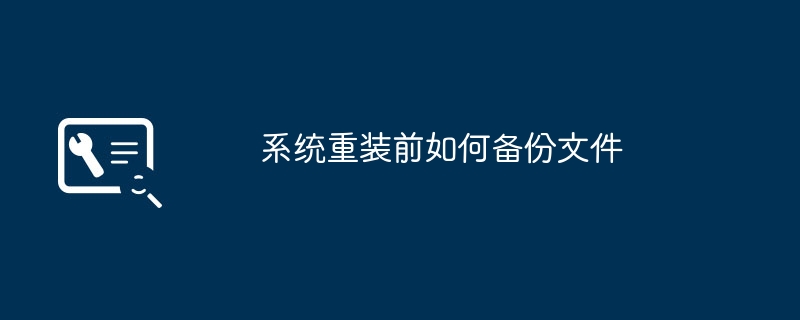
php editor Strawberry will introduce you how to back up files before reinstalling the system. Before performing a system reinstall, it is crucial to back up your files to protect your personal data and important files from the risk of loss or damage. In order to ensure the integrity and convenience of backup, you can choose to use external storage devices, such as mobile hard drives or USB flash drives, to copy your files to these devices. In addition, you can also use cloud storage services to upload data to the cloud for easy recovery after system reinstallation. Before backing up files, it is recommended that you organize and classify files and delete unnecessary temporary files and duplicate files to save space and improve backup efficiency. Remember to be patient and patient during the backup process to ensure that all important files are properly preserved.
In the process of using our computers, we will inevitably encounter some problems. Sometimes in order to solve these problems, we may need to reinstall the system. However, before reinstalling the system, it is very important to back up your files to avoid losing important data. So, how should we back up files before reinstalling the system?
1. Back up important files
First, we need to determine which files are important and need to be backed up. These files may include personal documents, photos, videos, music, etc. We can copy these files to external storage devices, such as mobile hard drives, USB flash drives, or cloud storage services.
2. Use cloud storage service
Cloud storage service is a very convenient backup option. We can choose some well-known cloud storage service providers, such as Google Drive, Dropbox, OneDrive, etc. These service providers usually provide a certain amount of free storage space, and we can upload important files to the cloud in case of emergency.
3. Create a system image
In addition to backing up important files, we can also create a system image. A system image is a complete backup that contains the operating system and all installed programs. By creating a system image, we can quickly restore the system to its previous state after reinstalling it without having to reinstall and configure all programs.
In order to create a system image, we can use some professional backup software, such as Acronis True Image, EaseUS Todo Backup, etc. These software can help us create system images and save them on external storage devices.
4. Export browser bookmarks and passwords
Before reinstalling the system, we should also export the bookmarks and passwords in the browser. This information is usually saved in the browser's settings, and we can save it to a file through the export function. After the system is reinstalled, we can re-import this information into the browser through the import function to facilitate our continued use.
It is very important to back up files before reinstalling the system. It can help us avoid data loss and the trouble of reconfiguration. We can back up by copying files to external storage devices, using cloud storage services, creating system images, and exporting browser bookmarks and passwords. No matter which method we choose, we should ensure that the backed up files are complete and can be easily restored after the system is reinstalled.
The above is the detailed content of How to back up files before system reinstallation. For more information, please follow other related articles on the PHP Chinese website!




