
php editor Yuzi: Win10 Education Edition and Enterprise Edition are two versions launched by Microsoft for different user groups. They have the following differences in functions and usage: Educational version: For students, teachers and educational institutions. Provide optimization and functions for educational scenarios, such as educational application stores, classroom interactive tools, etc. Lower prices, often requiring educational institution or student ID verification. Enterprise Edition: For businesses and organizations. Provides higher levels of security and management features, such as device encryption, group policy management, and more. Allows volume licensing and deployment, making it more suitable for large organizations. The price is higher and requires a business or organization to purchase it. Generally speaking, the Education Edition of Win10 is more suitable for educational scenarios, while the Enterprise Edition is more suitable for enterprises and organizations.
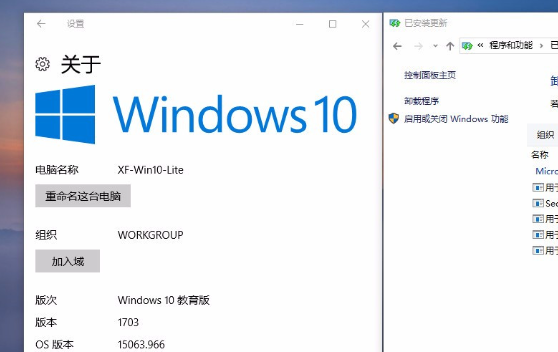
Introduction to win10 Enterprise Edition
Windows 10 Enterprise Edition is designed for large enterprises and groups Tailor-made. This version of the operating system is equipped with many cutting-edge security, management and deployment features to help enterprises manage computers more efficiently and improve employee productivity. The following are the key features of Windows 10 Enterprise:
Security:
Windows 10 Enterprise is equipped with a series of advanced security features, such as device encryption, data protection, facial recognition, and more. Enterprise users can use centralized authentication, device management and data protection to strengthen the security defense of the enterprise and its employees.
Manageability:
Windows 10 Enterprise Edition supports centralized device management and remote deployment, allowing enterprises to effectively manage and protect computers, applications and data. Enterprise users can use Microsoft System Center Configuration Manager to realize automated operations and reduce management costs and risks.
Productivity:
Windows 10 Enterprise Edition also provides many auxiliary tools, such as remote office, cloud synchronization, application virtualization, etc., dedicated to helping employees improve work efficiency and promoting enterprise productivity and innovation. improvement.
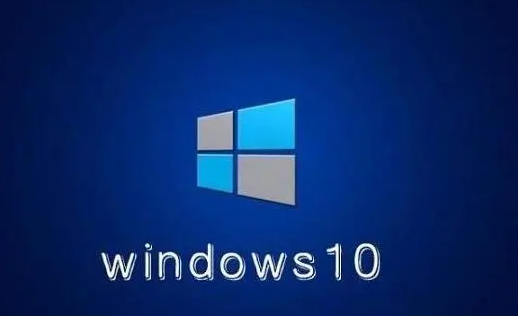
Introduction to win10 Education Edition
Windows 10 Education Edition is an operating system specially built for schools and educational institutions. Its target audience is mainly students and teachers, and it has many built-in educational applications, tools and resources, leading schools into the era of digital teaching and management. The following are the core features of Windows 10 Education Edition:
Education Applications:
Windows 10 Education Edition includes many educational applications, such as Whiteboard, Office 365, Microsoft Teams, etc., to help students and teachers learn more Communicate and collaborate well to improve teaching effectiveness and learning outcomes.
Security Management:
Windows 10 Education Edition also has a series of advanced security features, such as update management, device management, application management, etc., and is committed to helping schools better protect students and teachers. privacy and user data to prevent malicious attacks and virus infections.
Simple and convenient:
Windows 10 Education Edition has a friendly user interface and operating experience, helping students and teachers get started quickly and reducing training costs and time. At the same time, it also supports multi-language and multi-regional languages to meet the needs of different schools and users.
The above is the detailed content of The difference between win10 education version and enterprise version. For more information, please follow other related articles on the PHP Chinese website!
 What are the office software
What are the office software win10 bluetooth switch is missing
win10 bluetooth switch is missing Why do all the icons in the lower right corner of win10 show up?
Why do all the icons in the lower right corner of win10 show up? The difference between win10 sleep and hibernation
The difference between win10 sleep and hibernation Win10 pauses updates
Win10 pauses updates What to do if the Bluetooth switch is missing in Windows 10
What to do if the Bluetooth switch is missing in Windows 10 win10 connect to shared printer
win10 connect to shared printer Clean up junk in win10
Clean up junk in win10



