
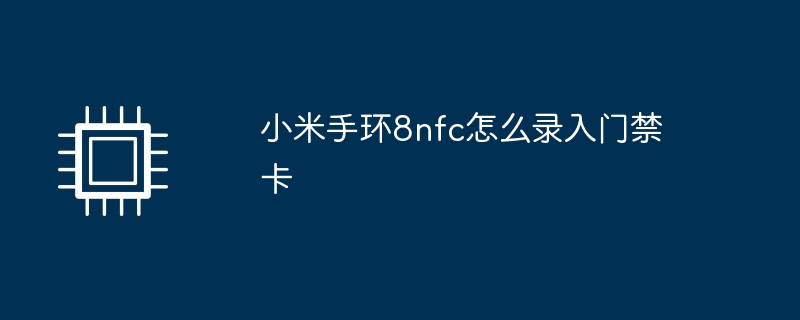
In today's society, access control cards have been widely used in various units and places, such as residential communities, office buildings, schools, etc. People with access cards can enter and exit these areas quickly and easily. However, carrying access cards with you is also inconvenient and can easily be lost or forgotten. At this time, the NFC access card entry function of Xiaomi Mi Band 8 can help solve this problem.
The NFC access card entry function of Xiaomi Mi Band 8 can store access card information into the bracelet, allowing users to freely enter and exit relevant areas without carrying an access card. First, users need to turn on the NFC access card entry function through the Xiaomi Mi Band 8 supporting APP. Then, after the bracelet enters the entry mode, place the access control card close to the NFC sensing area of the bracelet, and follow the instructions of the APP to perform the corresponding entry operation. In this way, the access card information will be successfully stored in the bracelet.
Through the NFC access card entry function of Xiaomi Band 8, users no longer need to carry physical cards when using access cards. Just put the bracelet close to the access control sensing area, and you can enter and exit the corresponding area smoothly. Moreover, the bracelet 8 also supports the entry of multiple access control cards, and users can switch between them freely. This feature is more convenient and safer than traditional access cards.
The above is the detailed content of How to enter the access card on Xiaomi Mi Band 8nfc. For more information, please follow other related articles on the PHP Chinese website!




