
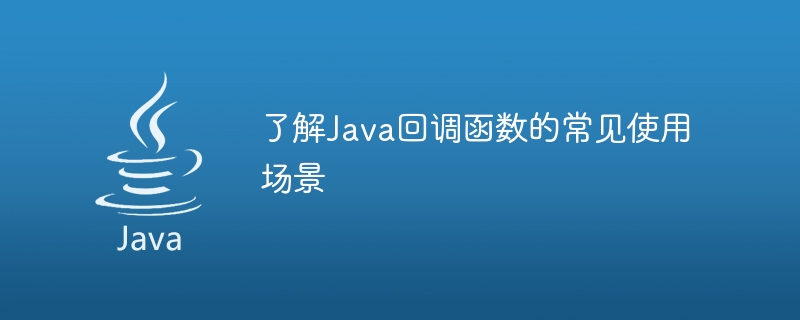
The callback function is a common design pattern in functional programming, which allows a function to be passed to another function as a parameter. and be called under certain conditions. Callback functions are widely used in various scenarios in Java, including:
The following are code examples for some Java callback functions:
import java.awt.event.ActionEvent;
import java.awt.event.ActionListener;
public class ButtonExample {
public static void main(String[] args) {
// 创建一个按钮
JButton button = new JButton("Click me!");
// 添加一个点击事件监听器
button.addActionListener(new ActionListener() {
@Override
public void actionPerformed(ActionEvent e) {
// 当按钮被点击时,执行此代码
System.out.println("Button clicked!");
}
});
// 显示按钮
JFrame frame = new JFrame();
frame.add(button);
frame.setSize(300, 300);
frame.setVisible(true);
}
}In this example, when the button is clicked, the actionPerformed() method will be called, thus outputting "Button clicked!".
import java.util.concurrent.CompletableFuture;
public class AsyncExample {
public static void main(String[] args) {
// 创建一个CompletableFuture对象
CompletableFuture<Integer> future = new CompletableFuture<>();
// 创建一个新线程来执行任务
new Thread(() -> {
// 执行任务
int result = calculateSomething();
// 将结果设置到CompletableFuture对象中
future.complete(result);
}).start();
// 注册一个回调函数,当CompletableFuture对象完成时执行
future.thenAccept(result -> {
// 当任务完成时,执行此代码
System.out.println("Result: " + result);
});
}
private static int calculateSomething() {
// 模拟一个耗时操作
try {
Thread.sleep(1000);
} catch (InterruptedException e) {
e.printStackTrace();
}
// 返回结果
return 42;
}
}In this example, the calculateSomething() method simulates a time-consuming operation, The thenAccept() method is a callback function. When the calculateSomething() method is completed, the thenAccept() method will be called, thus outputting "Result: 42".
import java.util.concurrent.ExecutorService;
import java.util.concurrent.Executors;
public class ThreadExample {
public static void main(String[] args) {
// 创建一个线程池
ExecutorService executorService = Executors.newFixedThreadPool(2);
// 创建一个任务
Runnable task = () -> {
// 执行任务
System.out.println("Task executed by thread: " + Thread.currentThread().getName());
};
// 将任务提交给线程池
executorService.submit(task);
// 注册一个回调函数,当所有任务都完成后执行
executorService.shutdown();
executorService.awaitTermination(1, TimeUnit.MINUTES);
System.out.println("All tasks completed.");
}
}In this example, the submit() method submits the task to the thread pool , shutdown() method closes the thread pool, awaitTermination() method waits for all tasks to be completed, and finally outputs "All tasks completed.".
The above is the detailed content of Common scenarios: Understand how to use callback functions in Java. For more information, please follow other related articles on the PHP Chinese website!




