
php Editor Strawberry: What should I do if the Firefox browser proxy fails to connect to the server? Firefox proxy failure to connect to the server is one of the common problems, which may be caused by a variety of reasons, including improper proxy server settings, network connection problems, or firewalls blocking connections. This guide will provide a series of steps to help you diagnose and resolve issues with Firefox proxy failing to connect to the server.

Step one: Open the Firefox browser settings, search the network, and open the network settings
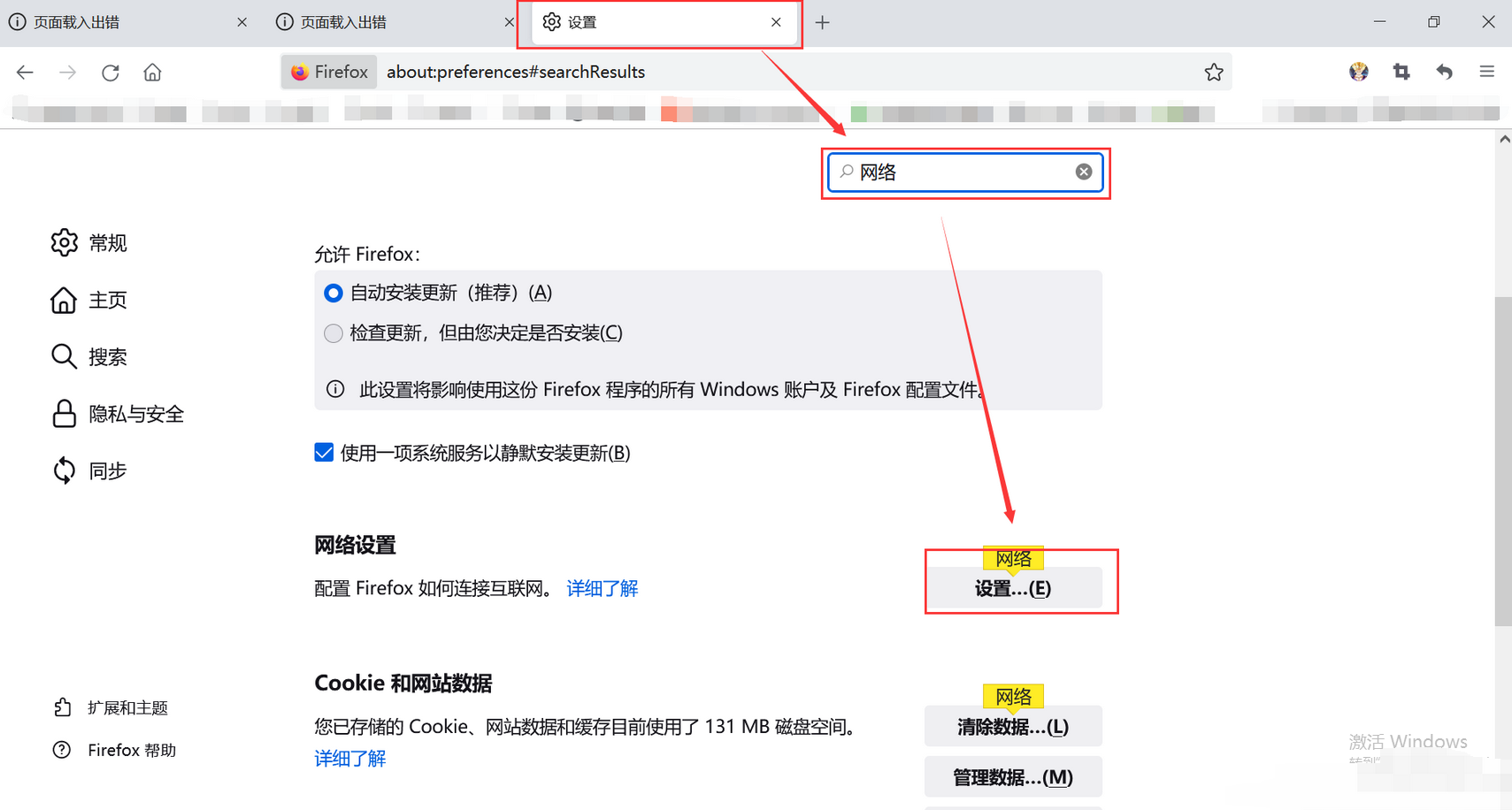
Step 2: Check Do not use a proxy server and click OK

The above is the detailed content of What should I do if the Firefox browser proxy fails to connect to the server?. For more information, please follow other related articles on the PHP Chinese website!




