
How to mute the sound in Sogou Browser? How should we mute the sound when using Sogou Browser? Sogou Browser is a green, efficient and popular browser that is loved by everyone. However, when some friends use it, there will be background sound when opening some web pages, which may be a bit embarrassing in some scenarios. In this case, we are You can set Sogou Browser to mute. How to do it specifically? The editor has compiled the steps on how to mute Sogou Browser. If you don’t know how, follow me below!
1. First open the Sogou Browser program
2. Then click on the lower right corner of the browser

3. Next, let’s see if the sound icon has an x as shown in the picture above. If so, click to turn on the sound. Normally, the sound in the web page is turned on as shown below. 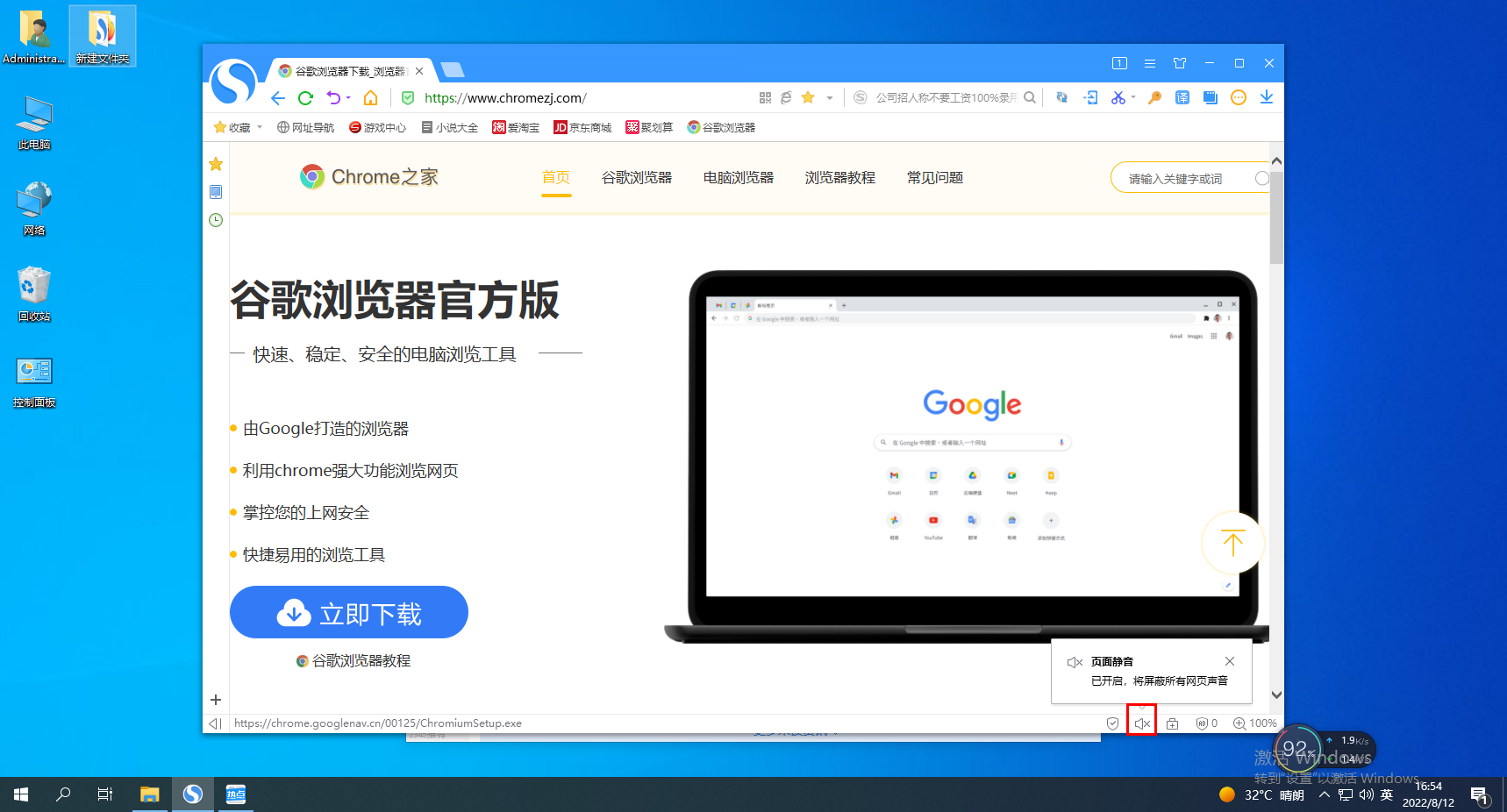
The above is all about how to mute the Sogou browser. Have you learned it? More exciting tutorials are on this site!
The above is the detailed content of How to mute the sound in Sogou Browser. For more information, please follow other related articles on the PHP Chinese website!




