
After updating the Win11 system, many users found that the styles of many interfaces have changed. Among them, many friends reported that the style of the mouse right-click menu has changed, which made them uncomfortable. If you also want to restore the right-click menu to its original style, here are the specific steps for reference. First, open the settings interface of the Win11 system. You can enter the settings interface by clicking the Start button on the taskbar and then selecting "Settings". In the settings interface, click the "Personalization" option, and then select the "Taskbar, Start Menu, and Action Center" option. Next, in the window on the right, you can see the "Taskbar Appearance" section. Click the drop-down menu under "Menu Style" and select the "Classic" option. After completing the above operations, the style of the right-click menu will be restored to its original classic style. You can try right-clicking
How to set the original style by right-clicking on win11:
1. First, we click win r on the keyboard, and then enter regedit in it.
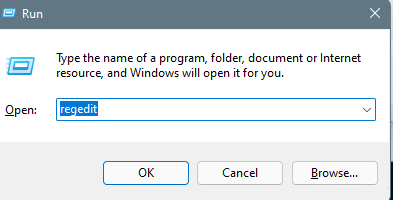
2. Then open HKEY_LOCAL_MACHINESYSTEMCurrentControlSetControlFeatureManagementOverrides4 in sequence.
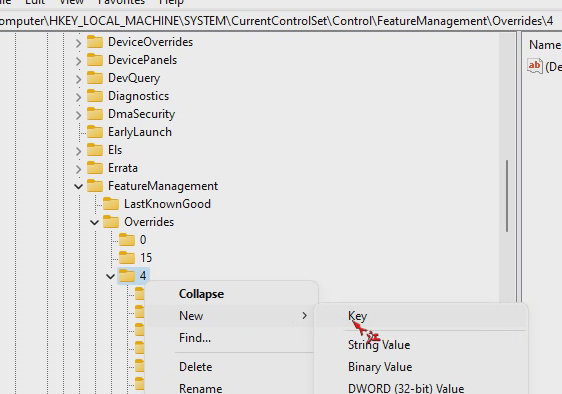
3. Then we create a new project key named 586118283.
4. Then we create five new DEORD values:
EnabledState, EnabledStateOptions, Variant, VariantPayload, VariantPayloadKind, and assign EnabledState and EnabledStateOptions to 1.
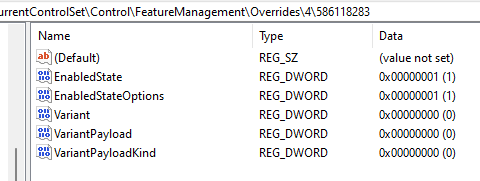
The above is the detailed content of How to set the original style by right clicking on win11? How to restore the old style of win11 right-click menu. For more information, please follow other related articles on the PHP Chinese website!
 There is no WLAN option in win11
There is no WLAN option in win11
 How to skip online activation in win11
How to skip online activation in win11
 Win11 skips the tutorial to log in to Microsoft account
Win11 skips the tutorial to log in to Microsoft account
 How to open win11 control panel
How to open win11 control panel
 Introduction to win11 screenshot shortcut keys
Introduction to win11 screenshot shortcut keys
 Windows 11 my computer transfer to the desktop tutorial
Windows 11 my computer transfer to the desktop tutorial
 Solution to the problem of downloading software and installing it in win11
Solution to the problem of downloading software and installing it in win11
 How to skip network connection during win11 installation
How to skip network connection during win11 installation




