
How to uninstall plug-ins from Firefox? Firefox is a browser software that supports a lot of plug-in extensions and can help you get a lot of plug-in services. Everyone has a very complete process for downloading and using plug-ins in Firefox browser, but many friends are not clear about the step of uninstalling plug-ins. The editor will bring you below. Firefox browser plug-in uninstall tutorial.

1. Open Firefox, click the "Menu" icon in the upper right corner of the browser to expand the menu list, and click "Add-ons" in the menu list.
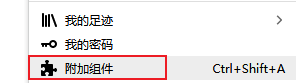
2. Wait until the add-on manager opens and click the "Extensions" item in the left navigation to switch to the extension management page.

3. Here we can see all the extensions installed in the Firefox browser, and we can manage them here.

4. Finally, we find the extension we need to delete, click the operation icon on the right, and then click "Remove" to delete it.
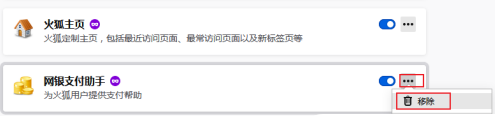
The above is the detailed content of How to uninstall plug-ins from Firefox browser. For more information, please follow other related articles on the PHP Chinese website!




