
How to set up autoplay in edge browser?How should we set up autoplay in edge browser? What are the specific steps? When we use the edeg browser to play web pages, some videos will not play automatically. We want to set up automatic playback in the edge browser. How to set it up? What is the specific operation method? The editor has compiled the edge browsing below. Steps to set up automatic playback on your device. If you don’t know how to do it, follow me and read on!
1. First, open Microsoft Edge, click the "..." button, and click the "Settings" option button with the mouse.
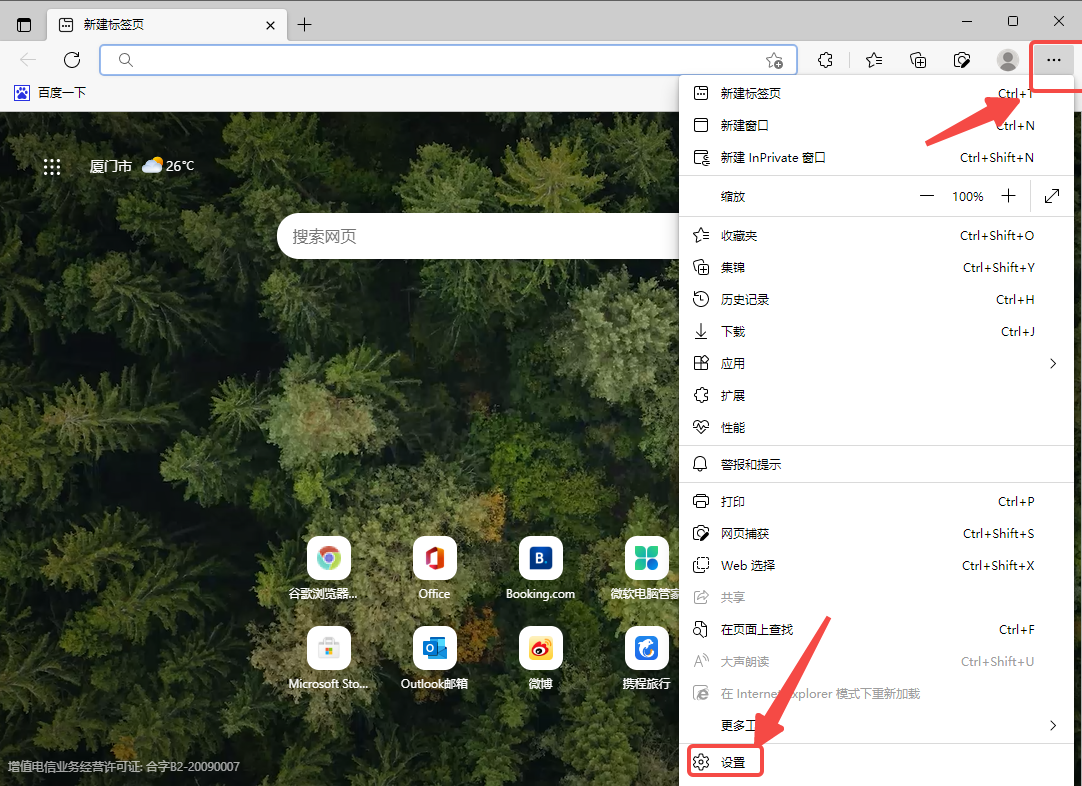
#2. Then, click the "Cookies and Site Permissions" column on the left side of the Edge browser. 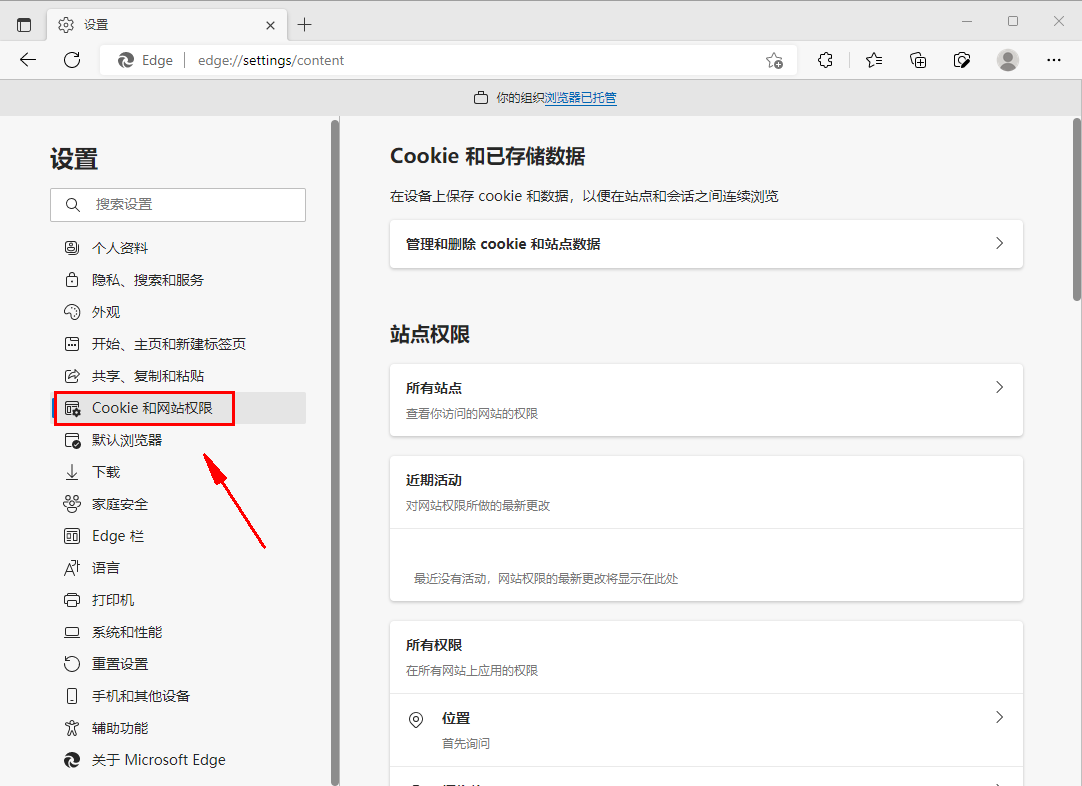
3. Finally, the arrow points to the Microsoft Edge media auto-play menu button.
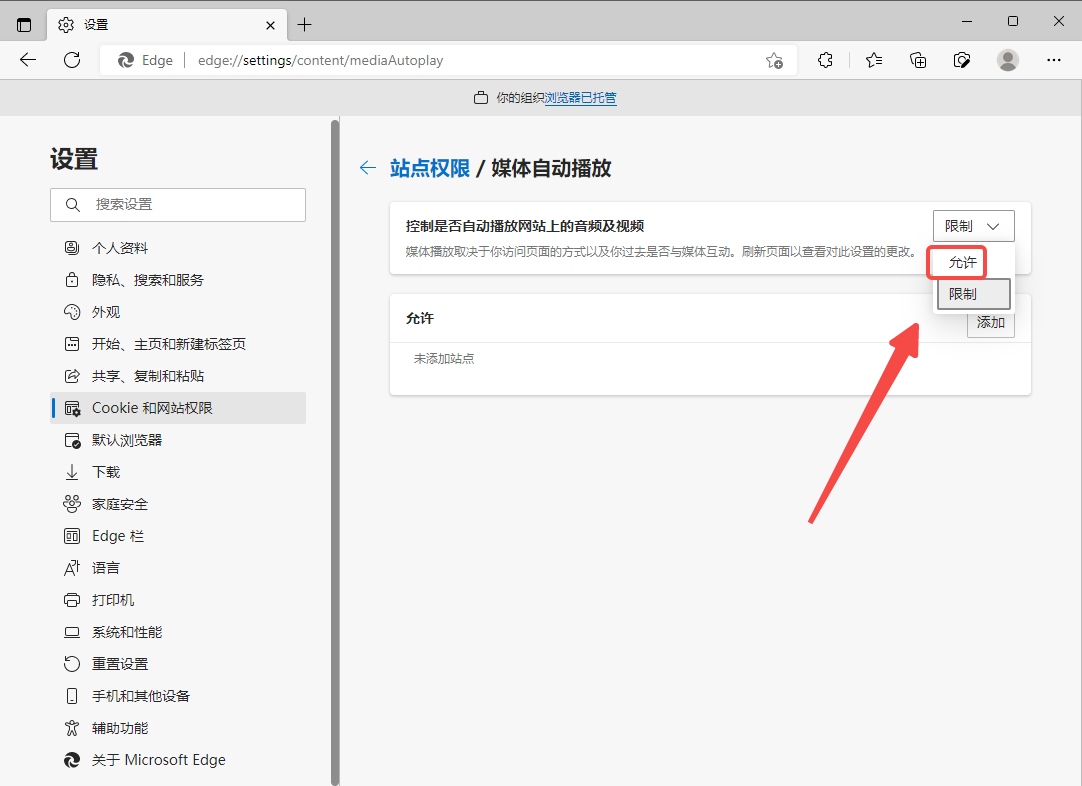
The above is the full content of [How to set up automatic play in edge browser - share the method of setting up automatic play in edge browser]. More exciting tutorials are on this site!
The above is the detailed content of How to set up autoplay in edge browser. For more information, please follow other related articles on the PHP Chinese website!
 edge browser compatibility settings
edge browser compatibility settings
 What browser is edge?
What browser is edge?
 Edge browser cannot search
Edge browser cannot search
 Five major components of a von Neumann computer
Five major components of a von Neumann computer
 How to buy and sell Bitcoin in the country
How to buy and sell Bitcoin in the country
 mstsc remote connection failed
mstsc remote connection failed
 The difference between static web pages and dynamic web pages
The difference between static web pages and dynamic web pages
 How to express width value in css
How to express width value in css




