
Why does win11 user account control keep playing? Details: Recently, many users often have pop-up windows appearing when using computers. This is because user account control is turned on in our computers. It only appears in order to protect security. Many people think there is no way to turn off this function. So today the editor of the win11 tutorial will share the solution with the majority of users. Users in need can come to this site to view the operation method.
Why does Win11 User Account Control keep popping up?
Answer: After turning on Win11 User Account Control, the system will continuously pop up reminders to protect computer security and prevent the intrusion of bad software.
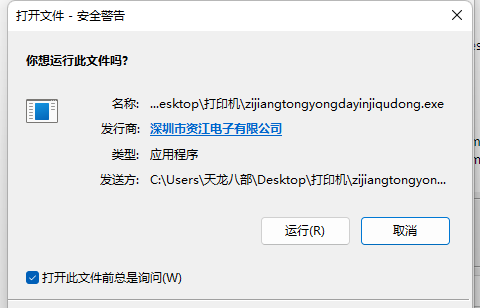
Win11 user account control frequently appears solutions
1. If we feel that it is particularly troublesome to keep playing, we want to close it.
2. Then you can click on the start menu at the bottom.
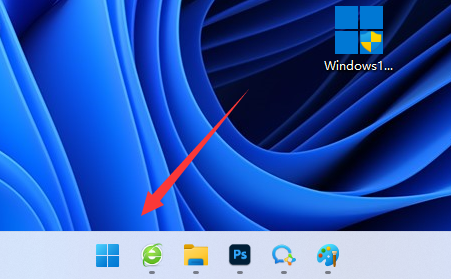
#3. Then search for and open Change User Account Control Settings.
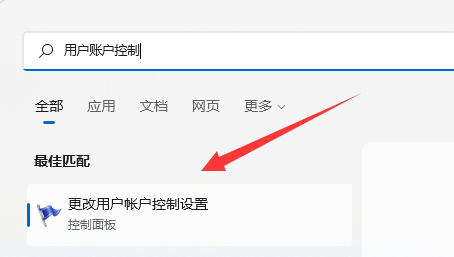
#4. Finally, move the left slider to Never notify and confirm to save.
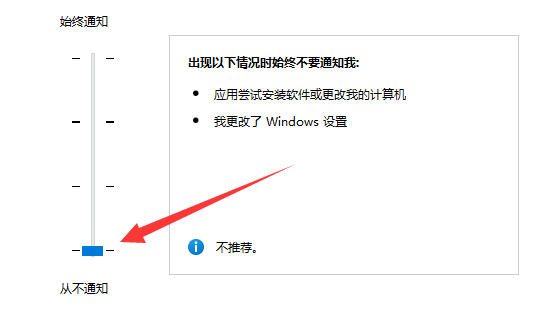
The above is the detailed content of Why does win11 user account control keep playing? Details. For more information, please follow other related articles on the PHP Chinese website!
 There is no WLAN option in win11
There is no WLAN option in win11
 How to skip online activation in win11
How to skip online activation in win11
 Win11 skips the tutorial to log in to Microsoft account
Win11 skips the tutorial to log in to Microsoft account
 How to open win11 control panel
How to open win11 control panel
 Introduction to win11 screenshot shortcut keys
Introduction to win11 screenshot shortcut keys
 Windows 11 my computer transfer to the desktop tutorial
Windows 11 my computer transfer to the desktop tutorial
 Solution to the problem of downloading software and installing it in win11
Solution to the problem of downloading software and installing it in win11
 How to skip network connection during win11 installation
How to skip network connection during win11 installation




