
How to set the mouse to scroll inactive windows in win11? Details: Recently, many users have been asking how to set up this function. After turning it on, it can make our operation more convenient. We need to enter the Windows settings to operate, so this win11 tutorial will share the operation steps. If you are interested, Friends are welcome to come to this site to obtain and view it.
Win11 mouse scrollable inactive window method introduction
1. On the computer desktop, click the Start button in the lower left corner.
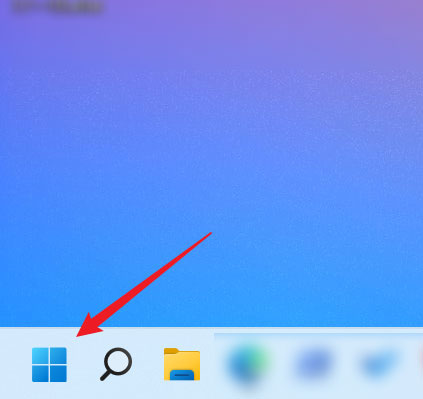
#2. After entering the start page, click Settings.

#3. In the settings page, click Bluetooth and other devices on the left.
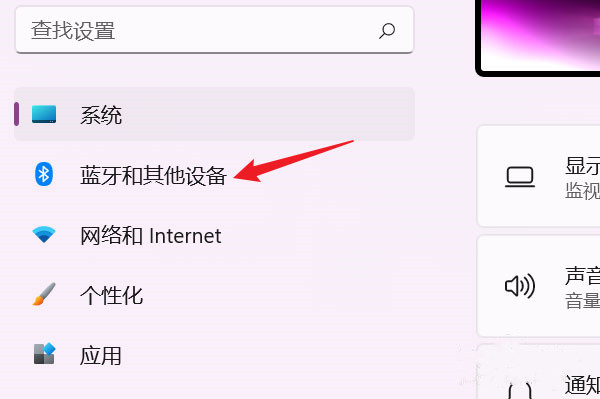
4. In the Bluetooth and other devices page, click the mouse.

On the Bluetooth and other devices/mouse page, find the scrolling item. When hovering the mouse over an inactive window, turn on the switch button on the right to scroll the window.

The above is the detailed content of How to set the mouse to scroll inactive windows in win11? Details. For more information, please follow other related articles on the PHP Chinese website!
 There is no WLAN option in win11
There is no WLAN option in win11
 How to skip online activation in win11
How to skip online activation in win11
 Win11 skips the tutorial to log in to Microsoft account
Win11 skips the tutorial to log in to Microsoft account
 How to open win11 control panel
How to open win11 control panel
 Introduction to win11 screenshot shortcut keys
Introduction to win11 screenshot shortcut keys
 Windows 11 my computer transfer to the desktop tutorial
Windows 11 my computer transfer to the desktop tutorial
 Solution to the problem of downloading software and installing it in win11
Solution to the problem of downloading software and installing it in win11
 How to skip network connection during win11 installation
How to skip network connection during win11 installation




