
php editor Xiaoxin introduces to you the opening and closing prompts of 360 browser. 360 Browser is a powerful browser that provides rich security protection and convenient functions. Turning on the close prompt function is one of the practical functions. It can prompt the user when the browser is closed or reopened to prevent data loss or system abnormalities caused by misoperation. By turning on the close prompt function, users can more conveniently manage the running status of the browser and improve the user experience. The following will introduce you in detail how to turn on the shutdown prompt function, so that you can better control the use of 360 Browser.

1. Click to open the 360 Secure Browser on your computer, and then directly click on the three horizontal lines icon on the upper right side.
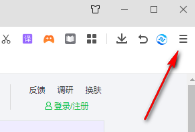
2. Then the relevant function option window will pop up below. Click the [Settings] option to enter the settings window.
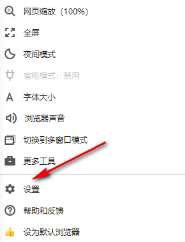
3. Then, click the [Label Settings] option on the left side of the opened page, and then the relevant setting options will be displayed on the right side.
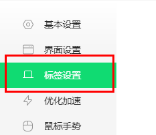
4. After the [Close Tag] option, find the [When closing the window, prompt if there are multiple tags] option and click to check it.
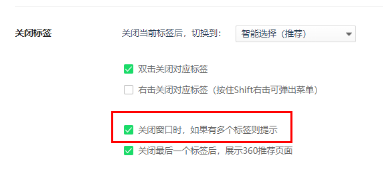
5. Then, we click the [×] symbol in the upper right corner of the browser, and then a closing prompt will pop up on the page. Then you can close or cancel according to your needs.

The above is the detailed content of Prompt to open and close 360 Browser. For more information, please follow other related articles on the PHP Chinese website!




