
php Editor Xinyi today introduces to you a new feature of Sogou Browser - disabling shortcut keys. Sogou Browser has always been one of users' favorite browsers, and the shortcut key function has improved users' online experience. However, sometimes we may accidentally touch some shortcut keys, resulting in unnecessary operations or page jumps. In order to solve this problem, Sogou Browser has launched the function of disabling shortcut keys, allowing users to browse the web more freely and avoid unnecessary troubles. Next, let’s take a look at how to use this new feature and what to pay attention to.
How to disable the shortcut key function in Sogou Browser? Shortcut keys can help us use the browser better, and we can close it when no longer needed. Many friends use shortcut keys to use the browser when using it. Shortcut keys are also more convenient to use. But sometimes we accidentally touch it and want to turn off the shortcut key function. The editor below has compiled a guide for disabling shortcut key functions in Sogou Browser. If you are interested, take a look below!

First, in Sogou High-speed Browser, click the "Show Menu" icon in the upper right corner. Then, find and click "Options" at the bottom of the pop-up menu window.

2. At this time, you will enter the options page of Sogou Free Browser. You can find the "Shortcut Key" item in the menu on the left side of the page. Use the mouse to click on it as shown in the picture.

3. After clicking, you will enter the shortcut key setting page. Find the "Enable shortcut keys" option as shown in the figure below. Click the check box in front of it to uncheck it, as shown in the figure.
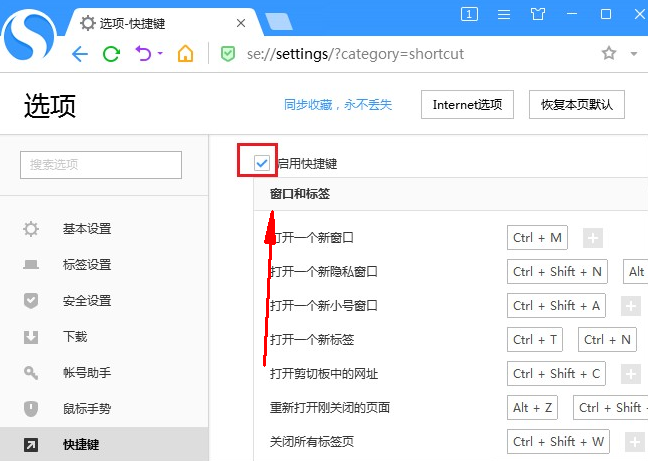
The above is the detailed content of Disable the shortcut key function of Sogou Browser. For more information, please follow other related articles on the PHP Chinese website!
 pr shortcut key
pr shortcut key
 ps exit full screen shortcut key
ps exit full screen shortcut key
 wps replacement shortcut keys
wps replacement shortcut keys
 ps curve shortcut key
ps curve shortcut key
 Window switching shortcut keys
Window switching shortcut keys
 Introduction to shortcut keys for minimizing windows windows
Introduction to shortcut keys for minimizing windows windows
 What is the shortcut key for copying and pasting ctrl?
What is the shortcut key for copying and pasting ctrl?
 What should I do if the copy shortcut key doesn't work?
What should I do if the copy shortcut key doesn't work?




