
PHP editor Zimo will explain how to switch to speed mode in the 2345 browser. 2345 Browser is a browser characterized by extreme speed, security, and stability, but sometimes users may need to manually switch to extreme speed mode to obtain a faster browsing experience. In this article, we’ll show you how to quickly switch to Ultra Speed mode to take your browsing speed to the next level.

At the position pointed by the red arrow in the picture, there is a lightning icon. When the mouse is hovering, it displays "Current: Ultra-speed Mode". After clicking, you can select other mode settings. .

2. It includes three modes: overspeed mode, IE standard mode, and IE compatibility mode. Each mode has a brief description. Overspeed mode is the 2345 browser accelerated Internet mode; IE standard mode is suitable for those who cannot adapt to Chrome. websites; IE compatibility mode provides good display effects for those old websites.
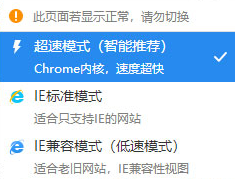
3. Usually, the 2345 browser uses the speed mode by default, which is the overspeed mode. For most websites today, the speed mode is the best. Of course, if there is incompatibility or the dictation function cannot be used normally, it is recommended You can use IE or compatibility mode to get a better browsing experience.
The above is the detailed content of How to enable extreme speed mode in 2345 browser?. For more information, please follow other related articles on the PHP Chinese website!




