
php editor Apple has brought you the answer on how to enter handwritten signature text in QQ browser. In QQ Browser, the handwritten signature text function allows users to express their moods and ideas more personalizedly. Through simple operations, users can easily enter handwritten signature text on web pages, pictures, etc. This function is not only convenient and practical, but also provides users with a more unique experience. Let’s take a look at the specific operation methods below!

1. Open QQ browser, click "File" to open the PDF document that needs to be signed.
2. Click "Annotate/Fill" at the bottom of the document to enter the editing interface and select "Signature".
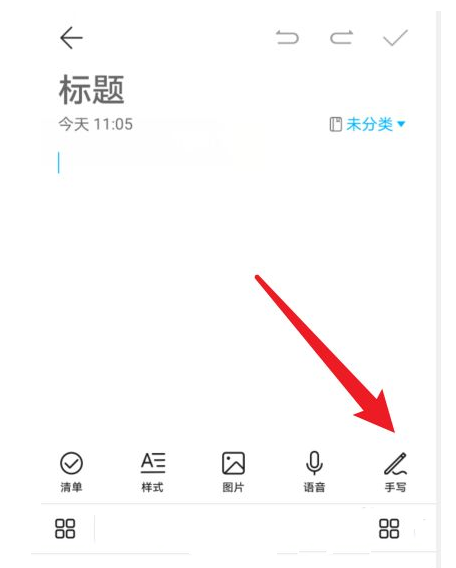
#3. Click "New Signature" to enter the interface for writing a signature. After writing, click OK to complete.
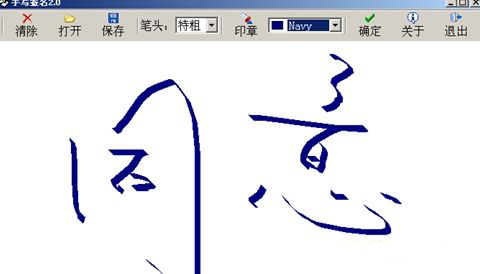
#4. Next time you use the same signature, you can directly click "Signature Record" to select historical signatures.
The above is the detailed content of How to use handwritten signature text input in QQ browser. For more information, please follow other related articles on the PHP Chinese website!




