
php editor Xinyi will introduce to you how to enable the paste and copy function of the address bar of Sogou browser. Sogou Browser is a powerful browser, but some users may not know how to copy and paste in the address bar. When using Sogou Browser, by enabling the paste and copy function in the address bar, users can copy and paste URLs more conveniently and improve work efficiency. Next, we'll walk you through how to set it up so you can easily master this feature.
1. First open Sogou High-speed Browser. You can see the "Display" consisting of three horizontal lines in the upper right corner of the browser. Menu" icon, click on it with your mouse. 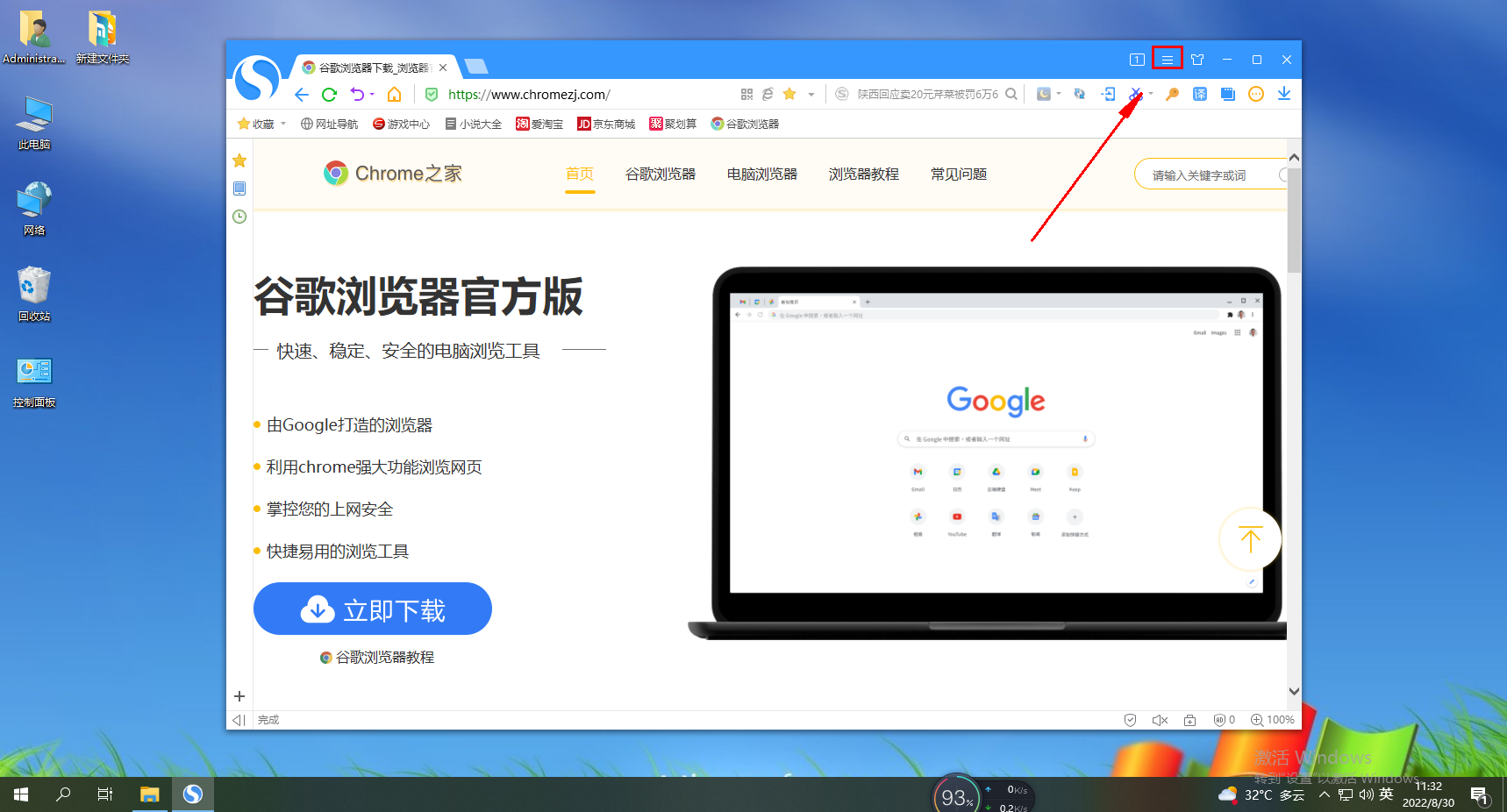
2. After clicking, the menu window of Sogou Browser will pop up below. Click "Options" at the bottom of the window to open the browser settings page. 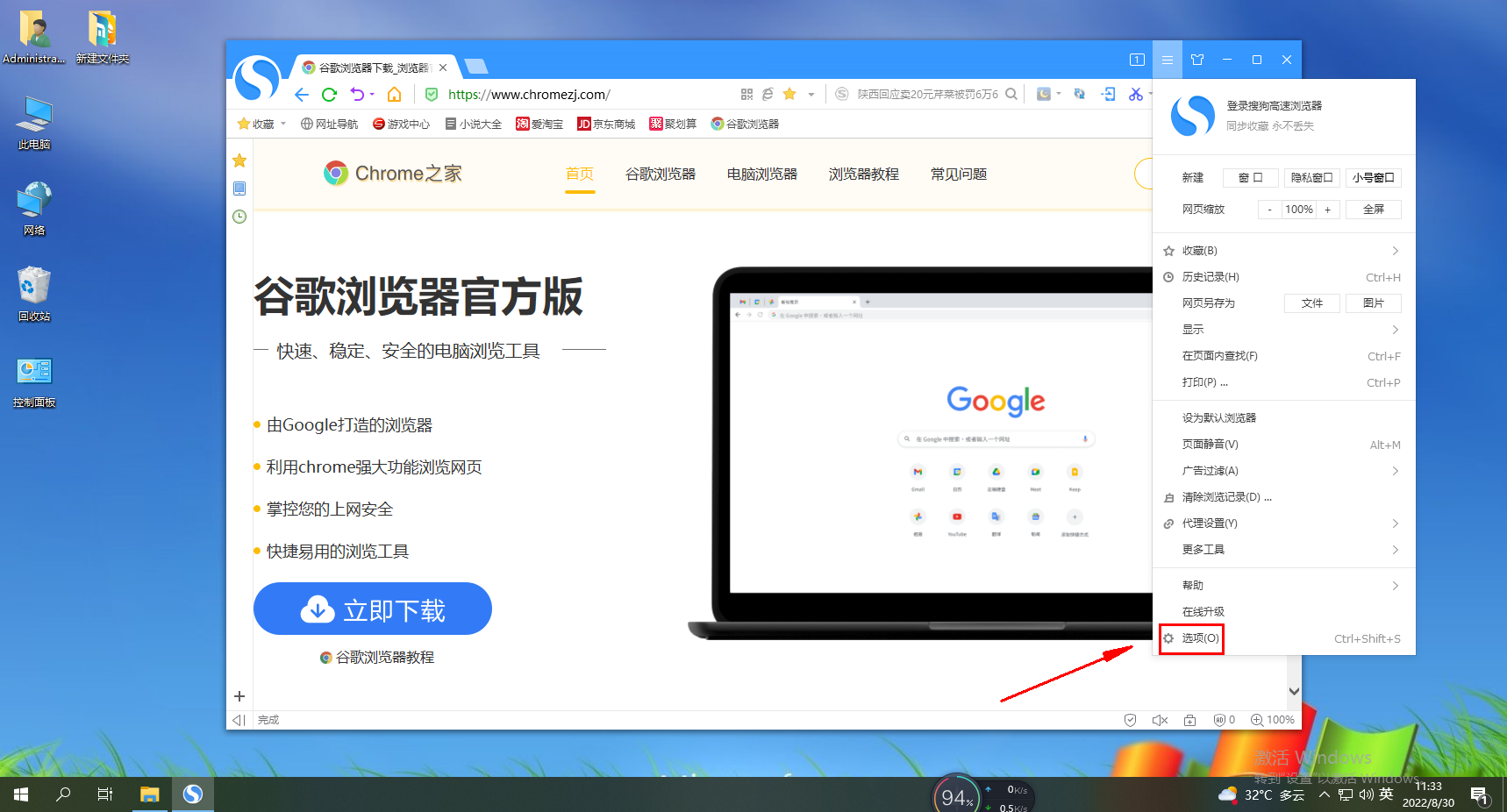
3. After entering the settings page of Sogou High-speed Browser, find the "Address Bar" item on the right side of the page, and check "Enable Address Bar Paste and Copy Function" on the right side of the page. . 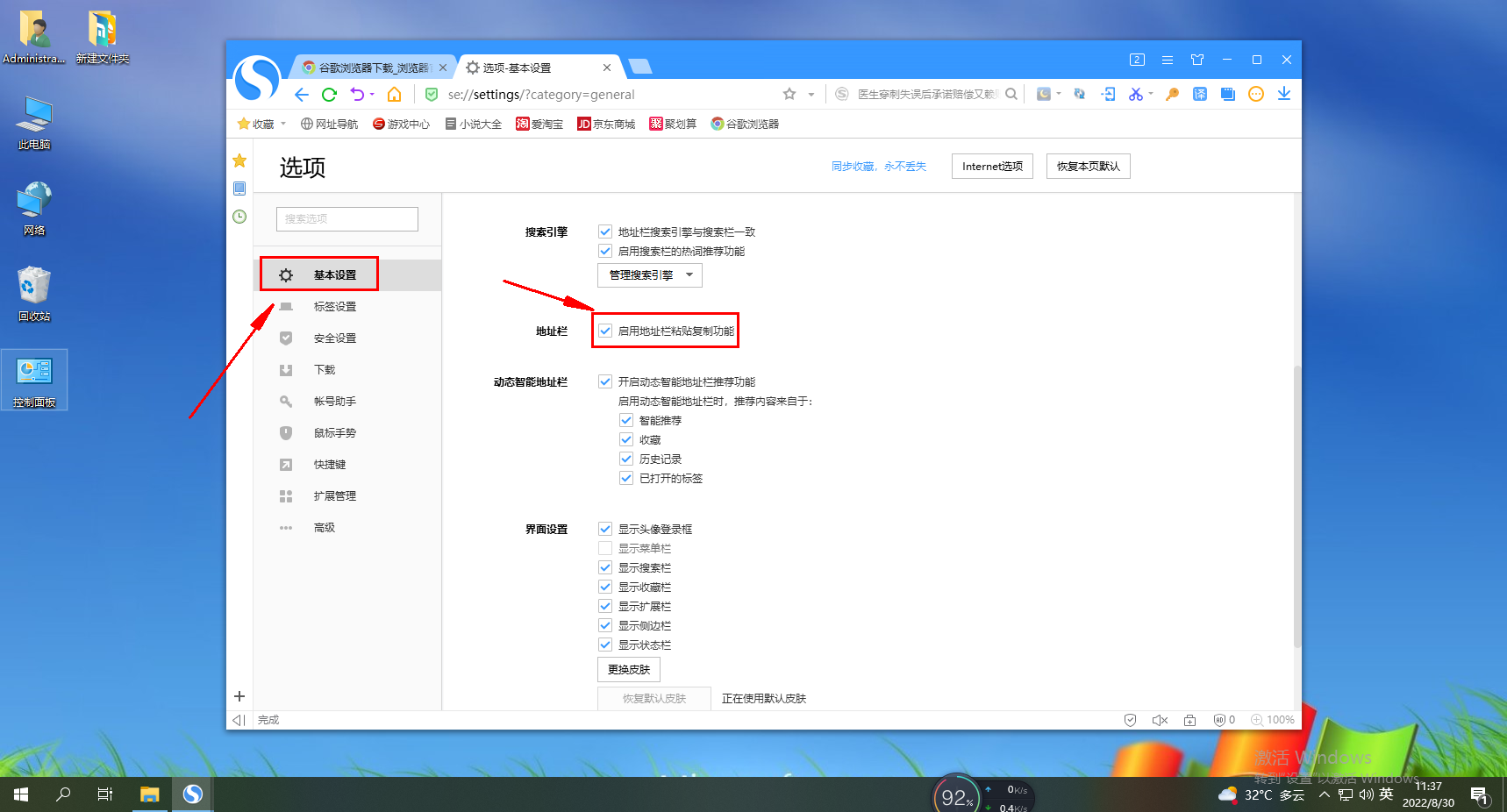
The above is the detailed content of How to enable the paste and copy functions of the address bar in Sogou Browser. For more information, please follow other related articles on the PHP Chinese website!




