
php editor Apple introduces a method to solve the problem that Sogou browser cannot automatically log in to the website. When using Sogou Browser to log in to some websites, you may be unable to log in automatically, which brings inconvenience to users. To address this problem, you can try the following solutions: First, make sure that the version of Sogou Browser is the latest, and then check whether the "Password Management" option in the browser settings is turned on. If it still doesn't work, you can try clearing your browser cache and cookie data, or try using another browser to log in. I hope the above method can help users who encounter this problem.
1. First, we open Sogou Browser. In the lower right corner of the browser, you can see the "Sogou Browser Repair Tool" as shown in the figure below. icon, click the icon with your mouse. 
2. After clicking, the "Repair Tool" window as shown below will pop up. Click the "Enter Manual Repair" link in the lower left corner of the window. 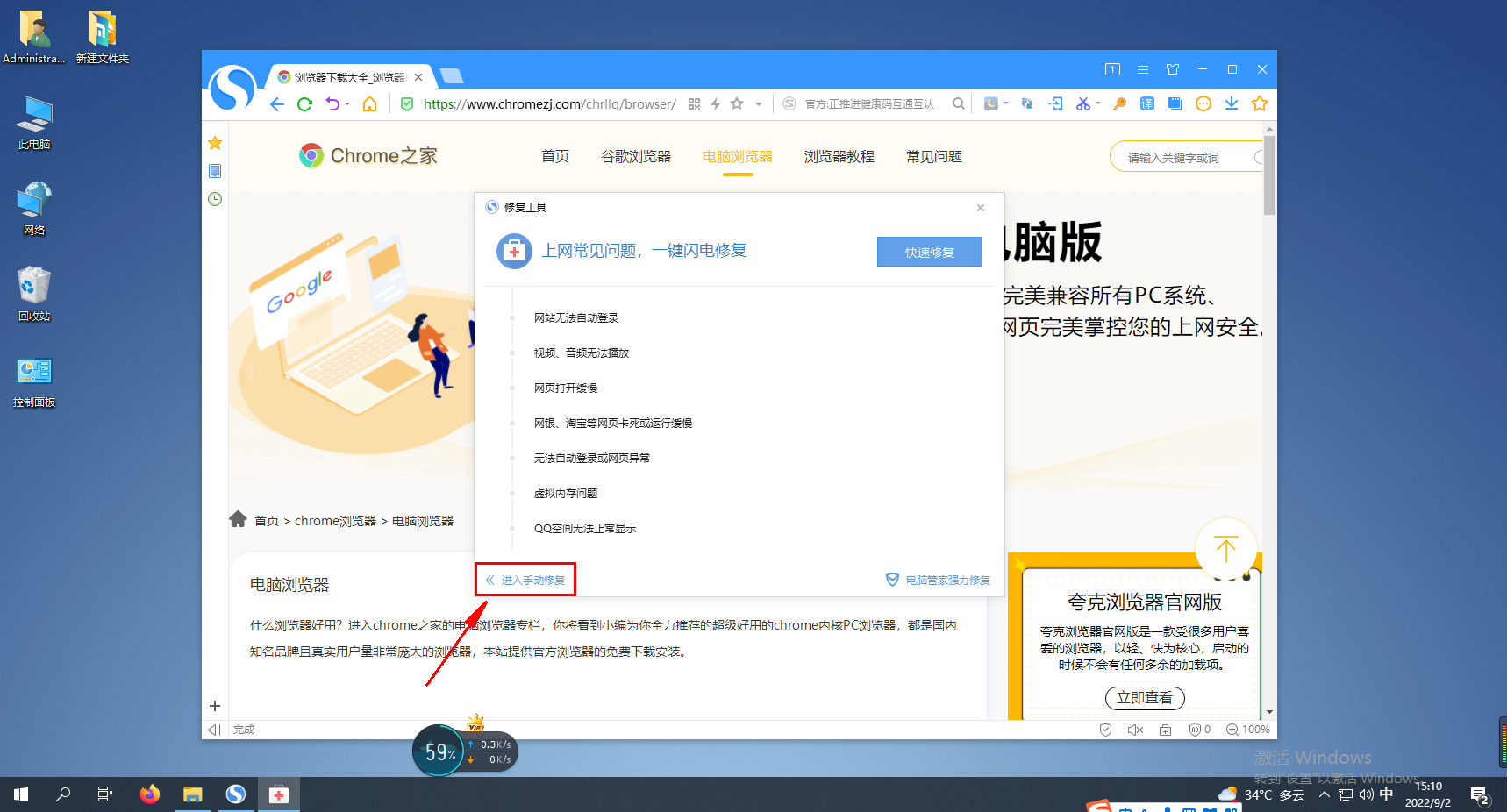
3. Afterwards, we will enter the manual repair page of Sogou Browser. Here you can see the problem "The website cannot log in automatically" and click the "Clear Cookies" button on the right side of it. 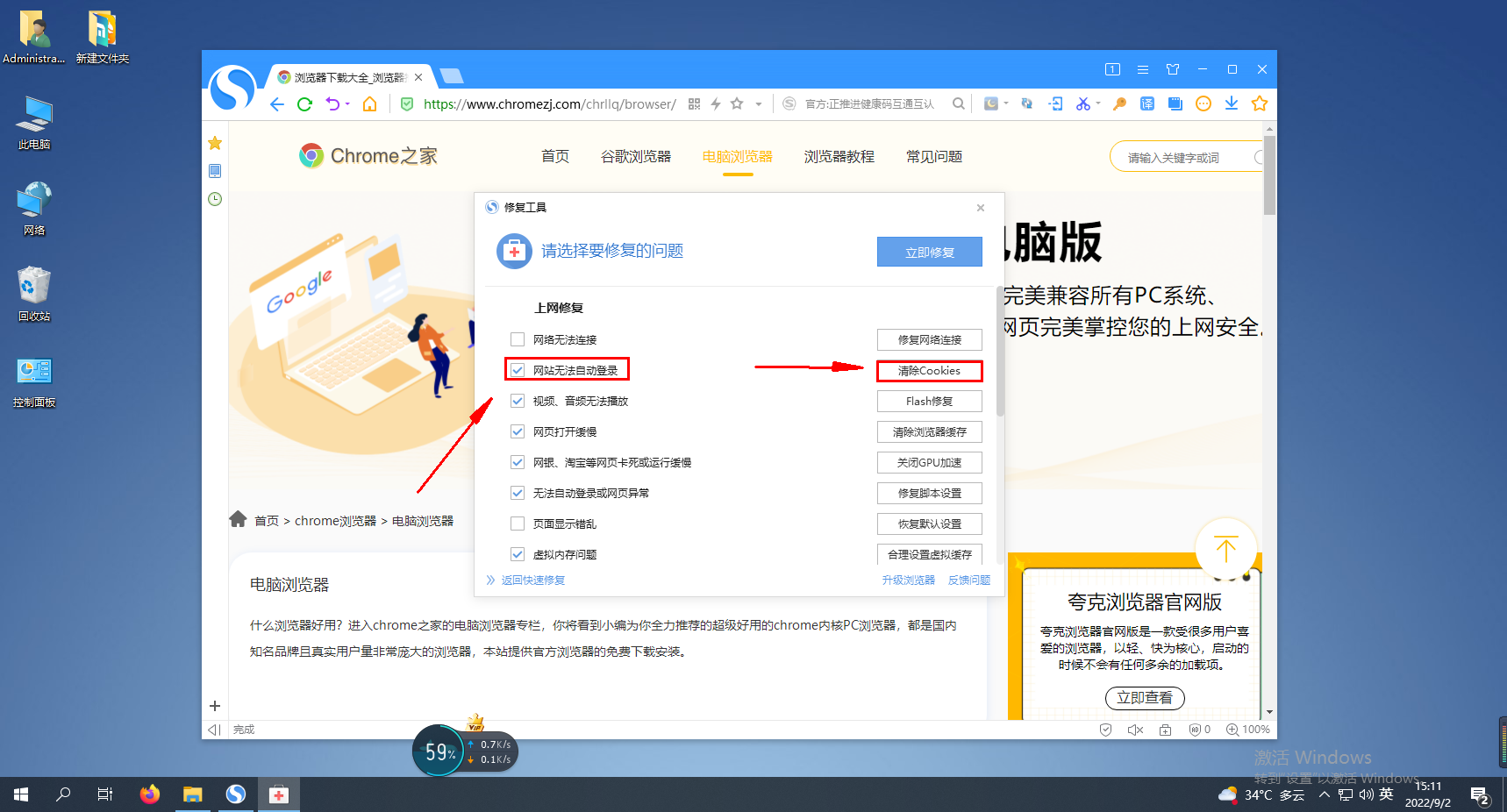
The above is the detailed content of How to deal with Sogou Browser's failure to automatically log in to the website. For more information, please follow other related articles on the PHP Chinese website!




